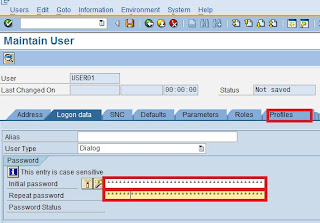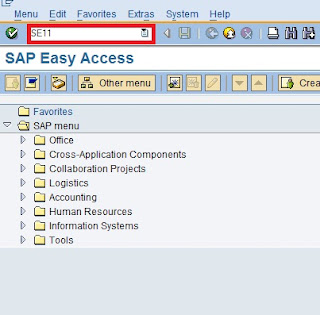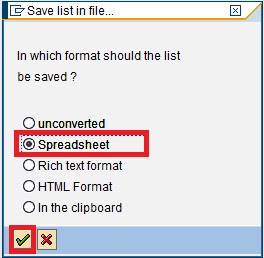TCode
S_KA5_12001153 | Description
IMG activity: ADS2KIPUPL_HDR_API |
| S_KA5_12001154 | IMG activity: ADS2KIPUPL_PART_API |
| S_KA5_12001155 | IMG activity: ADS2KIPUPL_S_PARSER |
| S_KA5_12001156 | IMG activity: ADS2KIPUPL_S_READER |
| S_KA5_12001157 | IMG activity: ADS2KIPUPL_T_PARSER |
| S_KA5_12001158 | IMG activity: ADS2KIPUPL_T_READER |
| S_KA5_12001159 | IMG activity: ADS2KIPUPL_V_PARSER |
| S_KA5_12001160 | IMG activity: ADS2KIPUPL_V_READER |
| S_KA5_12001161 | IMG activity: AD_SPC_IP_MD_TAB |
| S_KA5_12001164 | IMG Activity: S2P_PLNG_SEG_EXTEN |
| S_KA5_12001165 | IMG Activity: S2P_PLNG_ITEM_EXTEN |
| S_KA5_12001166 | IMG Activity: S2P_GROUP_PLNG_ITEMS |
| S_KA5_12001167 | IMG Activity: S2P_PLN_CALC_FACTORY |
| S_KA5_12001168 | IMG Activity: S2P_PROPOSAL_CREATOR |
| S_KA5_12001169 | IMG Activity: S2P_PSEG_CTR_FACTORY |
| S_KA5_12001170 | IMG Activity: MILL_CUT_ADDIN2 |
| S_KA5_12001272 | IMG Activity: IE4NCGP |
| S_KA5_12001399 | SAPLS_CUS_IMG_ACTIVITY |
| S_KA5_12001400 | SAPLS_CUS_IMG_ACTIVITY |
| S_KA5_12001401 | SAPLS_CUS_IMG_ACTIVITY |
| S_KA5_12001402 | SAPLS_CUS_IMG_ACTIVITY |
| S_KA5_12001403 | SAPLS_CUS_IMG_ACTIVITY |
| S_KA5_12001404 | SAPLS_CUS_IMG_ACTIVITY |
| S_KA5_12001405 | SAPLS_CUS_IMG_ACTIVITY |
| S_KA5_12001406 | SAPLS_CUS_IMG_ACTIVITY |
| S_KA5_12001407 | SAPLS_CUS_IMG_ACTIVITY |
| S_KA5_12001408 | SAPLS_CUS_IMG_ACTIVITY |
| S_KA5_12001409 | SAPLS_CUS_IMG_ACTIVITY |
| S_KA5_12001410 | SAPLS_CUS_IMG_ACTIVITY |
| S_KA5_12001417 | SAPLS_CUS_IMG_ACTIVITY |
| S_KBI_67000019 | Maintain Change Document Objects |
| S_KBI_67000020 | Maintain Change Objects (Technical) |
| S_KBI_67000132 | ... |
| S_KBI_67000144 | ... |
| S_KBI_67000145 | ... |
| S_KBI_67000146 | ... |
| S_KBI_67000169 | Maintenance of Texts for Status |
| S_KBI_67000208 | Test |
| S_KBI_67000378 | IMG Activity: _AM_FS_PR_CD |
| S_KBI_67000410 | IMG Activity: _AM_PR_CORR |
| S_KER_43000132 | InfoSet Query |
| S_KFM_59000003 | Test |
| S_KFM_59000006 | LO NPVs of Current BNLs |
| S_KFM_86000002 | SAPLS_CUS_IMG_ACTIVITY |
| S_KFM_86000003 | SAPLS_CUS_IMG_ACTIVITY |
| S_KFM_86000021 | IMG: Events System/Applic. Status |
| S_KFM_86000022 | IMG: Change Status Profile |
| S_KFM_86000050 | IMG: Change Derivation Procedure |
| S_KFM_86000054 | Pos.Class. for Ext.Sec.Act Statement |
| S_KFM_86000055 | Name for Ext. Sec. Acct Statements |
| S_KFM_86000056 | Define Status for Ext. SA Statement |
| S_KFM_86000057 | IMG Activity: MUSTER_VOREINST |
| S_KFM_86000058 | IMG Activity: RUECKZ_ALLG_STEUER |
| S_KFM_86000059 | IMG Activity: RUECKZ_BEWEG_FELD |
| S_KFM_86000060 | IMG-Activity: RUECKZ_KONDIS_FEST |
| S_KFM_86000061 | IMG Activity: RUECKZ_GRUENDE_DEF |
| S_KFM_86000062 | IMG Activity: RUECKZ_ABLEHN_DEF |
| S_KFM_86000063 | IMG: Change Price Index |
| S_KFM_86000076 | IMG Activity: VORSCHL_BELPOSTEXT |
| S_KFM_86000099 | SAPLS_CUS_IMG_ACTIVITY |
| S_KFM_86000100 | Define Date Rule |
| S_KFM_86000101 | Define Rounding Rule |
| S_KFM_86000102 | Update Types for Rights |
| S_KFM_86000103 | Define Consumption Sequence |
| S_KFM_86000111 | Define Update Type for Sec.Act.Mgmt |
| S_KFM_86000112 | Assign Update Type for Accrued Int. |
| S_KFM_86000113 | Update Type for Nominal Adjustment |
| S_KFM_86000114 | Update Type for Sec. Acct Transfer |
| S_KFM_86000115 | IMG View: TRF Update Types |
| S_KFM_86000116 | IMG: Assign Update Type to Flow Cat. |
| S_KFM_86000117 | Assign Update Types for Hedge Acc. |
| S_KFM_86000119 | View: Activate Free Characteristics |
| S_KFM_86000120 | View: Global+Sngl.Pos.Rel.Collataral |
| S_KFM_86000125 | View: The Display Filter and Texts |
| S_KFM_86000126 | View: Define Limit Types |
| S_KFM_86000130 | View: Maintain Notes for Reservation |
| S_KFM_86000133 | IMG: Price Index Main Entity |
| S_KFM_86000134 | IMG: Change Price Index Values |
| S_KFM_86000135 | IMG: Business Address Services |
| S_KFM_86000136 | IMG: Address Screen Variants |
| S_KFM_86000137 | IMG: View for Titles |
| S_KFM_86000138 | IMG: Academic Titles |
| S_KFM_86000139 | IMG: Name Prefixes |
| S_KFM_86000140 | IMG: Name Supplements |
| S_KFM_86000141 | IMG: Name Formats |
| S_KFM_86000142 | IMG: International Address Versions |
| S_KFM_86000143 | IMG: Subtype for Pager Services |
| S_KFM_86000144 | IMG: Address Mgmt Transport Zones |
| S_KFM_86000145 | IMG: Logical Search Pools |
| S_KFM_86000146 | IMG: Postal Codes |
| S_KFM_86000147 | IMG: Create Postal Code |
| S_KFM_86000148 | IMG: Change Postal Code |
| S_KFM_86000149 | IMG: Display Postal Code |
| S_KFM_86000150 | IMG: Postal Cities (Reg. Structure) |
| S_KFM_86000151 | IMG: Create City: Initial Screen |
| S_KFM_86000152 | IMG: Change City: Initial Screen |
| S_KFM_86000153 | IMG: Display City: Initial Screen |
| S_KFM_86000154 | IMG: Postal Streets (Reg. Structure) |
| S_KFM_86000155 | IMG: Change Street Type |
| S_KFM_86000156 | IMG: Create Street: Initial Screen |
| S_KFM_86000157 | IMG: Change Street: Initial Screen |
| S_KFM_86000158 | IMG: Display Street: Initial Screen |
| S_KFM_86000159 | IMG: Grouping for Regional Structure |
| S_KFM_86000160 | IMG: Initial Table for Mirror Deals |
| S_KFM_86000161 | Update Types for Corporate Action |
| S_KFM_86000162 | IMG: Mapping Product/Mirror Trans. |
| S_KFM_86000163 | IMG: Inbound Function Mirror Trans. |
| S_KFM_86000165 | Display Limits for Limit Type: |
| S_KFM_86000166 | Overview of Limit Utilizations |
| S_KFM_86000167 | Maintain ALM Valuation Type |
| S_KFM_86000176 | IMG: Flow Types for Hedge Acc.FX Fwd |
| S_KFM_86000177 | IMG: Flow Types for Hedge Acc.Deriv. |
| S_KFM_86000178 | IMG: Flow Types for Effectiven.Meas. |
| S_KFM_86000179 | IMG: Change Retr.Effectiv.Meas.Types |
| S_KFM_86000180 | IMG: Adjust Hedge Strategy |
| S_KFM_86000182 | SAPLS_CUS_IMG_ACTIVITY |
| S_KFM_86000184 | BAdI Builder |
| S_KFM_86000185 | BAdI Builder: Create Implementation |
| S_KFM_86000197 | IMG: Update Type Acc.Ass.Ref.Transf. |
| S_KFM_86000199 | IMG: Swift Code/BP Assignment |
| S_KFM_86000200 | Maintain Standard Task |
| S_KFM_86000203 | SAPLS_CUS_IMG_ACTIVITY |
| S_KFM_86000211 | Determine Rate Cat. - Currency Swap |
| S_KFM_86000212 | Bal. Sheet Accts for Currency Swap |
| S_KFM_86000214 | SAPLS_CUS_IMG_ACTIVITY |
| S_KFM_86000215 | View Cluster: Update Types f. SA Mgt |
| S_KFM_86000217 | Dispatcher per Account Number |
| S_KFM_86000218 | IMG: Settings for Hedge Management |
| S_KFM_86000226 | IMG: View Update Type / Flow Type |
| S_KFM_86000251 | * |
| S_KFM_86000254 | * |
| S_KFM_86000255 | * |
| S_KFM_86000256 | * |
| S_KFM_86000259 | Maint.View: Limit-Rel. Analysis Char |
| S_KFM_86000260 | View Maint.: Limit Transfer Notes |
| S_KFM_86000261 | IMG Activity |
| S_KFM_86000262 | IMG Activity |
| S_KFM_86000263 | IMG Activity |
| S_KFM_86000267 | Activate Bank Area as IHC Center |
| S_KFM_86000268 | Initial Screen for Processing Char. |
| S_KFM_86000269 | Maintain Analysis Structure |
| S_KFM_86000270 | Choose Characteristics |
| S_KFM_86000271 | Valuation Rules for Risk Management |
| S_KFM_86000272 | Edit Characteristic Values |
| S_KFM_86000273 | Derivation Strategy of Analys.Struct |
| S_KFM_86000274 | Derivation Strategy of Analys.Struct |
| S_KFM_86000275 | IMG |
| S_KFM_86000276 | IMG |
| S_KFM_86000277 | Reorganize Analysis Characteristics |
| S_KFM_86000278 | Delete Limit Utilizations |
| S_KFM_86000279 | Delete Data for Limit Types |
| S_KFM_86000280 | Reorg. Logs of Single Trans. Form |
| S_KFM_86000281 | Reorganize Reservations |
| S_KFM_86000286 | List and Check Routing Instructions |
| S_KFM_86000287 | . |
| S_KFM_86000288 | . |
| S_KFM_86000295 | Auth. Group - Obj. Assignment in IMG |
| S_KFM_86000297 | IMG Activity: BP_ENTWICKLKL |
| S_KFM_86000298 | IMG Activity: BP_DOMAENEN |
| S_KFM_86000299 | IMG Activity: BP_DATENELEMENTE |
| S_KFM_86000300 | IMG Activity: BP_TABELLEN |
| S_KFM_86000301 | IMG Activity: BP_TABELLENUM |
| S_KFM_86000306 | Delete memo items (payment orders an |
| S_KFM_86000307 | Delete memo items (payment orders an |
| S_KFM_86000308 | Report: Output of application log me |
| S_KFM_86000309 | Memo item |
| S_KI4_29000004 | IMG Activity: SIMG_OHPIQ_3400 |
| S_KI4_29000008 | IMG Activity: SIMG_OHPIQ_3330 |
| S_KI4_29000009 | IMG Activity: SIMG_OHPIQ_3110 |
| S_KI4_29000010 | IMG Activity: SIMG_OHPIQ_3111 |
| S_KI4_29000011 | IMG Activity: SIMG_OHPIQ_3112 |
| S_KI4_29000012 | IMG Activity: SIMG_OHPIQ_3115 |
| S_KI4_29000013 | IMG Activity: SIMG_OHPIQ_0510 |
| S_KI4_29000025 | IMG Activity: SIMG_OHPIQ_6024 |
| S_KI4_29000026 | IMG Activity: SIMG_OHPIQ_6023 |
| S_KI4_29000027 | IMG Activity: SIMG_OHPIQ_6025 |
| S_KI4_29000028 | IMG Activity: SIMG_OHPIQ_6028 |
| S_KI4_29000029 | IMG Activity: SIMG_OHPIQ_6110 |
| S_KI4_29000030 | IMG Activity: SIMG_OHPIQ_6120 |
| S_KI4_29000031 | IMG Activity: SIMG_OHPIQ_6022 |
| S_KI4_29000032 | IMG Activity: SIMG_OHPIQ_6300 |
| S_KI4_29000033 | IMG Activity: SIMG_OHPIQ_3370 |
| S_KI4_29000034 | IMG Activity: SIMG_OHPIQ_3340 |
| S_KI4_29000035 | IMG Activity: SIMG_OHPIQ_3350 |
| S_KI4_29000036 | IMG Activity: SIMG_OHPIQ_3310 |
| S_KI4_29000037 | IMG Activity: SIMG_OHPIQ_3320 |
| S_KI4_29000038 | IMG Activity: SIMG_OHPIQ_32512 |
| S_KI4_29000039 | IMG Activity: SIMG_OHPIQ_32511 |
| S_KI4_29000040 | IMG Activity: SIMG_OHPIQ_0640 |
| S_KI4_29000042 | IMG Activity: SIMG_OHPIQ_0638 |
| S_KI4_29000043 | IMG Activity: SIMG_OHPIQ_2120 |
| S_KI4_29000045 | IMG Activity: SIMG_OHPIQ_0635 |
| S_KI4_29000046 | IMG-Aktivität: OHPSUS1042S008 |
| S_KI4_29000047 | IMG-Aktivität: OHPSUS1042S007 |
| S_KI4_29000048 | IMG-Aktivität: OHPSUS1042S005 |
| S_KI4_29000049 | IMG-Aktivität: OHPSUS1042S004 |
| S_KI4_29000050 | IMG-Aktivität: OHPSUS1042S003 |
| S_KI4_29000051 | IMG-Aktivität: OHPSUS1042S014 |
| S_KI4_29000052 | IMG-Aktivität: OHPSUS1042S013 |
| S_KI4_29000053 | IMG-Aktivität: OHPSUS1042S010 |
| S_KI4_29000054 | IMG-Aktivität: OHPSUS1042S011 |
| S_KI4_29000055 | IMG-Aktivität: OHPSUS1042S012 |
| S_KI4_29000056 | IMG-Aktivität: OHPSUS1042S002 |
| S_KI4_29000057 | IMG-Aktivität: OHPSUSEEO002 |
| S_KI4_29000058 | IMG-Aktivität: OHPSUSEEO003 |
| S_KI4_29000059 | IMG-Aktivität: OHPSUSEEO004 |
| S_KI4_29000060 | IMG-Aktivität: OHPSUSEEO005 |
| S_KI4_29000061 | IMG-Aktivität: OHPSUSEEO006 |
| S_KI4_29000063 | IMG-Aktivität: OHIGBPBS0302060401 |
| S_KI4_29000064 | IMG-Aktivität: OHIGBPBS0302060402 |
| S_KI4_29000065 | IMG-Aktivität: OHIGBPBS0302060501 |
| S_KI4_29000066 | IMG-Aktivität: OHIGBPBS0302060601 |
| S_KI4_29000067 | IMG-Aktivität: OHIGBPBS0302060701 |
| S_KI4_29000068 | IMG-Aktivität: OHIGBPBS0302060702 |
| S_KI4_29000069 | IMG-Aktivität: OHIGBPBS0302060304 |
| S_KI4_29000070 | IMG-Aktivität: OHIGBPBS0302060201 |
| S_KI4_29000071 | IMG-Aktivität: OHIGBPBS0302060202 |
| S_KI4_29000072 | IMG-Aktivität: OHIGBPBS0302060203 |
| S_KI4_29000073 | IMG-Aktivität: OHIGBPBS0302060301 |
| S_KI4_29000074 | IMG-Aktivität: OHIGBPBS0302060302 |
| S_KI4_29000075 | IMG-Aktivität: OHIGBPBS0302060303 |
| S_KI4_29000076 | IMG-Aktivität: OHIGBPBS0302060703 |
| S_KI4_29000077 | IMG-Aktivität: OHIGBPBS020201 |
| S_KI4_29000078 | IMG-Aktivität: OHIGBPBS020202 |
| S_KI4_29000079 | IMG-Aktivität: OHIGBPBS020203 |
| S_KI4_29000080 | IMG-Aktivität: OHIGBPBS0103 |
| S_KI4_29000081 | IMG-Aktivität: IHOGBPBS0101 |
| S_KI4_29000082 | IMG-Aktivität: IHOGBPBS0102 |
| S_KI4_29000083 | IMG-Aktivität: OHIGBPBS020101 |
| S_KI4_29000084 | IMG-Aktivität: OHIGBPBS0302060704 |
| S_KI4_29000085 | IMG-Aktivität: OHIGBPBS0302060801 |
| S_KI4_29000086 | IMG-Aktivität: OHIGBPBS0302060802 |
| S_KI4_29000087 | IMG-Aktivität: OHIGBPBS03020609 |
| S_KI4_29000088 | IMG-Aktivität: OHIGBPBS030301 |
| S_KI4_29000089 | IMG-Aktivität: OHIGBPBS030302 |
| S_KI4_29000090 | IMG-Aktivität: OHIGBPBS03020201 |
| S_KI4_29000091 | IMG-Aktivität: OHIGBPBS03020202 |
| S_KI4_29000092 | IMG-Aktivität: OHIGBPBS03020203 |
| S_KI4_29000093 | IMG-Aktivität: OHIGBPBS03020301 |
| S_KI4_29000094 | IMG-Aktivität: OHIGBPBS03020302 |
| S_KI4_29000095 | IMG-Aktivität: OHIGBPBS03020102 |
| S_KI4_29000096 | IMG-Aktivität: OHIGBPBS030101 |
| S_KI4_29000097 | IMG-Aktivität: OHIGBPBS030102 |
| S_KI4_29000098 | IMG-Aktivität: OHIGBPBS030103 |
| S_KI4_29000099 | IMG-Aktivität: OHIGBPBS030104 |
| S_KI4_29000100 | IMG-Aktivität: OHIGBPBS03020101 |
| S_KI4_29000101 | IMG-Aktivität: OHIGBPBS03020501 |
| S_KI4_29000102 | IMG-Aktivität: OHIGBPBS03020401 |
| S_KI4_29000103 | IMG-Aktivität: OHIGBPBS0302060101 |
| S_KI4_29000104 | IMG-Aktivität: OHIGBPBS03020303 |
| S_KI4_29000105 | IMG Activity : OHIFRPBS049 |
| S_KI4_29000106 | IMG Activity : OHIFRPBS045 |
| S_KI4_29000107 | IMG Activity : OHIFRPBS046 |
| S_KI4_29000108 | IMG Activity : OHIFRPBS051 |
| S_KI4_29000109 | IMG Activity : OHIFRPBS052 |
| S_KI4_29000110 | IMG Activity : OHIFRPBS053 |
| S_KI4_29000111 | IMG Activity : OHIFRPBS054 |
| S_KI4_29000112 | IMG Activity: OHIFRPBS043 |
| S_KI4_29000113 | IMG Activity: OHIFRPBS04D |
| S_KI4_29000114 | IMG Activity: OHIFRPBS04E |
| S_KI4_29000115 | IMG Activity: OHIFRPBS048 |
| S_KI4_29000116 | IMG Activity: OHIFRPBS04B |
| S_KI4_29000117 | IMG Activity: OHIFRPBS04F |
| S_KI4_29000118 | IMG Activity: OHIFRPBS044 |
| S_KI4_29000119 | IMG Activity: OHAFRPBS512 |
| S_KI4_29000120 | IMG Activity: OHAFRPBS520 |
| S_KI4_29000121 | IMG Activity: OHAFRPBS531 |
| S_KI4_29000122 | IMG Activity: OHAFRPBS532 |
| S_KI4_29000123 | IMG Activity: OHAFRPBS540 |
| S_KI4_29000124 | IMG Activity: OHAFRPBS551 |
| S_KI4_29000125 | IMG Activity: OHAFRPBS552 |
| S_KI4_29000126 | IMG Activity: OHIFRPBS055 |
| S_KI4_29000127 | IMG Activity: OHIFRPBS061 |
| S_KI4_29000128 | IMG Activity: OHIFRPBS072 |
| S_KI4_29000129 | IMG Activity: OHIFRPBS073 |
| S_KI4_29000130 | IMG Activity: OHIFRPBS071 |
| S_KI4_29000131 | IMG Activity: OHAFRPBS501 |
| S_KI4_29000132 | IMG Activity: OHAFRPBS511 |
| S_KI4_29000133 | IMG Activity: OHIFRPBS047 |
| S_KI4_29000134 | IMG Activity: OHIFRPBS021 |
| S_KI4_29000135 | IMG Activity: OHIFRPBS022 |
| S_KI4_29000136 | IMG Activity: OHIFRPBS023 |
| S_KI4_29000137 | IMG Activity: OHIFRPBS002 |
| S_KI4_29000138 | IMG Activity: OHIFRPBS004 |
| S_KI4_29000139 | IMG Activity: OHIFRPBS003 |
| S_KI4_29000140 | IMG Activity: OHIFRPBS013 |
| S_KI4_29000141 | IMG Activity: OHIFRPBS014 |
| S_KI4_29000142 | IMG Activity: OHIFRPBS018 |
| S_KI4_29000143 | IMG Activity: OHIFRPBS019 |
| S_KI4_29000144 | IMG Activity: OHIFRPBS012 |
| S_KI4_29000145 | IMG Activity: OHIFRPBS011 |
| S_KI4_29000146 | IMG Activity: OHIFRPBS031 |
| S_KI4_29000147 | IMG Activity: OHIFRPBS04A |
| S_KI4_29000148 | IMG Activity: OHIFRPBS036 |
| S_KI4_29000149 | IMG Activity: OHIFRPBS041 |
| S_KI4_29000150 | IMG Activity: OHIFRPBS042 |
| S_KI4_29000151 | IMG Activity: OHIFRPBS035 |
| S_KI4_29000152 | IMG Activity: OHIFRPBS034 |
| S_KI4_29000153 | IMG Activity: OHIFRPBS032 |
| S_KI4_29000154 | IMG Activity: OHIFRPBS033 |
| S_KI4_29000155 | IMG Activity: OHIFRPBS001 |
| S_KI4_29000156 | IMG Activity: OHAFRPBS560 |
| S_KI4_29000157 | IMG Activity: OHIFRPBS04C |
| S_KI4_29000158 | IMG Activity: OHIFRPBS062 |
| S_KI4_29000159 | IMG activity: PBS_AU_LAP_SI_040 |
| S_KI4_29000160 | IMG activity: PBS_AU_LAP_SI_030 |
| S_KI4_29000161 | IMG activity: PBS_AU_LAP_SI_020 |
| S_KI4_29000162 | IMG activity: PBS_AU_LAP_SI_010 |
| S_KI4_29000163 | IMG activity: PBS_AU_LAP_SI_001 |
| S_KI4_29000164 | IMG activity: PBS_AU_PAY_HD_001 |
| S_KI4_29000165 | IMG activity: PBS_AU_LAP_PO_030 |
| S_KI4_29000166 | IMG activity: PBS_AU_LAP_PO_020 |
| S_KI4_29000167 | IMG activity: PBS_AU_LAP_PO_010 |
| S_KI4_29000168 | IMG activity: PBS_AU_LAP_PO_001 |
| S_KI4_29000169 | IMG activity: PBS_AU_LAP_WT_001 |
| S_KI4_29000170 | IMG activity: PBS_AU_LAP_001 |
| S_KI4_29000171 | IMG activity: PBS_AU_ADV_040 |
| S_KI4_29000172 | IMG activity: PBS_AU_ADV_030 |
| S_KI4_29000173 | IMG activity: PBS_AU_ADV_020 |
| S_KI4_29000174 | IMG activity: PBS_AU_LAP_WT_050 |
| S_KI4_29000175 | IMG activity: PBS_AU_LAP_WT_040 |
| S_KI4_29000176 | IMG activity: PBS_AU_LAP_WT_030 |
| S_KI4_29000177 | IMG activity: PBS_AU_LAP_WT_020 |
| S_KI4_29000178 | IMG activity: PBS_AU_LAP_WT_010 |
| S_KI4_29000179 | IMG activity: PBS_AU_TIM_AC_010 |
| S_KI4_29000180 | IMG activity: PBS_AU_TIM_AC_001 |
| S_KI4_29000181 | IMG activity: PBS_AU_TIM_LA_040 |
| S_KI4_29000182 | IMG activity: PBS_AU_TIM_LA_030 |
| S_KI4_29000183 | IMG activity: PBS_AU_TIM_LA_020 |
| S_KI4_29000184 | IMG activity: PBS_AU_TIM_AC_060 |
| S_KI4_29000185 | IMG activity: PBS_AU_TIM_AC_050 |
| S_KI4_29000186 | IMG activity: PBS_AU_TIM_AC_040 |
| S_KI4_29000187 | IMG activity: PBS_AU_TIM_AC_030 |
| S_KI4_29000188 | IMG activity: PBS_AU_TIM_AC_020 |
| S_KI4_29000189 | IMG activity: PBS_AU_PAY_SA_020 |
| S_KI4_29000190 | IMG activity: PBS_AU_PAY_SA_010 |
| S_KI4_29000191 | IMG activity: PBS_AU_PAY_SA_001 |
| S_KI4_29000192 | IMG activity: PBS_AU_PAY_HD_020 |
| S_KI4_29000193 | IMG activity: PBS_AU_PAY_HD_010 |
| S_KI4_29000194 | IMG activity: PBS_AU_TIM_LA_010 |
| S_KI4_29000195 | IMG activity: PBS_AU_TIM_LA_001 |
| S_KI4_29000196 | IMG activity: PBS_AU_TIM_PS_001 |
| S_KI4_29000197 | IMG activity: PBS_AU_PAY_SA_040 |
| S_KI4_29000198 | IMG activity: PBS_AU_PAY_SA_030 |
| S_KI4_29000199 | IMG activity: PBS_AU_TER_BS_030 |
| S_KI4_29000200 | IMG activity: PBS_AU_TER_BS_040 |
| S_KI4_29000201 | IMG activity: PBS_AU_PAD_SA_010 |
| S_KI4_29000202 | IMG activity: PBS_AU_INC_010 |
| S_KI4_29000203 | IMG activity: PBS_AU_TER_001 |
| S_KI4_29000204 | IMG activity: PBS_AU_TER_010 |
| S_KI4_29000205 | IMG activity: PBS_AU_BS_001 |
| S_KI4_29000206 | IMG activity: PBS_AU_PAD_HD_020 |
| S_KI4_29000207 | IMG activity: PBS_AU_TER_BS_001 |
| S_KI4_29000208 | IMG activity: PBS_AU_PAD_HD_010 |
| S_KI4_29000209 | IMG activity: PBS_AU_PAD_HD_001 |
| S_KI4_29000210 | IMG activity: PBS_AU_TER_BS_010 |
| S_KI4_29000211 | IMG activity: PBS_AU_TER_BS_020 |
| S_KI4_29000212 | IMG activity: PBS_AU_PAD_SA_001 |
| S_KI4_29000213 | IMG activity: PBS_AU_TER_TP_001 |
| S_KI4_29000214 | IMG activity: PBS_AU_TER_LP_020 |
| S_KI4_29000215 | IMG activity: PBS_AU_PAD_SA_040 |
| S_KI4_29000216 | IMG activity: PBS_AU_TER_LP_030 |
| S_KI4_29000217 | IMG activity: PBS_AU_PAD_SA_030 |
| S_KI4_29000218 | IMG activity: PBS_AU_ADV_001 |
| S_KI4_29000219 | IMG activity: PBS_AU_ADV_010 |
| S_KI4_29000220 | IMG activity: PBS_AU_TER_LP_010 |
| S_KI4_29000221 | IMG activity: PBS_AU_INC_001 |
| S_KI4_29000222 | IMG activity: PBS_AU_TER_TP_020 |
| S_KI4_29000223 | IMG activity: PBS_AU_TER_TP_010 |
| S_KI4_29000224 | IMG activity: PBS_AU_TER_TP_030 |
| S_KI4_29000225 | IMG activity: PBS_AU_PAD_SA_020 |
| S_KI4_29000226 | IMG activity: PBS_AU_TER_LP_001 |
| S_KI4_38000034 | Index of Commitment Items |
| S_KI4_38000035 | Account Determination for Requests |
| S_KI4_38000036 | Assign Commitment Items to G/L Acct |
| S_KI4_38000038 | Index of Funds Centers |
| S_KI4_38000039 | Index of Funds |
| S_KI4_38000040 | Index of Applications of Funds |
| S_KI4_38000041 | FM Acct Assignments with Budget Memo |
| S_KI4_38000046 | Assgd Funds (Overall Bdgt, Cmmt Bgt) |
| S_KI4_38000047 | Assgd Funds (Annual Bdgt, Cmmt Bdgt) |
| S_KI4_38000048 | Assgd Funds (Annual Bdgt, Cmmt Bdgt) |
| S_KI4_38000049 | Assgd Funds (Overall Bgt, Rels, CB) |
| S_KI4_38000050 | Assgd Funds (Annual Bdgt, Rels, CB) |
| S_KI4_38000054 | Revenues Increasing the Budget |
| S_KI4_38000055 | Collective Expenditures |
| S_KI4_38000056 | Budget: Entry Documents |
| S_KI4_38000058 | Document Lists of Requests |
| S_KI4_38000059 | Budget Consistency Check |
| S_KI4_38000061 | Worklist FMRC07 for Payment Matching |
| S_KI4_38000104 | IMG Activity: _EURO_FMAREA_ACTIVE |
| S_KI4_38000105 | IMG Activity: _EURO_KO_BUDVER_IMPO |
| S_KI4_38000106 | IMG Activity: _EURO_KO_BUDVER_EXP0 |
| S_KI4_38000107 | IMG Activity: _EURO_ADMINREC_SHOW |
| S_KI4_38000108 | IMG Activity: _EURO_MASTERDAT_COPY |
| S_KI4_38000109 | IMG Activity: _EURO_FMAREA_CREATE |
| S_KI4_38000110 | IMG Activity: SIMG_CFMENUOFTCOFD7 |
| S_KI4_38000117 | IMG Activity: _EURO_BUDVERS_IMPORT |
| S_KI4_38000118 | IMG Activity: _EURO_BUDVERS_EXPORT |
| S_KI4_38000120 | Reconciliation of Parked Docs FM |
| S_KI4_38000121 | Maintain Tolerance for Bdgt Cnsstcy |
| S_KI4_38000122 | Maintain Tolerance for Bdgt Cnsstcy |
| S_KI4_38000316 | IMG activity: _ISPSFM_OFMFG_PO |
| S_KI4_38000317 | IMG activity: _ISPSFM_V_T042F_FMFG |
| S_KI4_38000318 | IMG Activity: _ISPSFM_N_V_FMBUDCAT |
| S_KI4_38000319 | IMG Activity: SIMG_ISPSFM_F8P6 |
| S_KI4_38000320 | IMG Activity: _ISPSFM_N_FMLINR |
| S_KI4_38000328 | IMG Activity: _ISPSFM_N_VERSION_A |
| S_KI4_38000333 | IMG-Aktivität: _ISPSFM_V_FMFGT_ALC |
| S_KI4_38000335 | IMG Activity: _ISPSFM_N_FMEDNR |
| S_KI4_38000336 | IMG-Aktivität: _ISPSFM_FMUSFG1 |
| S_KI4_38000339 | IMG Activity: _ISPSFM_N_V_FMPTCOMB |
| S_KI4_38000341 | IMG Activity: CMMENUORFA_MITKO2 |
| S_KI4_38000346 | IMG activity: _ISPSFM_V_FMBPCL_FUN |
| S_KI4_38000347 | IMG activity: _ISPSFM_V_FMBPCL_FTY |
| S_KI4_38000350 | IMG Activity: SIMG_ISPSFM_F8P5 |
| S_KI4_38000352 | IMG Activity: CMMENUORFA_MITKO3 |
| S_KI4_38000353 | IMG Activity: _ISPSFM_V_FMFGT_DIT |
| S_KI4_38000356 | Program GMCOACTIVATE |
| S_KI4_55000001 | IMG Activity: _ISPSDE_FMZT |
| S_KI4_55000002 | IMG Activity: _ISPSDE_VERDSCHL |
| S_KI4_55000003 | IMG Activity: _ISPSDE_FMTA |
| S_KI4_55000004 | IMG Activity: _ISPSDE_F8R1 |
| S_KI4_55000005 | IMG Activity: _ISPSDE_F8R2 |
| S_KI4_55000006 | IMG Activity: _ISPSDE_MNTF |
| S_KI4_55000007 | IMG Activity: _ISPSDE_MNTB |
| S_KI4_55000008 | IMG Activity: _ISPSDE_V_FMBGACT |
| S_KI4_55000009 | IMG Activity: _ISPSFM_FM+3 |
| S_KI4_55000010 | IMG Activity: _ISPSDE_FMBGAGLOB |
| S_KI4_55000011 | IMG Activity: _ISPSDE_V_FMBGADEF |
| S_KI4_55000012 | IMG Activity: _ISPSDE_V_FMBGAHHST |
| S_KI4_55000013 | IMG Activity: _ISPSDE_V_FMBGAKONT |
| S_KI4_55000015 | IMG Activity: _ISPSDE_FMNO |
| S_KI4_55000016 | IMG Activity: _ISPSDE_V_FMPY |
| S_KI4_55000017 | IMG Activity: _ISPSDE_V_FMAC |
| S_KI4_55000018 | IMG Activity: _ISPSDE_REWR |
| S_KI4_55000019 | IMG Activity: _ISPSFM_OF37 |
| S_KI4_55000020 | IMG Activity: _ISPSFM_OF36 |
| S_KI4_55000021 | IMG Activity: _ISPSFM_OFUP |
| S_KI4_55000022 | IMG Activity: _ISPSDE_F839 |
| S_KI4_55000023 | IMG Activity: _ISPSDE_F843 |
| S_KI4_55000024 | IMG Activity: _ISPSDE_F855 |
| S_KI4_55000025 | IMG Activity: _ISPSDE_F850 |
| S_KI4_55000026 | IMG Activity: _ISPSDE_V_PSO51 |
| S_KI4_55000027 | IMG Activity: _ISPSDE_F858 |
| S_KI4_55000028 | IMG Activity: _ISPSDE_F859 |
| S_KI4_55000030 | IMG Activity: _ISPSDE_F860 |
| S_KI4_55000031 | IMG Activity: _ISPSDE_F865 |
| S_KI4_55000032 | IMG Activity: _ISPSDE_F838 |
| S_KI4_55000033 | IMG Activity: _ISPSDE_F823 |
| S_KI4_55000034 | IMG Activity: _ISPSDE_OB61 |
| S_KI4_55000035 | IMG Activity: _ISPSDE_F861 |
| S_KI4_55000036 | IMG Activity: _ISPSDE_F862 |
| S_KI4_55000037 | IMG Activity: _ISPSDE_F869 |
| S_KI4_55000038 | IMG Activity: _ISPSDE_F822 |
| S_KI4_55000039 | IMG Activity: _ISPSDE_F8O3 |
| S_KI4_55000040 | IMG Activity: _ISPSFM_F8O8 |
| S_KI4_55000041 | IMG Activity: _ISPSFM_F8O9 |
| S_KI4_55000042 | IMG Activity: _ISPSDE_F868 |
| S_KI4_55000043 | IMG Activity: _ISPSDE_F8O4 |
| S_KI4_55000044 | IMG Activity: _ISPSDE_F821 |
| S_KI4_55000045 | IMG Activity: _ISPSDE_F8O5 |
| S_KI4_55000046 | IMG Activity: _ISPSDE_V_FMFORMAN |
| S_KI4_55000047 | IMG Activity: _ISPSFM_V_C_PSOFST |
| S_KI4_55000048 | IMG Activity: _ISPSFM_PSOBLAFST |
| S_KI4_55000049 | IMG Activity: _ISPSDE_F867 |
| S_KI4_55000050 | IMG Activity: _ISPSDE_FMHQ |
| S_KI4_55000051 | IMG Activity: _ISPSDE_FMFU |
| S_KI4_55000052 | IMG Activity: _ISPSDE_FMKS |
| S_KI4_55000053 | IMG Activity: _ISPSDE_FMKF |
| S_KI4_55000054 | IMG Activity: _ISPSDE_HHSU |
| S_KI4_55000055 | IMG Activity: SIMG_ISPSDEOFRA |
| S_KI4_55000056 | IMG Activity: _ISPSDE_FMGS |
| S_KI4_55000057 | IMG Activity: _ISPSDE_OFR2 |
| S_KI4_55000058 | IMG Activity: _ISPSFM_OFCV |
| S_KI4_55000059 | IMG Activity: _ISPSDE_OFEW |
| S_KI4_55000060 | IMG Activity: _ISPSDE_FMK3 |
| S_KI4_55000061 | IMG Activity: _ISPSDE_FMFV |
| S_KI4_55000062 | IMG Activity: _ISPSDE_FMEG |
| S_KI4_55000063 | IMG Activity: _ISPSDE_FMIV |
| S_KI4_55000064 | IMG Activity: _ISPSDE_OFR1 |
| S_KI4_55000065 | IMG Activity: _ISPSFM_OF09 |
| S_KI4_55000066 | IMG Activity: _ISPSFM_OFY3 |
| S_KI4_55000067 | IMG Activity: _ISPSFM_OFKA |
| S_KI4_55000068 | IMG Activity: _ISPSDE_OFCC |
| S_KI4_55000069 | IMG Activity: _ISPSDE_OFUD |
| S_KI4_55000072 | IMG Activity: _ISPSFM_OF16 |
| S_KI4_55000073 | IMG Activity: _ISPSDE_FMHV |
| S_KI4_55000074 | IMG Activity: _ISPSFM_OFYA |
| S_KI4_55000076 | IMG Activity: _ISPSFM_OFY1 |
| S_KI4_55000077 | IMG Activity: _ISPSFM_FMSX |
| S_KI4_55000078 | IMG Activity: _ISPSFM_OF12 |
| S_KI4_55000079 | IMG Activity: _ISPSDE_OFSN |
| S_KI4_55000080 | IMG Activity: _ISPSDE_FM01 |
| S_KI4_55000082 | IMG Activity: _ISPSFM_BAFISTLLT |
| S_KI4_55000083 | IMG Activity: _ISPSDE_F8O1 |
| S_KI4_55000084 | IMG Activity: _ISPSDE_F8O0 |
| S_KI4_55000085 | IMG Activity: _ISPSFM_FMSY |
| S_KI4_55000086 | IMG Activity: _ISPSFM_AKTVERF |
| S_KI4_55000087 | IMG Activity: _ISPSDE_BVERSAKT |
| S_KI4_55000089 | IMG Activity: _ISPSFM_FM9X |
| S_KI4_55000090 | IMG Activity: _ISPSFM_V_FM01_M |
| S_KI4_55000091 | IMG Activity: _ISPSDE_V_FMFRG |
| S_KI4_55000092 | IMG Activity: _ISPSFM_FMSG |
| S_KI4_55000093 | IMG Activity: _ISPSFM_OK10 |
| S_KI4_55000094 | IMG Activity: _ISPSFM_FMSF |
| S_KI4_55000095 | IMG Activity: _ISPSFM_OFES |
| S_KI4_55000096 | IMG Activity: _ISPSDE_FMK2 |
| S_KI4_55000097 | IMG Activity: _ISPSDE_FMK4 |
| S_KI4_55000098 | IMG Activity: _ISPSDE_FMGL |
| S_KI4_55000099 | IMG Activity: _ISPSDE_FMGR |
| S_KI4_55000100 | IMG Activity: _ISPSDE_FM30 |
| S_KI4_55000101 | IMG Activity: _ISPSFM_FMGX |
| S_KI4_55000102 | IMG Activity: _ISPSFM_FMGY |
| S_KI4_55000103 | IMG Activity: _ISPSFM_BAFIPOSLT |
| S_KI4_55000104 | IMG Activity: _ISPSDE_OFM_HSART |
| S_KI4_55000105 | IMG Activity: _ISPSFM_OFED |
| S_KI4_55000106 | IMG Activity: _ISPSFM_BAFONDSLT |
| S_KI4_55000107 | IMG Activity: _ISPSFM_STATUS_DELET |
| S_KI4_55000109 | IMG Activity: _ISPSFM_OFDE |
| S_KI4_55000110 | IMG Activity: _ISPSFM_OFDF |
| S_KI4_55000111 | IMG Activity: _ISPSFM_OFDG |
| S_KI4_55000112 | IMG Activity: _ISPSFM_OFD5 |
| S_KI4_55000116 | IMG Activity: _ISPSFM_FMREW |
| S_KI4_55000117 | IMG Activity: _ISPSFM_OFDM2 |
| S_KI4_55000118 | IMG Activity: _ISPSFM_MV_SM30 |
| S_KI4_55000119 | IMG Activity: _ISPSFM_FMUV |
| S_KI4_55000120 | IMG Activity: _ISPSDE_FMDV |
| S_KI4_55000121 | IMG Activity: _ISPSDE_FMDW |
| S_KI4_55000122 | IMG Activity: _ISPSFM_OFMR3 |
| S_KI4_55000123 | IMG Activity: _ISPSDE_FMDX |
| S_KI4_55000124 | IMG Activity: _ISPSDE_FMDY |
| S_KI4_55000125 | IMG Activity: _ISPSFM_OFMR5 |
| S_KI4_55000126 | IMG Activity: _ISPSFM_OFMR6 |
| S_KI4_55000127 | IMG Activity: _ISPSFM_OK60 |
| S_KI4_55000128 | IMG Activity: _ISPSFM_FMU1 |
| S_KI4_55000129 | IMG Activity: _ISPSDE_FMDZ |
| S_KI4_55000130 | IMG Activity: _ISPSFM_OFDM1 |
| S_KI4_55000131 | IMG Activity: _ISPSFM_OF27 |
| S_KI4_55000132 | IMG Activity: _ISPSDE_F853 |
| S_KI4_55000133 | IMG Activity: _ISPSDE_F854 |
| S_KI4_55000134 | IMG Activity: _ISPSFM_OF20 |
| S_KI4_55000135 | IMG Activity: _ISPSDE_F851 |
| S_KI4_55000136 | IMG Activity: _ISPSDE_F852 |
| S_KI4_55000137 | IMG Activity: _ISPSFM_OFM_ACT_MD_Y |
| S_KI4_55000138 | IMG Activity: _ISPSDE_OFM_FM01_KOM |
| S_KI4_55000139 | IMG Activity: _ISPSDE_OFM_ACT_KOMU |
| S_KI4_55000140 | IMG Activity: _ISPSFM_OF38 |
| S_KI4_55000141 | IMG Activity: _ISPSDE_F8O2 |
| S_KI4_55000142 | IMG Activity: _ISPSFM_OF28 |
| S_KI4_55000143 | IMG Activity: _XXISPSFMEIN |
| S_KI4_55000144 | IMG Activity: _ISPSFM_WOROLAN |
| S_KI4_55000145 | IMG Activity: _ISPSFM_WOROLMI |
| S_KI4_55000146 | IMG Activity: _ISPSFM_V_FM01I_CE |
| S_KI4_55000147 | IMG Activity: _ISPSFM_F866 |
| S_KI4_55000148 | IMG Activity: _ISPSFM_OFUC |
| S_KI4_55000149 | IMG Activity: _ISPSFM_CEPROFMAINT |
| S_KI4_55000150 | IMG Activity: _ISPSFM_F8O2 |
| S_KI4_55000153 | IMG Activity: _ISPSFM_OFUG |
| S_KI4_55000155 | IMG Activity: _ISPSFM_OFUT |
| S_KI4_55000156 | IMG Activity: _ISPSFM_OFUD |
| S_KI4_55000157 | IMG Activity: _ISPSFM_OF39 |
| S_KI4_55000158 | IMG Activity: _ISPSFM_OFK1 |
| S_KI4_55000159 | IMG Activity: _ISPSFM_OFK4 |
| S_KI4_55000160 | IMG Activity: _ISPSFM_BSP_FM9Y |
| S_KI4_55000161 | IMG Activity: _ISPSFM_OFM_ACT_ISPS |
| S_KI4_55000162 | IMG Activity: _ISPSFM_OFMR0 |
| S_KI4_55000163 | IMG Activity: _ISPSFM_F8P3 |
| S_KI4_55000164 | IMG Activity: _ISPSFM_WOROLBU |
| S_KI4_55000300 | Form 1042S Printing |
| S_KI4_55000301 | Substantial Presence Test |
| S_KI4_55000302 | EEO (Equal Employment Opportunity) R |
| S_KI4_55000303 | Substantial Presence Test |
| S_KI4_55000304 | EEO (Equal Employment Opportunity) R |
| S_KI4_55000305 | Selection of Promotable Agents |
| S_KI4_55000307 | Grade Promotion: Nomination to |
| S_KI4_55000312 | Download Data Medium to Disk |
| S_KI4_55000313 | HESA Reporting (Interface to ALV) |
| S_KI4_55000314 | USS Contributions (Interface to ALV) |
| S_KI4_55000315 | USS Salary Changes (Interface to ALV |
| S_KI4_55000550 | CUS_IMG_ACTIVITY |
| S_KI4_55000551 | CUS_IMG_ACTIVITY |
| S_KI4_55000552 | Wage Type Assignment - Enhancd Leave |
| S_KI4_55000610 | IMG activity: OHPSUSSICK22 |
| S_KI4_55000614 | IMG activity: PBS_AU_TIM_LA_060 |
| S_KI4_55000615 | IMG activity: OHPSUSNOA004 |
| S_KJ4_38000001 | IMG activity: PBS_00_1_1_101 |
| S_KJ4_38000002 | IMG activity: PBS_00_1_1_102 |
| S_KJ4_38000003 | IMG activity: HR_PBS_00_PW_1_1 |
| S_KJ4_38000004 | IMG activity: HR_PBS_00_01_1_1 |
| S_KJ4_38000005 | IMG activity: HR_PBS_00_02_1_1 |
| S_KJ4_38000006 | IMG activity: HR_PBS_00_PW_2_2 |
| S_KJ4_38000007 | IMG activity: HR_PBS_00_03_1_1 |
| S_KJ4_38000008 | IMG activity: HR_PBS_00_04_1_1 |
| S_KJ4_38000009 | IMG activity: HR_PBS_00_05_1_1 |
| S_KJ4_38000010 | IMG activity: HR_PBS_00_06_2_2 |
| S_KJ4_38000011 | IMG activity: HR_PBS_00_07_1_1 |
| S_KJ4_38000012 | IMG activity: HR_PBS_00_08_2_2 |
| S_KJ4_38000013 | IMG activity: HR_PBS_00_09_1_1 |
| S_KJ4_38000014 | IMG activity: HR_PBS_00_10_1_1 |
| S_KJ4_38000015 | IMG activity: HR_PBS_00_11_1_1 |
| S_KJ4_38000016 | IMG activity: HR_PBS_00_12_2_2 |
| S_KJ4_38000017 | IMG activity: HR_PBS_00_13_2_2 |
| S_KJ4_38000018 | IMG activity: HR_PBS_00_14_1_1 |
| S_KJ4_38000019 | IMG activity: HR_PBS_00_15_1_1 |
| S_KJ4_38000020 | IMG activity: HR_PBS_00_17_1_1 |
| S_KJ4_38000021 | IMG activity: HR_PBS_00_18_1_1 |
| S_KJ4_38000022 | IMG activity: HR_PBS_00_20_1_1 |
| S_KJ4_38000023 | IMG activity: HR_PBS_00_21_1_1 |
| S_KJ4_38000024 | IMG activity: HR_PBS_00_22_1_1 |
| S_KJ4_38000025 | IMG activity: HR_PBS_00_24_1_1 |
| S_KJ4_38000026 | IMG activity: HR_PBS_00_25_1_1 |
| S_KJ4_38000027 | IMG activity: HR_PBS_00_16_1_1 |
| S_KJ4_38000028 | IMG activity: HR_PBS_00_30_1_1 |
| S_KJ4_38000029 | IMG activity: HR_PBS_00_31_1_1 |
| S_KJ4_38000030 | IMG activity: HR_PBS_00_99_1_1 |
| S_KJ4_38000031 | IMG activity: HR_PBS_00_40_1_1 |
| S_KJ4_38000032 | IMG activity: HR_VADM_NO_001_001 |
| S_KJ4_38000033 | IMG activity: HR_VADM_NO_001_002 |
| S_KJ4_38000034 | IMG activity: HR_VADM_NO_001_003 |
| S_KJ4_38000035 | IMG activity: HR_VADM_NO_001_004 |
| S_KJ4_38000036 | IMG activity: HR_VADM_NO_002_001 |
| S_KJ4_38000037 | IMG activity: HR_VADM_NO_002_002 |
| S_KJ4_38000038 | IMG activity: HR_VADM_NO_003_001 |
| S_KJ4_38000039 | IMG activity: HR_VADM_NO_003_002 |
| S_KJ4_38000040 | IMG activity: HR_VADM_NO_003_003 |
| S_KJ4_38000041 | IMG activity: HR_VADM_NO_003_004 |
| S_KJ4_38000042 | IMG activity: HR_VADM_NO_001_005 |
| S_KJ4_38000043 | IMG activity: HR_VADM_NO_001_006 |
| S_KJ4_38000052 | IMG activity: MDTOOLI_1 |
| S_KJ4_38000053 | IMG activity: MDTOOLI_2 |
| S_KJ4_38000054 | IMG activity: MDTOOLI_3 |
| S_KK4_08000006 | IMG Activity: |
| S_KK4_08000015 | IMG Activity: |
| S_KK4_08000017 | IMG Activity: |
| S_KK4_08000020 | IMG Activity: |
| S_KK4_08000022 | IMG Activity: |
| S_KK4_08000023 | IMG Activity: |
| S_KK4_08000028 | IMG Activity: |
| S_KK4_08000029 | IMG Activity: |
| S_KK4_08000030 | IMG Activity: |
| S_KK4_08000031 | IMG Activity: |
| S_KK4_08000033 | IMG Activity: |
| S_KK4_08000034 | IMG Activity: |
| S_KK4_08000035 | IMG Activity: |
| S_KK4_08000036 | IMG Activity: |
| S_KK4_08000037 | IMG Activity: |
| S_KK4_08000039 | IMG Activity: |
| S_KK4_08000040 | IMG Activity: |
| S_KK4_08000041 | IMG Activity: |
| S_KK4_08000044 | IMG Activity: |
| S_KK4_08000046 | IMG Activity: |
| S_KK4_08000047 | IMG Activity: |
| S_KK4_08000063 | IMG Activity: |
| S_KK4_08000065 | IMG Activity: |
| S_KK4_08000067 | IMG Activity: |
| S_KK4_08000068 | IMG Activity: |
| S_KK4_08000069 | IMG Activity: |
| S_KK4_08000070 | IMG Activity: |
| S_KK4_08000071 | IMG Activity: |
| S_KK4_08000072 | IMG Activity: |
| S_KK4_08000073 | IMG Activity: |
| S_KK4_08000074 | IMG Activity: |
| S_KK4_08000075 | IMG Activity: |
| S_KK4_08000076 | IMG Activity: |
| S_KK4_08000077 | IMG Activity: |
| S_KK4_08000081 | IMG Activity: |
| S_KK4_08000082 | IMG Activity: |
| S_KK4_08000083 | IMG Activity: |
| S_KK4_08000084 | IMG Activity: |
| S_KK4_08000085 | IMG Activity: |
| S_KK4_08000086 | IMG Activity: |
| S_KK4_08000087 | IMG Activity: |
| S_KK4_08000089 | IMG Activity: |
| S_KK4_08000094 | S_KK4_08000094 |
| S_KK4_08000096 | S_KK4_08000096 |
| S_KK4_08000097 | IMG Activity: |
| S_KK4_08000100 | IMG Activity: |
| S_KK4_08000102 | IMG Activity: |
| S_KK4_08000103 | IMG Activity: |
| S_KK4_08000104 | IMG Activity: |
| S_KK4_08000114 | IMG Activity: |
| S_KK4_08000115 | IMG Activity: |
| S_KK4_08000117 | S_KK4_08000117 |
| S_KK4_08000118 | S_KK4_08000118 |
| S_KK4_08000119 | S_KK4_08000119 |
| S_KK4_08000120 | S_KK4_08000120 |
| S_KK4_08000129 | IMG Activity: |
| S_KK4_08000130 | IMG Activity: |
| S_KK4_08000146 | IMG Activity: |
| S_KK4_08000160 | IMG Activity: |
| S_KK4_08000162 | IMG Activity: |
| S_KK4_08000172 | IMG Activity: |
| S_KK4_08000175 | IMG Activity: |
| S_KK4_08000176 | IMG Activity: |
| S_KK4_08000177 | IMG Activity: |
| S_KK4_08000182 | IMG Activity: |
| S_KK4_08000183 | IMG Activity: |
| S_KK4_08000184 | IMG Activity: |
| S_KK4_08000185 | IMG Activity: |
| S_KK4_08000186 | IMG Activity: |
| S_KK4_08000189 | IMG Activity: |
| S_KK4_08000190 | IMG Activity: |
| S_KK4_08000191 | IMG Activity: |
| S_KK4_08000192 | IMG Activity: |
| S_KK4_08000193 | IMG Activity: |
| S_KK4_08000194 | Facts Capture Category |
| S_KK4_08000195 | IMG Activity: |
| S_KK4_08000203 | IMG Activity: |
| S_KK4_08000204 | IMG Activity: |
| S_KK4_08000205 | IMG Activity: |
| S_KK4_08000206 | IMG Activity: |
| S_KK4_08000207 | IMG Activity: |
| S_KK4_08000208 | IMG Activity: |
| S_KK4_08000212 | IMG Activity: |
| S_KK4_08000214 | IMG Activity: |
| S_KK4_08000218 | IMG Activity: |
| S_KK4_08000233 | IMG Activity: |
| S_KK4_08000234 | IMG Activity: |
| S_KK4_08000238 | IMG Activity: |
| S_KK4_08000239 | IMG Activity: |
| S_KK4_08000240 | IMG Activity: |
| S_KK4_08000241 | IMG Activity: |
| S_KK4_08000242 | IMG Activity: |
| S_KK4_08000243 | IMG Activity: |
| S_KK4_08000244 | IMG Activity: |
| S_KK4_08000245 | IMG Activity: |
| S_KK4_08000246 | IMG Activity: |
| S_KK4_08000247 | IMG Activity: |
| S_KK4_08000248 | IMG Activity: |
| S_KK4_08000249 | IMG Activity: |
| S_KK4_08000250 | IMG Activity: |
| S_KK4_08000251 | IMG Activity: |
| S_KK4_08000252 | IMG Activity: |
| S_KK4_08000253 | IMG Activity: |
| S_KK4_08000254 | IMG Activity: |
| S_KK4_08000255 | IMG Activity: |
| S_KK4_08000256 | IMG Activity: |
| S_KK4_08000257 | IMG Activity: |
| S_KK4_08000258 | IMG Activity: |
| S_KK4_08000259 | IMG Activity: |
| S_KK4_08000260 | IMG Activity: |
| S_KK4_08000261 | IMG Activity: |
| S_KK4_08000263 | IMG Activity: |
| S_KK4_08000264 | IMG Activity: |
| S_KK4_08000265 | IMG Activity: |
| S_KK4_08000266 | Create Seq. File Condition Transfer |
| S_KK4_08000267 | Batch-Input StandRecs For Conditions |
| S_KK4_08000268 | Batch Input: Session Overview |
| S_KK4_08000269 | IMG Activity: |
| S_KK4_08000270 | IMG Activity: |
| S_KK4_08000271 | IMG Activity: |
| S_KK4_08000272 | IMG Activity: |
| S_KK4_08000273 | IMG Activity: |
| S_KK4_08000274 | IMG Activity: |
| S_KK4_08000275 | IMG Activity: |
| S_KK4_08000276 | IMG Activity: |
| S_KK4_08000278 | IMG Activity: |
| S_KK4_08000279 | IMG Activity: |
| S_KK4_08000285 | IMG Activity: |
| S_KK4_08000286 | IMG Activity: |
| S_KK4_08000288 | IMG Activity: |
| S_KK4_08000289 | IMG Activity: |
| S_KK4_08000292 | IMG Activity: |
| S_KK4_08000293 | IMG Activity: |
| S_KK4_08000294 | IMG Activity: |
| S_KK4_08000295 | IMG Activity: |
| S_KK4_08000303 | IMG Activity: |
| S_KK4_08000304 | IMG Activity: |
| S_KK4_08000305 | IMG Activity: |
| S_KK4_08000307 | IMG Activity: |
| S_KK4_08000308 | IMG Activity: |
| S_KK4_08000309 | IMG Activity: |
| S_KK4_08000310 | IMG Activity: |
| S_KK4_08000311 | IMG Activity: |
| S_KK4_08000312 | IMG Activity: |
| S_KK4_08000322 | IMG Activity: |
| S_KK4_08000323 | IMG Activity: |
| S_KK4_08000324 | IMG Activity: |
| S_KK4_08000327 | IMG Activity: Upload Screens |
| S_KK4_08000340 | IMG Activity: |
| S_KK4_08000344 | IMG Activity: |
| S_KK4_08000345 | IMG Activity: |
| S_KK4_08000348 | Reassignment Report |
| S_KK4_08000349 | Status Report |
| S_KK4_08000352 | List of Payments Over Limit |
| S_KK4_08000353 | Claim List |
| S_KK4_08000359 | Reassignment Report |
| S_KK4_08000360 | IMG Activity: |
| S_KK4_08000363 | IMG Activity: |
| S_KK4_08000364 | IMG Activity: |
| S_KK4_08000365 | IMG Activity: |
| S_KK4_08000366 | IMG Activity: |
| S_KK4_08000367 | IMG Activity: |
| S_KK4_08000368 | IMG Activity: |
| S_KK4_08000369 | IMG Activity: |
| S_KK4_08000370 | IMG Activity: |
| S_KK4_08000384 | IMG Activity: |
| S_KK4_08000385 | IMG Activity: |
| S_KK4_08000394 | IMG Activity: |
| S_KK4_08000395 | IMG Activity: |
| S_KK4_08000396 | IMG Activity: |
| S_KK4_08000399 | IMG Activity: |
| S_KK4_08000403 | IMG Activity: |
| S_KK4_08000404 | IMG Activity: |
| S_KK4_08000405 | IMG Activity: |
| S_KK4_08000406 | IMG Activity: |
| S_KK4_08000407 | IMG Activity: |
| S_KK4_08000408 | IMG Activity: |
| S_KK4_08000409 | IMG Activity: |
| S_KK4_08000411 | IMG Activity: |
| S_KK4_08000412 | IMG Activity: |
| S_KK4_08000415 | IMG Activity: |
| S_KK4_08000416 | IMG Activity: |
| S_KK4_08000417 | IMG Activity: |
| S_KK4_08000418 | IMG Activity: |
| S_KK4_08000419 | IMG Activity: |
| S_KK4_08000420 | IMG Activity: |
| S_KK4_08000421 | IMG Activity: |
| S_KK4_08000422 | IMG Activity: |
| S_KK4_08000423 | IMG Activity: |
| S_KK4_08000424 | IMG Activity: |
| S_KK4_08000425 | IMG Activity: |
| S_KK4_08000426 | IMG Activity: |
| S_KK4_08000444 | IMG Activity: |
| S_KK4_08000445 | IMG Activity: |
| S_KK4_08000446 | IMG Activity: |
| S_KK4_08000447 | IMG Activity: |
| S_KK4_08000448 | IMG Activity: |
| S_KK4_08000449 | IMG Activity: |
| S_KK4_08000450 | IMG Activity: |
| S_KK4_08000451 | IMG Activity: |
| S_KK4_08000458 | IMG Activity: |
| S_KK4_08000460 | IMG Activity: |
| S_KK4_08000461 | IMG Activity: |
| S_KK4_08000462 | IMG Activity: |
| S_KK4_08000463 | IMG Activity: |
| S_KK4_08000464 | IMG Activity: |
| S_KK4_08000465 | IMG Activity: |
| S_KK4_08000466 | IMG Activity: |
| S_KK4_08000467 | IMG Activity: |
| S_KK4_08000468 | IMG Activity: _ISISFICA_COINHVTV |
| S_KK4_08000469 | IMG Activity: SIMG_ICL_TICL331 |
| S_KK4_08000472 | IMG Activity: SIMG_ICL_BDT_SH_CL |
| S_KK4_08000473 | IMG Activity: SIMG_ICL_BDT_SH_BP |
| S_KK4_08000474 | IMG Activity: _CACS_VC_TCACS_LSSEG |
| S_KK4_08000475 | IMG Activity: SIMGH_ICL_CD |
| S_KK4_08000476 | IMG Activity: SIMG_ICL_CMC_BRT_BRF |
| S_KK4_08000477 | IMG Activity: _ISISFICA_V_TKKV007D |
| S_KK4_08000478 | IMG Activity: _ISISFICA_V_TKKV007E |
| S_KK4_08000479 | IMG Activity: _ISISFICA_V_TKKV007C |
| S_KK4_08000480 | IMG Activity: _ISISFICA_VYTAX1 |
| S_KK4_08000481 | IMG Activity: _ISISFICA_VYAC23 |
| S_KK4_08000482 | IMG Activity: _ISISFICA_VYAS43 |
| S_KK4_08000483 | IMG Activity: _ISISFICA_ARCHBALINT |
| S_KK4_08000484 | IMG Activity: _ISISFICA_ARCHCOIN |
| S_KK4_08000485 | IMG Activity: SIMG_ICL_TICL271 |
| S_KK4_08000486 | IMG Activity: SIMG_ICL_TICL363 |
| S_KK4_08000487 | IMG Activity: SIMG_ICL_TICL364 |
| S_KK4_08000488 | IMG Activity: SIMG_ICL_BRF_EV |
| S_KK4_08000489 | IMG Activity: SIMG_ICL_BRF_TBRF141 |
| S_KK4_08000490 | IMG Activity: SIMG_ICL_BRF_ACTIONS |
| S_KK4_08000491 | IMG Activity: SIMG_ICLN_FNOL_VALI |
| S_KK4_08000492 | IMG Activity: SIMG_ICLN_TICL254 |
| S_KK4_08000493 | IMG Activity: SIMG_ICLN_TICL252 |
| S_KK4_08000494 | IMG Activity: SIMG_ICLN_CHECK_BP |
| S_KK4_08000495 | IMG Activity: SIMG_ICLN_SUBCL_DET |
| S_KK4_08000496 | IMG Activity: SIMG_ICLN_TICL251 |
| S_KK4_08000497 | IMG Activity: SIMG_ICLN_TICL272 |
| S_KK4_08000498 | IMG Activity: SIMG_ICLN_DUP_CHK_BP |
| S_KK4_08000499 | IMG Activity: SIMG_ICLN_DUP_CHECK |
| S_KK4_08000500 | IMG Activity: SIMG_ICLN_CHECK_RE |
| S_KK4_08000501 | IMG Activity: _ISISFICA_BROK_FQKPT |
| S_KK4_08000502 | IMG Activity: SIMG_ICL_TICL366 |
| S_KK4_08000503 | IMG Activity: SIMG_ICL_TICL367 |
| S_KK4_08000505 | IMG Activity: SIMG_ICL_TICL369 |
| S_KK4_08000506 | IMG Activity: SIMG_ICL_LOSSALLOCAT |
| S_KK4_08000507 | IMG Activity: SIMG_ICL_TICL138 |
| S_KK4_08000508 | IMG Activity: ICL_IND_IBNR_SUP |
| S_KK4_08000509 | IMG Activity: SIMG_ICL_SE75 |
| S_KK4_08000510 | IMG Activity: SIMG_ICL_STXH |
| S_KK4_08000511 | IMG Activity: _ISISFICA_VY_V131 |
| S_KK4_08000512 | IMG Activity: _ISISFICA_VY_V132 |
| S_KK4_08000513 | IMG Activity: SIMG_ICL_TICL349 |
| S_KK4_08000514 | IMG Activity: SIMGH_ICL_TICL321_CD |
| S_KK4_08000515 | IMG Activity: SIMG_ICL_TICL321_CD |
| S_KK4_08000516 | IMG Activity: SIMG_ICL_TICL160 |
| S_KK4_08000520 | IMG Activity: |
| S_KK4_08000527 | IMG Activity: |
| S_KK4_08000528 | IMG Activity: |
| S_KK4_08000535 | IMG Activity: |
| S_KK4_08000580 | IMG Activity: SIMG_M_TICL952 |
| S_KK4_08000654 | IMG Activity: SIMG_M_TICL096 |
| S_KK4_08000694 | IMG Activity: SIMG_TICL936 |
| S_KK4_13000001 | IMG Activity: SIMG_CFJB01KEN1 |
| S_KK4_13000002 | IMG Activity: SIMG_CFJB01JBN5 |
| S_KK4_13000003 | IMG Activity: SIMG_CFJB0BJB_VTNUMI |
| S_KK4_13000004 | IMG Activity: SIMG_CFJB0BJB_VTNUM |
| S_KK4_13000005 | IMG Activity: SIMG_CFJB0BJB_TONUMI |
| S_KK4_13000006 | IMG Activity: SIMG_CFJB0BJB_TONUM |
| S_KK4_13000007 | IMG Activity: SIMG_CFJB01JB0O |
| S_KK4_13000008 | IMG Activity: SIMG_CFJB01JBM0 |
| S_KK4_13000009 | IMG Activity: SIMG_CFJB0BJB1C |
| S_KK4_13000010 | IMG Activity: SIMG_CFJB01JBN4 |
| S_KK4_13000011 | IMG Activity: SIMG_CFJB01JBN1 |
| S_KK4_13000012 | IMG Activity: SIMG_JB01_VORKALK001 |
| S_KK4_13000013 | IMG Activity: SIMG_JB01_JBM2 |
| S_KK4_13000014 | IMG Activity: SIMG_CFJB0BJB1E |
| S_KK4_13000015 | IMG Activity: SIMG_CFJB0BVCCDPERTY |
| S_KK4_13000016 | IMG Activity: SIMG_CFJB0BJBCDLI |
| S_KK4_13000017 | IMG Activity: SIMG_CFJB01OV/5 |
| S_KK4_13000020 | IMG Activity: SIMG_CFJB01SU03 |
| S_KK4_13000021 | IMG Activity: SIMG_CFJB01SU02 |
| S_KK4_13000022 | IMG Activity: _OBJTRANS |
| S_KK4_13000023 | IMG Activity: _USEREXIT |
| S_KK4_13000024 | IMG Activity: SIMG_CFJB08JB0L |
| S_KK4_13000025 | IMG Activity: SIMG_CFJB08JB0M |
| S_KK4_13000026 | IMG Activity: SIMG_JBDBALCOST |
| S_KK4_13000027 | IMG Activity: _JBPD |
| S_KK4_13000028 | IMG Activity: _KEI1 |
| S_KK4_13000029 | IMG Activity: _CPT1 |
| S_KK4_13000030 | IMG Activity: SIMG_CFJB01JB91 |
| S_KK4_13000031 | IMG Activity: SIMG_CFJB08JBTA |
| S_KK4_13000032 | IMG Activity: SIMG_CFJB01JBDDRBCA1 |
| S_KK4_13000033 | IMG Activity: SIMG_CFJB01JBCAPAACT |
| S_KK4_13000034 | IMG Activity: SIMG_CFJB08KE4U |
| S_KK4_13000035 | IMG Activity: SIMG_CFJB01JB1F |
| S_KK4_13000036 | IMG Activity: V_TKEVA01 |
| S_KK4_13000037 | IMG Activity: SIMG_CFJB08JB21 |
| S_KK4_13000038 | IMG Activity: SIMG_CFJB08JB20 |
| S_KK4_13000039 | IMG Activity: _CTU1 |
| S_KK4_13000040 | IMG Activity: SIMG_CFJB01JB0U |
| S_KK4_13000041 | IMG Activity: SIMG_CFJB08JB41 |
| S_KK4_13000042 | IMG Activity: SIMG_CFJB01JB0W |
| S_KK4_13000043 | IMG Activity: SIMG_CFJB08JB47 |
| S_KK4_13000044 | IMG Activity: SIMG_CFJB08JB48 |
| S_KK4_13000045 | IMG Activity: SIMG_CFJB08JB49 |
| S_KK4_13000046 | IMG Activity: SIMG_CFJB08JBT1 |
| S_KK4_13000047 | IMG Activity: SIMG_CFJB08JB4C |
| S_KK4_13000048 | IMG Activity: SIMG_CFJB01KEP1 |
| S_KK4_13000049 | IMG Activity: SIMG_CFJB08JBKA |
| S_KK4_13000050 | IMG Activity: SIMG_CFJB08JB4Q |
| S_KK4_13000051 | IMG Activity: SIMG_CFJB08JB4L |
| S_KK4_13000052 | IMG Activity: SIMG_CFJB01JB09 |
| S_KK4_13000053 | IMG Activity: SIMG_CFJB08JB45 |
| S_KK4_13000054 | IMG Activity: SIMG_CFJB08JB46 |
| S_KK4_13000055 | IMG Activity: SIMG_CFJB01JBG0 |
| S_KK4_13000056 | IMG Activity: SIMG_CFJB01JBDDRORD1 |
| S_KK4_13000057 | IMG Activity: SIMG_CFJB01KEQ3 |
| S_KK4_13000058 | IMG Activity: SIMG_CFJB01KEBD |
| S_KK4_13000059 | IMG Activity: SIMG_CFJB01JBDDRFX1 |
| S_KK4_13000060 | IMG Activity: SIMG_CFJB01OKEQ |
| S_KK4_13000061 | IMG Activity: SIMG_CFJB01JBDDRMM1 |
| S_KK4_13000062 | IMG Activity: _USEREXITEGK |
| S_KK4_13000063 | IMG Activity: SIMGCFJB01JBDDRFGDT1 |
| S_KK4_13000064 | IMG Activity: SIMG_CFJB01JBRCPAACT |
| S_KK4_13000065 | IMG Activity: SIMG_CFJB01JBDDRDERI |
| S_KK4_13000066 | IMG Activity: SIMG_CMJB01JBB5 |
| S_KK4_13000067 | IMG Activity: SIMG_CFJB01JBB6 |
| S_KK4_13000068 | IMG Activity: SIMG_CFJB01JBDDRSTX1 |
| S_KK4_13000069 | IMG Activity: _JBDRDARL |
| S_KK4_13000070 | IMG Activity: SIMG_CFJB01JBDDRVT1 |
| S_KK4_13000071 | IMG-Activity: SIMG_CFJB01JBVTPAACT |
| S_KK4_13000072 | IMG Activity: SIMG_CFJB01JBDDRLOAN |
| S_KK4_13000073 | IMG Activity: SIMG_CMJB010003 |
| S_KK4_13000074 | IMG Activity: SIMG_CMJB010004 |
| S_KK4_13000075 | IMG Activity: SIMG_BA-V_TBKKG33 |
| S_KK4_13000076 | IMG Activity: SIMG_BA-CA-V_TBKKG31 |
| S_KK4_13000077 | IMG Activity: SIMG_BA-CA-V_TBKKM3 |
| S_KK4_13000078 | IMG Activity: SIMG_BA-V_TBKKM2 |
| S_KK4_13000079 | IMG Activity: SIMG_BA-CA-V_TBKKI1 |
| S_KK4_13000080 | IMG Activity: SIMG_BA-CA-V_TBKK01D |
| S_KK4_13000081 | IMG Activity: SIMG_BA-CA-V_TBKKG1 |
| S_KK4_13000082 | IMG Activity: SIMG_BA-VC_TBKK34 |
| S_KK4_13000083 | IMG Activity: SIMG-BA-V_TBKKCVAR |
| S_KK4_13000084 | IMG Activity: IS-B-BCA-IC-V_TBKK92 |
| S_KK4_13000085 | IMG Activity: BA-CA-V_TBKKG2_DATE |
| S_KK4_13000086 | IMG Activity: _BA-CA-PT-F9POWFCU |
| S_KK4_13000087 | IMG Activity: _BA-CA-PT-WF-OOOE |
| S_KK4_13000088 | IMG Activity: SIMG_BA-CA-PT-SM59 |
| S_KK4_13000089 | IMG Activity: SIMG_BA-CA-V_TBKKIDF |
| S_KK4_13000090 | IMG Activity: SIMG_BA-CA-V_TBKKG2 |
| S_KK4_13000091 | IMG Activity: SIMG_BA-CA-V_TBKK65 |
| S_KK4_13000092 | IMG Activity: SIMG_BA-CA-V_TBKK60 |
| S_KK4_13000093 | IMG Activity: SIMG_BA-CA-VC_TBKKG6 |
| S_KK4_13000094 | IMG Activity: SIMG_BA-CA-PR-ASR |
| S_KK4_13000095 | IMG Activity: _BA-CA-MD-F9MBP |
| S_KK4_13000096 | IMG Activity: _BA-CA-MD-FIPRD4 |
| S_KK4_13000097 | IMG Activity: _BA-CA-MD-FIPRD3 |
| S_KK4_13000098 | IMG Activity: _B-BCA-MDAC-V_TBKKM9 |
| S_KK4_13000099 | IMG Activity: SIMG_BA-V_TBKKG32 |
| S_KK4_13000100 | IMG Activity: SIMG_BA-CA-V_TBKKG3 |
| S_KK4_13000101 | IMG Activity: SIMG_BA-CA-V_TBKKM8 |
| S_KK4_13000102 | IMG Activity: SIMG_BA-CA-V_TBKKA3 |
| S_KK4_13000103 | IMG Activity: SIMG_BA-CA-V_TBKKA2 |
| S_KK4_13000104 | IMG Activity: SIMG_B-BCA-V_TBKKA1 |
| S_KK4_13000105 | IMG Activity: SIMG_BA-CA-V_TBKKM5 |
| S_KK4_13000106 | IMG Activity: SIMG_BA-CA-SU02 |
| S_KK4_13000107 | IMG Activity: SIMG_BA-CA-SU03 |
| S_KK4_13000108 | IMG Activity: SIMG_BA-V_TB030/F9C] |
| S_KK4_13000109 | IMG-Activity: SIMG_BA-F9CSO02 |
| S_KK4_13000110 | IMG Activity: SIMG_BA-V_TB030/F9C{ |
| S_KK4_13000111 | IMG Activity: SIMG_BA-V_TB030/F9C} |
| S_KK4_13000112 | IMG Activity: SIMG_BA-V_TB030/F9C[ |
| S_KK4_13000113 | IMG Activity: _BA-CA-V_TBKKOAUTH |
| S_KK4_13000114 | IMG Activity: SIMG_BA-CA-V_TBKK12 |
| S_KK4_13000115 | IMG Activity: SIMG_BA-CA-KCLP |
| S_KK4_13000116 | IMG Activity: SIMG_BA-CA-KCLJ |
| S_KK4_13000117 | IMG Activity: SIMG_BA-CA-OKCG |
| S_KK4_13000118 | IMG Activity: SIMG_BA-CA-KCLL |
| S_KK4_13000119 | IMG Activity: _BA-CA-V_TBKKSOAUTH |
| S_KK4_13000120 | IMG Activity: _BA-CA-V_TBKKIAUTH |
| S_KK4_13000121 | IMG Activity: SIMG_BA-V_TB030/F9C4 |
| S_KK4_13000122 | IMG Activity: _BA-CA-GL-F9HC4 |
| S_KK4_13000123 | IMG Activity: _BA-CA-GL-F9HC5 |
| S_KK4_13000124 | IMG Activity: SIMG_BA-V_TBKKCAS2 |
| S_KK4_13000125 | IMG Activity: SIMG-BA-V_TBKKCASS |
| S_KK4_13000126 | IMG Activity: SIMG-BA-V_TBKKCGRP |
| S_KK4_13000127 | IMG Activity: SIMG-BA-V_TBKKCTTP |
| S_KK4_13000128 | IMG Activity: SIMG-BA-V_TBKKCACT |
| S_KK4_13000129 | IMG Activity: SIMG_BA-V_TBKKCAS3 |
| S_KK4_13000130 | IMG Activity: _IS-B-BCA-IS-F9CRT1 |
| S_KK4_13000131 | IMG Activity: SIMG_BA-V_TBKKMHOS |
| S_KK4_13000132 | IMG Activity: SIMG_BA-V_TBKKMDIS |
| S_KK4_13000133 | IMG Activity BA-CA_F9CAPPLREL |
| S_KK4_13000134 | IMG Activity: IS-BCA-V_TBKKREPORTS |
| S_KK4_13000135 | IMG Activity: SIMGV_TBKKMCHAINCLST |
| S_KK4_13000136 | IMG Activity: SIMG_BA-V_TBKKCCLR |
| S_KK4_13000137 | IMG Activity: _BA-CA-MD-FIPRD2 |
| S_KK4_13000138 | IMG Activity: SIMG_BA-CA-V_TBKK82 |
| S_KK4_13000139 | IMG Activity: SIMG_BA-CA-V_TBKK02 |
| S_KK4_13000140 | IMG Activity: SIMG-BA-CA-F9CX |
| S_KK4_13000141 | IMG Activity: SIMG_BA-CA-VC_TBKK03 |
| S_KK4_13000142 | IMG Activity: SIMG_BA-CA-V_TBKK81 |
| S_KK4_13000143 | IMG Activity: SIMG_BA-CA-BF11 |
| S_KK4_13000144 | IMG Activity: SIMG_BA-CA-V_TBKK8A |
| S_KK4_13000145 | IMG Activity: SIMG_BA-V_TBKKG9 |
| S_KK4_13000146 | IMG Activity: SIMG_V_TBKK8K/TBKK8L |
| S_KK4_13000147 | IMG Activity: SIMG_BA-CA-V_T056P |
| S_KK4_13000148 | IMG Activity: SIMG_BA-CA-V_T056R |
| S_KK4_13000149 | IMG Activity: SIMG_BA-CA-V_TBKK85 |
| S_KK4_13000150 | IMG Activity: SIMG_BA-CA-V_BNKA |
| S_KK4_13000151 | IMG Activity: SIMG_BA-CA-F9BTEINFO |
| S_KK4_13000152 | IMG Activity: SIMG_BA-CA-BF34 |
| S_KK4_13000153 | IMG Activity: SIMG_BA-CA-BF24 |
| S_KK4_13000154 | IMG Activity: SIMG-BA-CA-BF32 |
| S_KK4_13000155 | IMG Activity: SIMG_BA-CA-BF22 |
| S_KK4_13000156 | IMG Activity: SIMG_BA-CA-BF23 |
| S_KK4_13000157 | IMG Activity: SIMG_BA-CA-BF-F9MBC |
| S_KK4_13000158 | IMG Activity: SIMG_BA-CA-V_TBKK80 |
| S_KK4_13000159 | IMG Activity: SIMG_BA-CA-BF31 |
| S_KK4_13000160 | IMG Activity: SIMG_BA-CA-TBKK80BAS |
| S_KK4_13000161 | IMG Activity: SIMG_BA-CA-BF12 |
| S_KK4_13000162 | IMG Activity: SIMG_BA-CA_F9D1 |
| S_KK4_13000163 | IMG Activity: SIMG_BA-CA-BF-F9MDB |
| S_KK4_13000164 | IMG Activity: _BA-CA-MD-FIPRC11 |
| S_KK4_13000165 | IMG Activity: SIMG_BA-CA-V_TBKKE1 |
| S_KK4_13000166 | IMG Activity: _BA-CA-MD-FIPRC10 |
| S_KK4_13000167 | IMG Activity: SIMG_BA-CA-V_TBKKE2 |
| S_KK4_13000168 | IMG Activity: _BA-V_TBKKE_FOUR_EYS |
| S_KK4_13000169 | IMG Activity: SIMG_BA-CA-SNUM/F9A5 |
| S_KK4_13000170 | IMG Activity: _BA-CA-MD-FIPRC3 |
| S_KK4_13000171 | IMG Activity: SIMG_BA-CA-BF-BA-01 |
| S_KK4_13000172 | IMG Activity: _BA-CA-MD-FIPRC4 |
| S_KK4_13000173 | IMG Activity: SIMG_BA-CA_TBKK00 |
| S_KK4_13000174 | IMG Activity: SIMG_BA-CA-V_TBKK8M |
| S_KK4_13000175 | IMG Activity: SIMG_BA-CA-V_TBKK8J |
| S_KK4_13000176 | IMG Activity: SIMG_BA-CA-PCTR/DIV |
| S_KK4_13000177 | IMG Activity: SIMG_BA-CA-TBKK00T |
| S_KK4_13000178 | IMG Activity: SIMG_BA-CA-V_TBKK8H |
| S_KK4_13000179 | IMG Activity: SIMG_BA-CA-V_TBKK8I |
| S_KK4_13000180 | IMG Activity: _CA-BA-MD-FIPRD1 |
| S_KK4_13000181 | IMG Activity: SIMG_BA-CA-V_TBKK8N |
| S_KK4_13000182 | IMG Activity: SIMG_BA-CA-GL-GLT |
| S_KK4_13000183 | IMG Activity: SIMG_JBVCLZB |
| S_KK4_13000184 | IMG Activity: _JBVSIMZ |
| S_KK4_13000185 | IMG Activity: _JBVCPBL |
| S_KK4_13000186 | IMG Activity: _JBVCFSZ |
| S_KK4_13000187 | IMG Activity: _JBVBRFS |
| S_KK4_13000188 | IMG Activity: _JBWV |
| S_KK4_13000189 | IMG Activity: _OKUL |
| S_KK4_13000190 | IMG Activity: _JBWK |
| S_KK4_13000191 | IMG Activity: _JBWR |
| S_KK4_13000192 | IMG Activity: _JBVIDXG |
| S_KK4_13000193 | IMG Activity: _JBRSVRCFK |
| S_KK4_13000194 | IMG Activity: _JBVCFART |
| S_KK4_13000195 | IMG Activity: _JBR3 |
| S_KK4_13000196 | IMG Activity: _VTVBWCFV |
| S_KK4_13000197 | IMG Activity: _V_VTVTRBW |
| S_KK4_13000198 | IMG Activity: _V_VTVBKKBW |
| S_KK4_13000199 | IMG Activity: SIMG_JBSTNK |
| S_KK4_13000200 | IMG Activity: _VC_AUSWT |
| S_KK4_13000201 | IMG Activity: SIMG_JBVBV2 |
| S_KK4_13000202 | IMG Activity: _JBW4 |
| S_KK4_13000203 | IMG Activity: _JBWB |
| S_KK4_13000204 | IMG Activity: _JBWZ |
| S_KK4_13000205 | IMG Activity: _JBWX |
| S_KK4_13000206 | IMG Activity: _JBWY |
| S_KK4_13000207 | IMG Activity: _BERECHTIGUNG |
| S_KK4_13000208 | IMG Activity: _PROFILE |
| S_KK4_13000209 | IMG Activity: SIMG_V_VTVAUTGR |
| S_KK4_13000211 | IMG Activity: _JBW5 |
| S_KK4_13000212 | IMG Activity: _JBWP |
| S_KK4_13000213 | IMG Activity: _JBWG |
| S_KK4_13000214 | IMG Activity: _JBWW |
| S_KK4_13000215 | IMG Activity: _JBWQ |
| S_KK4_13000216 | IMG Activity: _JBW1 |
| S_KK4_13000217 | IMG Activity: _JBW2 |
| S_KK4_13000218 | IMG Activity: _JBWO |
| S_KK4_13000219 | IMG Activity: _JBWT |
| S_KK4_13000220 | IMG Activity: _JBRSVRBR |
| S_KK4_13000221 | IMG Activity: SIMG_RMIJBVT |
| S_KK4_13000222 | IMG Activity: SIMG_RMVT1 |
| S_KK4_13000223 | IMG Activity: SIMG_JBRCT |
| S_KK4_13000224 | IMG Activity: SIMG_JBRCU |
| S_KK4_13000226 | IMG Activity: _JBRGV |
| S_KK4_13000227 | IMG Activity: SIMG_RMIBKKA |
| S_KK4_13000228 | IMG Activity: _JBRZ |
| S_KK4_13000229 | IMG Activity: SIMG_RMBK1 |
| S_KK4_13000230 | IMG Activity: SIMG_RMIFGDT |
| S_KK4_13000231 | IMG Activity: SIMG_RMDR1 |
| S_KK4_13000232 | IMG Activity: _JBRDG |
| S_KK4_13000233 | IMG Activity: _JBVDERI |
| S_KK4_13000234 | IMG Activity: SIMG_JBVABREG |
| S_KK4_13000235 | IMG Activity: _TMA5 |
| S_KK4_13000236 | IMG Activity: SIMG_JBVCPH |
| S_KK4_13000237 | IMG Activity: SIMG_JBVCSI |
| S_KK4_13000238 | IMG Activity: _JBR6 |
| S_KK4_13000239 | IMG Activity: _JBVVREG |
| S_KK4_13000240 | IMG Activity: _JBVBEWREG |
| S_KK4_13000241 | IMG Activity: _JBR1 |
| S_KK4_13000242 | IMG Activity: _JBRNR |
| S_KK4_13000243 | IMG Activity: SIMG_RMD01 |
| S_KK4_13000244 | IMG Activity: _JBAP |
| S_KK4_13000245 | IMG Activity: SIMG_JB02_CMOD |
| S_KK4_13000253 | IMG Activity: SIMG_JBVCBGR |
| S_KK4_13000255 | IMG Activity: _ALM_01 |
| S_KK4_13000256 | IMG Activity: SIMG_V_JBROZAKT |
| S_KK4_13000257 | IMG Activity: SIMG_V_JBRKNZTYPTAB |
| S_KK4_13000258 | IMG Activity: SIMG_V_DFCU30 |
| S_KK4_13000259 | IMG Activity: _V_ATVSZ |
| S_KK4_13000260 | IMG Activity: _ATVO61 |
| S_KK4_13000261 | IMG Activity: _ATVO62 |
| S_KK4_13000262 | IMG Activity: SIMG_CFJB01JBGK |
| S_KK4_13000263 | IMG Activity: _ATVO63 |
| S_KK4_13000264 | IMG Activity: _JBDRATEBAR |
| S_KK4_13000265 | IMG Activity: _ATVO64 |
| S_KK4_13000266 | IMG Activity: SIMG_CFJB01JB62 |
| S_KK4_13000267 | IMG Activity: _VC_VOLA |
| S_KK4_13000268 | IMG Activity: _V_INDEXA |
| S_KK4_13000269 | IMG Activity: _V_ATVO3 |
| S_KK4_13000270 | IMG Activity: _V_ATV01 |
| S_KK4_13000271 | IMG Activity: _V_ATK01 |
| S_KK4_13000272 | IMG Activity: _JBVBFART |
| S_KK4_13000273 | IMG Activity: SIMG_V_ATRFART |
| S_KK4_13000274 | IMG Activity: SIMG_V_ATRFVOLA |
| S_KK4_13000275 | IMG Activity: SIMG_V_ATRFVO |
| S_KK4_13000276 | IMG Activity: SIMG_V_ATRFKORR |
| S_KK4_13000277 | IMG Activity: SIMG_V_ATRF |
| S_KK4_13000278 | IMG Activity: SIMG_V_ATRFBETA |
| S_KK4_13000279 | IMG Activity: _TLMK |
| S_KK4_13000280 | IMG Activity: _TLMR |
| S_KK4_13000281 | IMG Activity: _TLM4 |
| S_KK4_13000282 | IMG Activity: _TLM5 |
| S_KK4_13000283 | IMG Activity: _TLMP |
| S_KK4_13000284 | IMG Activity: _TLMG |
| S_KK4_13000285 | IMG Activity: _V_KLREGDEF |
| S_KK4_13000286 | IMG Activity: _V_KLEVC |
| S_KK4_13000287 | IMG Activity: _V_KLADDONFAK |
| S_KK4_13000288 | IMG Activity: _V_KLAUSFWKT |
| S_KK4_13000289 | IMG Activity: SIMG_KLRRDEF |
| S_KK4_13000290 | IMG Activity: _TLMV |
| S_KK4_13000291 | IMG Activity: _TLMB |
| S_KK4_13000292 | IMG Activity: _TLMZ |
| S_KK4_13000293 | IMG Activity: _TLMX |
| S_KK4_13000294 | IMG Activity: _TLMY |
| S_KK4_13000295 | IMG Activity: _TLMW |
| S_KK4_13000296 | IMG Activity: _TLMQ |
| S_KK4_13000297 | IMG Activity: _TLM1 |
| S_KK4_13000298 | IMG Activity: _TLM2 |
| S_KK4_13000299 | IMG Activity: _TLMO |
| S_KK4_13000300 | IMG Activity: _TLMT |
| S_KK4_13000301 | IMG Activity: SIMG_V_KLRATINGRRFZU |
| S_KK4_13000302 | IMG Activity: SIMG_V_KLRRFINDDEF |
| S_KK4_13000303 | IMG Activity: _V_KLARRC |
| S_KK4_13000304 | IMG Activity: SIMG_V_KLNT01 |
| S_KK4_13000305 | IMG Activity: _V_KLARRCRS |
| S_KK4_13000306 | IMG Activity: SIMG_KLABL |
| S_KK4_13000307 | IMG Activity: _V_KLRISKSENSI |
| S_KK4_13000308 | IMG Activity: _V_KLXAKT |
| S_KK4_13000309 | IMG Activity: SIMG_LMIBKKA |
| S_KK4_13000310 | IMG Activity: SIMG_LMIJBVT |
| S_KK4_13000311 | IMG Activity: SIMG_KLBEWFAK |
| S_KK4_13000312 | IMG Activity: _V_KLEVDEF |
| S_KK4_13000313 | IMG Activity: SIMG_V_KLARRZU04 |
| S_KK4_13000314 | IMG Activity: _V_KLARRZU01 |
| S_KK4_13000315 | IMG Activity: _V_KLARRZU02 |
| S_KK4_13000316 | IMG Activity: _V_KLEGZU |
| S_KK4_13000317 | IMG Activity: _V_KLBESTZU |
| S_KK4_13000318 | IMG Activity: _V_KLORDERZUARR |
| S_KK4_13000319 | IMG Activity: FTLM_NOTIZEN |
| S_KK4_13000320 | IMG Activity: FTLM_KUNDENMERKMALE |
| S_KK4_13000321 | IMG Activity: FTLM_LIMITPRODUKTGR |
| S_KK4_13000322 | IMG Activity: FTLM_FELDAUSWAHL |
| S_KK4_13000323 | IMG Activity: FTLM_LIMITART |
| S_KK4_13000324 | IMG Activity: FTLM_RESERV |
| S_KK4_13000329 | Automatic Payments |
| S_KK4_13000330 | ALM: Customizing: Due Date Scenarios |
| S_KK4_13000331 | * |
| S_KK4_13000333 | IMG: Activity |
| S_KK4_13000337 | IMG: Activity |
| S_KK4_13000338 | Bank Statement Interpretation |
| S_KK4_13000342 | IMG: Activity |
| S_KK4_16000001 | IMG Activity: _WCMMD_000021 |
| S_KK4_16000002 | IMG Activity: _WCMMD_000022 |
| S_KK4_16000003 | IMG Activity: _WCMPE_000004 |
| S_KK4_16000004 | IMG Activity: _WCMPE_000006 |
| S_KK4_16000005 | IMG Activity: _WCMPE_000007 |
| S_KK4_16000006 | IMG Activity: _WCMPE_000008 |
| S_KK4_16000007 | IMG Activity: _WCMPE_000009 |
| S_KK4_16000008 | IMG Activity: _WCMMD_000041 |
| S_KK4_16000009 | IMG Activity: _WCMMD_000004 |
| S_KK4_16000010 | IMG Activity: _WCMMD_000019 |
| S_KK4_16000011 | IMG Activity: _WCMMD_000044 |
| S_KK4_16000012 | IMG Activity: _WCMMD_000015 |
| S_KK4_16000013 | IMG Activity: _WCMMD_000016 |
| S_KK4_16000014 | IMG Activity: _WCMMD_000017 |
| S_KK4_16000015 | IMG Activity: _WCMMD_000040 |
| S_KK4_16000016 | IMG Activity: _WCMTC_000006 |
| S_KK4_16000017 | IMG Activity: _WCMTC_000007 |
| S_KK4_16000018 | IMG Activity: _WCMTC_000008 |
| S_KK4_16000019 | IMG Activity: _WCMTC_000011 |
| S_KK4_16000020 | IMG Activity: _WCMTC_000013 |
| S_KK4_16000021 | IMG Activity: _WCMTC_000014 |
| S_KK4_16000022 | IMG Activity: _WCMTC_000015 |
| S_KK4_16000023 | IMG Activity: _WCMTC_000004 |
| S_KK4_16000024 | IMG Activity: _WCMPE_000015 |
| S_KK4_16000025 | IMG Activity: _WCMPE_000010 |
| S_KK4_16000026 | IMG Activity: _WCMPE_000012 |
| S_KK4_16000027 | IMG Activity: _WCMPE_000014 |
| S_KK4_16000028 | IMG Activity: _WCMMD_000013 |
| S_KK4_16000029 | IMG Activity: _WCMTC_000005 |
| S_KK4_16000030 | IMG Activity: _WCMTC_000003 |
| S_KK4_16000031 | IMG Activity: _WCMMD_000006 |
| S_KK4_16000032 | IMG Activity: _WCMMD_000007 |
| S_KK4_16000033 | IMG Activity: _WCMMD_000008 |
| S_KK4_16000034 | IMG Activity: _WCMTC_000009 |
| S_KK4_16000035 | IMG Activity: _WCMMD_000009 |
| S_KK4_16000036 | IMG Activity: _WCMMD_000011 |
| S_KK4_16000037 | IMG Activity: _WCMMD_000012 |
| S_KK4_16000038 | IMG Activity: _WCMMD_000002 |
| S_KK4_16000039 | IMG Activity: _WCMMD_000043 |
| S_KK4_16000040 | IMG Activity: _WCMMD_000042 |
| S_KK4_16000041 | IMG Activity: _WCMMD_000035 |
| S_KK4_16000042 | IMG Activity: _WCMMC_000003 |
| S_KK4_16000043 | IMG Activity: _WCMMD_000036 |
| S_KK4_16000044 | IMG Activity: _WCMMD_000037 |
| S_KK4_16000045 | IMG Activity: _WCMMD_000032 |
| S_KK4_16000046 | IMG Activity: _WCMMD_000025 |
| S_KK4_16000047 | IMG Activity: _WCMMD_000030 |
| S_KK4_16000048 | IMG Activity: _WCMMD_000029 |
| S_KK4_16000049 | IMG Activity: _WCMMD_000027 |
| S_KK4_16000050 | IMG Activity: _WCMMD_000034 |
| S_KK4_16000051 | IMG Activity: _WCMPE_000003 |
| S_KK4_16000052 | IMG Activity: _WCMMD_000039 |
| S_KK4_38000037 | IMG Activity: IST_IF_TOICOPA001 |
| S_KK4_38000038 | IMG Activity: IST_BS_DEFSERVICES |
| S_KK4_66000001 | IMG activity: SIMG_PRO_0021 |
| S_KK4_66000002 | IMG activity: SIMG_PRO_0020 |
| S_KK4_66000003 | IMG activity: SIMG_PRO_0019 |
| S_KK4_66000004 | IMG activity: SIMG_PRO_0018 |
| S_KK4_66000005 | IMG activity: SIMG_PRO_0017 |
| S_KK4_66000006 | IMG activity: SIMG_PRO_0016 |
| S_KK4_66000007 | IMG activity: SIMG_PRO_0015 |
| S_KK4_66000008 | IMG activity: SIMG_PRO_0014 |
| S_KK4_66000009 | IMG activity: SIMG_PRO_0013 |
| S_KK4_66000010 | IMG activity: SIMG_PRO_0022 |
| S_KK4_66000011 | IMG activity: SIMG_BIL_0002 |
| S_KK4_66000012 | IMG activity: SIMG_BIL_0001 |
| S_KK4_66000013 | IMG activity: SIMG_PRO_0029 |
| S_KK4_66000014 | IMG activity: SIMG_PRO_0028 |
| S_KK4_66000015 | IMG activity: SIMG_PRO_0027 |
| S_KK4_66000016 | IMG activity: SIMG_PRO_0026 |
| S_KK4_66000017 | IMG activity: SIMG_PRO_0025 |
| S_KK4_66000018 | IMG activity: SIMG_PRO_0024 |
| S_KK4_66000019 | IMG activity: SIMG_PRO_0023 |
| S_KK4_66000020 | IMG activity: SIMG_PRO_0011E |
| S_KK4_66000021 | IMG activity: SIMG_PRO_0011F |
| S_KK4_66000022 | IMG activity: SIMG_PRO_0011G |
| S_KK4_66000023 | IMG activity: SIMG_PRO_0010 |
| S_KK4_66000024 | IMG activity: SIMG_PRO_009A |
| S_KK4_66000025 | IMG activity: SIMG_PRO_0009 |
| S_KK4_66000026 | IMG activity: SIMG_PRO_0008 |
| S_KK4_66000027 | IMG activity: SIMG_PRO_0030 |
| S_KK4_66000028 | IMG activity: SIMG_PRO_0007 |
| S_KK4_66000029 | IMG activity: SIMG_PRO_0011B |
| S_KK4_66000030 | IMG activity: SIMG_PRO_0012 |
| S_KK4_66000031 | IMG activity: SIMG_PRO_0011L |
| S_KK4_66000032 | IMG-Aktivität: SIMG_PRO_0011K |
| S_KK4_66000033 | IMG-Aktivität: SIMG_PRO_0011J |
| S_KK4_66000034 | IMG-Aktivität: SIMG_PRO_0011I |
| S_KK4_66000035 | IMG-Aktivität: SIMG_PRO_0011H |
| S_KK4_66000036 | IMG-Aktivität: SIMG_PRO_0011D |
| S_KK4_66000037 | IMG-Aktivität: SIMG_PRO_0011C |
| S_KK4_66000038 | IMG-Aktivität: SIMG_PRO_0011A |
| S_KK4_66000039 | IMG-Aktivität: SIMG_NOP_0006 |
| S_KK4_66000040 | IMG-Aktivität: SIMG_NOP_0005 |
| S_KK4_66000041 | IMG-Aktivität: SIMG_NOP_0004 |
| S_KK4_66000042 | IMG-Aktivität: SIMG_NOP_0003 |
| S_KK4_66000043 | IMG-Aktivität: SIMG_NOP_0002 |
| S_KK4_66000044 | IMG-Aktivität: SIMG_NOP_0001 |
| S_KK4_66000045 | IMG-Aktivität: SIMG_BIL_0024 |
| S_KK4_66000046 | IMG-Aktivität: SIMG_BIL_0011 |
| S_KK4_66000047 | IMG-Aktivität: SIMG_BIL_0010 |
| S_KK4_66000048 | IMG-Aktivität: SIMG_NOP_0007 |
| S_KK4_66000049 | IMG-Aktivität: SIMG_TLS_0015 |
| S_KK4_66000050 | IMG-Aktivität: SIMG_TLS_0013 |
| S_KK4_66000051 | IMG-Aktivität: SIMG_TLS_0012 |
| S_KK4_66000052 | IMG-Aktivität: SIMG_TLS_0014 |
| S_KK4_66000053 | IMG-Aktivität: SIMG_TLS_0011 |
| S_KK4_66000054 | IMG-Aktivität: SIMG_TLS_0010 |
| S_KK4_66000055 | IMG-Aktivität: SIMG_TLS_0009 |
| S_KK4_66000056 | IMG-Aktivität: SIMG_TLS_0002 |
| S_KK4_66000057 | IMG-Aktivität: SIMG_TLS_0001 |
| S_KK4_66000058 | IMG-Aktivität: SIMG_BIL_0014 |
| S_KK4_66000059 | IMG-Aktivität: SIMG_BIL_0016 |
| S_KK4_66000060 | IMG-Aktivität: SIMG_BIL_0015 |
| S_KK4_66000061 | IMG-Aktivität: SIMG_BIL_0013 |
| S_KK4_66000062 | IMG-Aktivität: SIMG_BIL_0012 |
| S_KK4_66000063 | IMG-Aktivität: SIMG_BIL_0006 |
| S_KK4_66000064 | IMG-Aktivität: SIMG_BIL_0005 |
| S_KK4_66000065 | IMG-Aktivität: SIMG_BIL_0004 |
| S_KK4_66000066 | IMG-Aktivität: SIMG_BIL_0003 |
| S_KK4_66000067 | IMG-Aktivität: SIMG_BIL_0017 |
| S_KK4_66000068 | IMG-Aktivität: SIMG_BIL_0009 |
| S_KK4_66000069 | IMG-Aktivität: SIMG_BIL_0008 |
| S_KK4_66000070 | IMG-Aktivität: SIMG_BIL_0007 |
| S_KK4_66000071 | IMG-Aktivität: SIMG_BIL_0023 |
| S_KK4_66000072 | IMG-Aktivität: SIMG_BIL_0022 |
| S_KK4_66000073 | IMG-Aktivität: SIMG_BIL_0021 |
| S_KK4_66000074 | IMG-Aktivität: SIMG_BIL_0020 |
| S_KK4_66000075 | IMG-Aktivität: SIMG_BIL_0019 |
| S_KK4_66000076 | IMG-Aktivität: SIMG_BIL_0018 |
| S_KK4_66000077 | IMG-Aktivität: SIMG_MAS_0008 |
| S_KK4_66000078 | IMG-Aktivität: SIMG_MAS_0007 |
| S_KK4_66000079 | IMG-Aktivität: SIMG_MAS_0006 |
| S_KK4_66000080 | IMG-Aktivität: SIMG_MAS_0029 |
| S_KK4_66000081 | IMG-Aktivität: SIMG_MAS_0005 |
| S_KK4_66000082 | IMG-Aktivität: SIMG_MAS_0004 |
| S_KK4_66000083 | IMG-Aktivität: SIMG_MAS_0003 |
| S_KK4_66000084 | IMG-Aktivität: SIMG_MAS_0002 |
| S_KK4_66000085 | IMG-Aktivität: SIMG_MAS_0001 |
| S_KK4_66000086 | IMG-Aktivität: SIMG_MAS_0017 |
| S_KK4_66000087 | IMG-Aktivität: SIMG_MAS_0016 |
| S_KK4_66000088 | IMG-Aktivität: SIMG_MAS_0015 |
| S_KK4_66000089 | IMG-Aktivität: SIMG_MAS_0014 |
| S_KK4_66000090 | IMG-Aktivität: SIMG_MAS_0013 |
| S_KK4_66000091 | IMG-Aktivität: SIMG_MAS_0012 |
| S_KK4_66000092 | IMG-Aktivität: SIMG_MAS_0011 |
| S_KK4_66000093 | IMG-Aktivität: SIMG_MAS_0010 |
| S_KK4_66000094 | IMG-Aktivität: SIMG_MAS_0009 |
| S_KK4_66000095 | IMG-Aktivität: SIMG_ENV_0009 |
| S_KK4_66000096 | IMG-Aktivität: SIMG_ENV_0008 |
| S_KK4_66000097 | IMG-Aktivität: SIMG_ENV_0007 |
| S_KK4_66000098 | IMG-Aktivität: SIMG_ENV_0006 |
| S_KK4_66000099 | IMG-Aktivität: SIMG_ENV_0005 |
| S_KK4_66000100 | IMG-Aktivität: SIMG_ENV_0004 |
| S_KK4_66000101 | IMG-Aktivität: SIMG_ENV_0003 |
| S_KK4_66000102 | IMG-Aktivität: SIMG_ENV_0002 |
| S_KK4_66000103 | IMG-Aktivität: SIMG_ENV_0001 |
| S_KK4_66000104 | IMG-Aktivität: SIMG_ENV_0015B |
| S_KK4_66000105 | IMG-Aktivität: SIMG_ENV_0015A |
| S_KK4_66000106 | IMG-Aktivität: SIMG_ENV_0007C |
| S_KK4_66000107 | IMG-Aktivität: SIMG_ENV_0007B |
| S_KK4_66000108 | IMG-Aktivität: SIMG_ENV_0014 |
| S_KK4_66000109 | IMG-Aktivität: SIMG_ENV_0012 |
| S_KK4_66000110 | IMG-Aktivität: SIMG_ENV_0013 |
| S_KK4_66000111 | IMG-Aktivität: SIMG_ENV_0007A |
| S_KK4_66000112 | IMG-Aktivität: SIMG_ENV_0010 |
| S_KK4_66000113 | IMG-Aktivität: SIMG_PRO_0003 |
| S_KK4_66000114 | IMG-Aktivität: SIMG_MAS_0025 |
| S_KK4_66000115 | IMG-Aktivität: SIMG_MAS_0021 |
| S_KK4_66000116 | IMG-Aktivität: SIMG_PRO_0004 |
| S_KK4_66000117 | IMG-Aktivität: SIMG_MAS_0024 |
| S_KK4_66000118 | IMG-Aktivität: SIMG_MAS_0022 |
| S_KK4_66000119 | IMG-Aktivität: SIMG_MAS_0027 |
| S_KK4_66000120 | IMG-Aktivität: SIMG_MAS_0023 |
| S_KK4_66000121 | IMG-Aktivität: SIMG_MAS_0026 |
| S_KK4_66000122 | IMG-Aktivität: SIMG_MAS_0018 |
| S_KK4_66000123 | IMG-Aktivität: SIMG_MAS_0019 |
| S_KK4_66000124 | IMG-Aktivität: SIMG_PRO_0002 |
| S_KK4_66000125 | IMG-Aktivität: SIMG_PRO_0001 |
| S_KK4_66000126 | IMG-Aktivität: SIMG_MAS_0028 |
| S_KK4_66000127 | IMG-Aktivität: SIMG_PRO_0005 |
| S_KK4_66000128 | IMG-Aktivität: SIMG_PRO_0006 |
| S_KK4_66000129 | IMG-Aktivität: SIMG_MAS_0020 |
| S_KK4_74000001 | IMG Activity: ISH_CH_PROZ_ZULEIST |
| S_KK4_74000002 | IMG Activity: ISH_CH_ZEIT_ZULEIST |
| S_KK4_74000003 | IMG Activity: ISH_AT_ZEIT_ZULEIST |
| S_KK4_74000004 | IMG Activity: ISH_BG_ABRECHNUNG |
| S_KK4_74000005 | IMG Activity: SIMG_CMMENUNMO3SPEZ7 |
| S_KK4_74000006 | IMG Activity: ISH_ABSCHLAG_APS |
| S_KK4_74000007 | IMG Activity: SIMG_CFMENUNMOEOVV4 |
| S_KK4_74000008 | IMG Activity: ISH_CH_EXAUF_AFART |
| S_KK4_74000009 | IMG Activity: SIMG_EXTAUFANW |
| S_KK4_74000010 | IMG Activity: ISH_CH_EXAUF_PFLGGEB |
| S_KK4_74000011 | IMG Activity: ISHCH_AUFTCD_EXTAUF |
| S_KK4_74000012 | IMG Activity: ISH_CH_EXAUF_POINTS |
| S_KK4_74000013 | IMG Activity: ISH_CH_EXAUF_ABRART |
| S_KK4_74000014 | IMG Activity: ISH_CH_PROZ_REDUKT |
| S_KK4_74000015 | IMG Activity: ISH_ABR_ABTYP |
| S_KK4_74000016 | IMG Activity: ISH_ABR_PARAM |
| S_KK4_74000017 | IMG Activity: SIMG_CFMENUNMAGONOA |
| S_KK4_74000018 | IMG Activity: SIMG_CFMENUNMOGON/1 |
| S_KK4_74000019 | IMG Activity: SIMG_CFMENUNMOGON38 |
| S_KK4_74000020 | IMG Activity: SIMG_CFMENUNMOGON69 |
| S_KK4_74000021 | IMG Activity: SIMG_CFMENUNMOGNT50 |
| S_KK4_74000022 | IMG Activity: SIMG_CFMENUNMOEOVV3 |
| S_KK4_74000023 | IMG Activity: SIMG_CFMENUNMOEOVV2 |
| S_KK4_74000024 | IMG Activity: SIMG_CFMENUNMOEVOPA |
| S_KK4_74000025 | IMG Activity: SIMG_CFMENUNMOEVOFB |
| S_KK4_74000026 | IMG Activity: SIMG_CFMENUNMOEVOV1 |
| S_KK4_74000027 | IMG Activity: SIMG_CFMENUNMOESNRO |
| S_KK4_74000028 | IMG Activity: ISH_CH_ABR_ABTYP |
| S_KK4_74000029 | IMG Activity: ISH_CH_EXAUF_AUTYP |
| S_KK4_74000030 | IMG Activity: SIMG_CFMENUNMA3ONO1 |
| S_KK4_74000031 | IMG Activity: ISH_CH_HON_POINTS |
| S_KK4_74000032 | IMG Activity: ISH_CH_HON_ABRART |
| S_KK4_74000033 | IMG Activity: SIMG_ISHCH_KONTENF |
| S_KK4_74000034 | IMG Activity: SIMG_ISHCH_BUCHVAR |
| S_KK4_74000035 | IMG Activity: SIMG_ISHCH_VERRKTO |
| S_KK4_74000036 | IMG Activity: SIMG_ISHCH_HONERM |
| S_KK4_74000037 | IMG Activity: ISH_PA_TARIF01 |
| S_KK4_74000038 | IMG Activity: ISH_NL_PA_ALLG_EINRI |
| S_KK4_74000039 | IMG Activity: SIMG_CFMENUNMA3ONO6 |
| S_KK4_74000040 | IMG Activity: SIMG_CFMENUNMA3ONO5 |
| S_KK4_74000041 | IMG Activity: SIMG_CFMENUNMA3ONO4 |
| S_KK4_74000042 | IMG Activity: SIMG_CFMENUNMA3ONO3 |
| S_KK4_74000043 | IMG Activity: IMG_CFMENUNMA3ONO2 |
| S_KK4_74000044 | IMG Activity: ISH_RNAACP00 |
| S_KK4_74000045 | IMG Activity: SIMG_CFMENUNMOESM32 |
| S_KK4_74000046 | IMG Activity: SIMG_CFMENUNMOEVOK1 |
| S_KK4_74000047 | IMG Activity: SIMG_CFMENUNMOEV/11 |
| S_KK4_74000048 | IMG Activity: SIMG_CFMENUNMOEV/09 |
| S_KK4_74000049 | IMG Activity: SIMG_CFMENUNMOEV/10 |
| S_KK4_74000050 | IMG Activity: ISH_ERLKONTAB_ANL |
| S_KK4_74000051 | IMG Activity: SIMG_ISHCH_POOLS |
| S_KK4_74000052 | IMG Activity: SIMG_ISHCH_AUFTCODE |
| S_KK4_74000053 | IMG Activity: SIMG_ISHCH_AUFTKZ |
| S_KK4_74000054 | IMG Activity: SIMG_ISHCH_HONBER |
| S_KK4_74000055 | IMG Activity: SIMG_ISHCH_HONARTEN |
| S_KK4_74000056 | IMG Activity: SIMG_ISHCH_HONREL |
| S_KK4_74000057 | IMG Activity: SIMG_ISHCH_SYSTPAR |
| S_KK4_74000058 | IMG Activity: SIMG_CFMENUNMOGON41 |
| S_KK4_74000059 | IMG Activity: SIMG_CFMENUNMOHONA1 |
| S_KK4_74000060 | IMG Activity: SIMG_CFMENUNMOHONAG |
| S_KK4_74000061 | IMG Activity: SIMG_CFMENUNMOHNK35 |
| S_KK4_74000062 | IMG Activity: SIMG_CFMENUNMOHNK30 |
| S_KK4_74000063 | IMG Activity: SIMG_CFMENUNMOHON02 |
| S_KK4_74000064 | IMG Activity: SIMG_CFMENUNMOHON49 |
| S_KK4_74000066 | IMG Activity: ISH_PA_KU_NL01 |
| S_KK4_74000067 | IMG Activity: ISH_PA_KU_NL02 |
| S_KK4_74000068 | IMG Activity: ISH_NL_KU_KND |
| S_KK4_74000069 | IMG Activity: SIMG_CFMENUON24 |
| S_KK4_74000070 | IMG Activity: SIMG_CFMENUNMOHON91 |
| S_KK4_74000071 | IMG Activity: SIMG_CFMENUNMOHON90 |
| S_KK4_74000072 | IMG Activity: SIMG_CFMENUNMOHONB5 |
| S_KK4_74000073 | IMG Activity: SIMG_CFMENUNMO3ONV5 |
| S_KK4_74000074 | IMG Activity: SIMG_CFMENUNMO3ONV3 |
| S_KK4_74000075 | IMG Activity: SIMG_CFMENUNMO3ONV1 |
| S_KK4_74000076 | IMG Activity: SIMG_CFMENUNMOJON86 |
| S_KK4_74000077 | IMG Activity: SIMG_CFMENUNMOJON57 |
| S_KK4_74000078 | IMG Activity: SIMG_CFMENUNMOJON96 |
| S_KK4_74000079 | IMG Activity: SIMG_CFMENUNMOJON95 |
| S_KK4_74000080 | IMG Activity: SIMG_CFMENUNMO3ON56 |
| S_KK4_74000081 | IMG Activity: SIMG_CFMENUNMO3ON55 |
| S_KK4_74000082 | IMG Activity: ISH_ZUZ_BETRAG_PRO_T |
| S_KK4_74000083 | IMG Activity: SIMG_CFMENUNMO3ON33 |
| S_KK4_74000084 | IMG Activity: SIMG_CFMENUNMO3ON32 |
| S_KK4_74000085 | IMG Activity: ISH_CH_PATCLASS |
| S_KK4_74000086 | IMG Activity: SIMG_ISHPAYCL |
| S_KK4_74000087 | IMG Activity: ISH_NL_PA_SCHEINE01 |
| S_KK4_74000088 | IMG Activity: SIMG_CMMENUNMOGPR13 |
| S_KK4_74000089 | IMG Activity: SIMG_CFMENUNMOGV/06 |
| S_KK4_74000090 | IMG Activity: SIMG_CFMENUNMOGV/07 |
| S_KK4_74000091 | IMG Activity: SIMG_CFMENUNMOGPR12 |
| S_KK4_74000092 | IMG Activity: SIMG_CFMENUNMO3NT10 |
| S_KK4_74000093 | IMG Activity: SIMG_CFMENUNMO3ON66 |
| S_KK4_74000094 | IMG Activity: SIMG_CFMENUNMO3ON87 |
| S_KK4_74000095 | IMG Activity: SIMG_CFMENUNMOGV/08 |
| S_KK4_74000096 | IMG Activity: SIMG_CFMENUNMOGONV9 |
| S_KK4_74000097 | IMG Activity: ISH_CH_POINTS |
| S_KK4_74000098 | IMG Activity: ISH_PA_PUNKT01 |
| S_KK4_74000099 | IMG Activity: SIMG_CFMENUNMOGONA8 |
| S_KK4_74000100 | IMG Activity: SIMG_CFMENUNMOGON88 |
| S_KK4_74000101 | IMG Activity: SIMG_CFMENUNMOGONA6 |
| S_KK4_74000102 | IMG Activity: ISH_CH_KUE_KLASSEN |
| S_KK4_74000103 | IMG Actvity: ISH_CH_RUECKWEISCODE |
| S_KK4_74000104 | IMG Activity: ISH_CH_KUECODE |
| S_KK4_74000105 | IMG Activity: ISH_NL_PA_SCHEINE05 |
| S_KK4_74000106 | IMG Activity: ISH_NL_PA_SCHEINE04 |
| S_KK4_74000107 | IMG Activity: ISH_NL_PA_SCHEINE03 |
| S_KK4_74000108 | IMG Activity: ISH_NL_PA_SCHEINE02 |
| S_KK4_74000109 | IMG Activity: ISH_CH_ERM_ABRV |
| S_KK4_74000110 | IMG Activity: ISH_CH_ABRV |
| S_KK4_74000111 | IMG Activity: ISH_CH_STD_LEISTGEN |
| S_KK4_74000112 | IMG Activity: ISH_CH_ABRART |
| S_KK4_74000113 | IMG Activity: SIMG_CFMENUNMO3ON80 |
| S_KK4_74000114 | IMG Activity: SIMG_CFMENUNMO3NT50 |
| S_KK4_74000115 | IMG Activity: ISH_CH_KUE_LEIVERS |
| S_KK4_74000116 | IMG Activity: SIMG_CFMENUNMO4ONCZ |
| S_KK4_74000117 | IMG Activity: ISH_HCM_301_APPLSTAT |
| S_KK4_74000118 | IMG Activity: ISH_HCM_301_CMSTATUS |
| S_KK4_74000119 | IMG Activity: ISH_HCM_301_INSTIT |
| S_KK4_74000120 | IMG Activity: ISH_HCM_301_ACTIV |
| S_KK4_74000121 | IMG Activity: SIMG_CFMENUNMO4NRCM |
| S_KK4_74000122 | IMG Activity: ISH_HCM_MONITORING |
| S_KK4_74000123 | IMG Activity: ISH_HCM_301_NCMAPP |
| S_KK4_74000124 | IMG Activity: ISH_HCM_301KTRNTYPEN |
| S_KK4_74000125 | IMG Activity: ISH_HCM_301_PARTNER |
| S_KK4_74000126 | IMG Activity: ISH_EDI_DCP_FILECMP |
| S_KK4_74000127 | IMG Activity: ISH_EDI_DCP_MASGNMT |
| S_KK4_74000128 | IMG Activity: ISH_EDI_DCP_INSPROV |
| S_KK4_74000129 | IMG Activity: SIMG_CFMENUNMO4ONCW |
| S_KK4_74000130 | IMG Activity: SIMG_CFMENUNMO4ONCV |
| S_KK4_74000131 | IMG Activity: ISH_HCM_SYNC_VERS_M |
| S_KK4_74000132 | IMG Activity: ISH_HCM_SYNC_VER_AUF |
| S_KK4_74000133 | IMG Activity: SIMG_CFMENUNMO4ONCI |
| S_KK4_74000134 | IMG Activity: SIMG_CFMENUNMO4ONCR |
| S_KK4_74000135 | IMG Activity: SIMG_CFMENUNMO4ONCP |
| S_KK4_74000136 | IMG Activity: SIMG_CFMENUNMO4ONCE |
| S_KK4_74000137 | IMG Activity: ISH_HCM_MONITOR_PRF |
| S_KK4_74000138 | IMG Activity: SIMG_CFMENUNMO4SM35 |
| S_KK4_74000139 | IMG Activity: SIMG_CFMENUNMO4SM37 |
| S_KK4_74000140 | IMG Activity: SIMG_CFMENUNMO4SM36 |
| S_KK4_74000141 | IMG Activity: SIMG_CFMENUNMO4ON01 |
| S_KK4_74000142 | IMG Activity: SIMG_CFMENUNMO4ONCN |
| S_KK4_74000143 | IMG Activity: SIMG_CFMENUNMO4ONCK |
| S_KK4_74000144 | IMG Activity: ISH_HCM_301_HILFSPRG |
| S_KK4_74000145 | IMG Activity: SIMG_CFMENUNMO4ONR0 |
| S_KK4_74000146 | IMG Activity: SIMG_CFMENUNMO4ON78 |
| S_KK4_74000147 | IMG Activity: SIMG_CFMENUNMO4ON7C |
| S_KK4_74000148 | IMG Activity: SIMG_CFMENUNMO4ON7F |
| S_KK4_74000149 | IMG Activity: SIMG_CFMENUNMO4ON7A |
| S_KK4_74000150 | IMG Activity: SIMG_CFMENUNMO4ON76 |
| S_KK4_74000151 | IMG Activity: SIMG_CFMENUNMO4ON75 |
| S_KK4_74000152 | IMG Activity: ISH_ARCH_CUST |
| S_KK4_74000153 | IMG Activity: ISH_ARCH_FAKTURA |
| S_KK4_74000154 | IMG Activity: SIMG_CFMENUNMO4ONRB |
| S_KK4_74000155 | IMG Activity: SIMG_CFMENUNMO4ONRA |
| S_KK4_74000156 | IMG Activity : SIMG_CFMENUNMO4ONR1 |
| S_KK4_74000157 | IMG Activity: SIMG_CFMENUNMO4ONR3 |
| S_KK4_74000158 | IMG Activity: SIMG_CFMENUNMO4ONR2 |
| S_KK4_74000159 | IMG Activity: SIMG_ISHCM_REPORTS |
| S_KK4_74000160 | IMG Activity: SIMG_ISHCM_GD_ERRS |
| S_KK4_74000161 | IMG Activity: SIMG_ISHCM_GD_CUFO |
| S_KK4_74000162 | IMG Activity: SIMG_ISHCM_GD_RECV |
| S_KK4_74000163 | IMG Activity: SIMG_ISHCM_GD_SEND |
| S_KK4_74000164 | IMG Activity: ISH_HCM_CCPS_INDIC |
| S_KK4_74000165 | IMG Activity: ISH_HCM_301_SERVASGN |
| S_KK4_74000166 | IMG Activity: SIMG_CFMENUNMO4ON7B |
| S_KK4_74000167 | IMG Activity: SIMG_CFMENUNMO4ON79 |
| S_KK4_74000168 | IMG Activity: SIMG_CFMENUNMO4ON77 |
| S_KK4_74000169 | IMG Activity: SIMG_CFMENUNMO4ON73 |
| S_KK4_74000170 | IMG Activity: SIMG_CFMENUNMO4ON72 |
| S_KK4_74000171 | IMG Activity: SIMG_CFMENUNMO4ON71 |
| S_KK4_74000172 | IMG Activity: SIMG_CFMENUNMO4ON70 |
| S_KK4_74000173 | IMG Activity: SIMG_CFMENUNMO4ONC5 |
| S_KK4_74000174 | IMG Activity: ISH_MM_TNM01 |
| S_KK4_74000175 | IMG Activity: ISH_MM_TNM02 |
| S_KK4_74000176 | IMG Activity: SIMG_CMMENUNMO3HCO2 |
| S_KK4_74000177 | IMG Activity: SIMG_CMMENUNMO3HCO13 |
| S_KK4_74000178 | IMG Activity: ISH_CH_SAMMELAUFTRAG |
| S_KK4_74000179 | IMG Activity: ISH_CH_KUNDE_SAMMEL |
| S_KK4_74000180 | IMG Activity: ISH_CH_SAP_SAMMEL |
| S_KK4_74000181 | IMG Activity: ISH_MM_KAT_HIER |
| S_KK4_74000182 | IMG Activity: ISH_MM_HIT_DEF |
| S_KK4_74000183 | IMG Activity: ISH_MM_SET_OE |
| S_KK4_74000184 | IMG Activity: ISH_MM_SET_DEF |
| S_KK4_74000185 | IMG Activity: ISH_MM_KAT_OE |
| S_KK4_74000186 | IMG Activity: ISH_MM_KAT_DEF |
| S_KK4_74000187 | IMG Activity: ISH_MM_GEART |
| S_KK4_74000188 | IMG Activity: ISH_TNHCO |
| S_KK4_74000189 | IMG Activity: ISH_SG_EST_TABLES |
| S_KK4_74000190 | IMG Activity: ISH_SG_CHARGE_SCHEME |
| S_KK4_74000191 | IMG Activity: ISH_PA_SAMMEL04 |
| S_KK4_74000192 | IMG Activity: ISH_PA_SAMMEL03 |
| S_KK4_74000193 | IMG Activity: ISH_PA_SAMMEL02 |
| S_KK4_74000194 | IMG Activity: ISH_PA_SAMMEL01 |
| S_KK4_74000195 | IMG Activity: SIMG_CMMENUNMO3HCO16 |
| S_KK4_74000196 | IMG Activity: SIMG_CMMENUNMO3HCO15 |
| S_KK4_74000197 | IMG Activity: ISH_VORKALKULATION |
| S_KK4_74000198 | IMG Activity: SIMG_CMMENUNMO3HCO12 |
| S_KK4_74000199 | IMG Activity: ISHCO_RNUNO2K0 |
| S_KK4_74000200 | IMG Activity: SIMG_CMMENUNMO3HCO11 |
| S_KK4_74000201 | IMG Activity: ISH_CH_TNHCO |
| S_KK4_74000202 | IMG Activity: ISH_EIS_CUSTOMIZING |
| S_KK4_74000203 | IMG Activity: SIMG_CFMENUNMO4ONCA |
| S_KK4_74000204 | IMG Activity: SIMG_CFMENUNMO4ONC8 |
| S_KK4_74000205 | IMG Activity: SIMG_CFMENUNMO4ONC3 |
| S_KK4_74000206 | IMG Activity: SIMG_CFMENUNMO4NC20 |
| S_KK4_74000207 | IMG Activity: SIMG_CFMENUNMO4ONC1 |
| S_KK4_74000208 | IMG Activity: SIMG_CFMENUNMO4NC10 |
| S_KK4_74000209 | IMG Activity: ISH_V2_V3_PUNKTWERTE |
| S_KK4_74000210 | IMG Activity: SIMG_CFMENUNMO4SM59 |
| S_KK4_74000211 | IMG Activity: SIMG_CFMENUNMO4SM54 |
| S_KK4_74000212 | IMG Activity: SIMG_CFMENUNMO4ONC6 |
| S_KK4_74000213 | IMG Activity: SIMG_CFMENUNMO4ONCT |
| S_KK4_74000214 | IMG Activity: SIMG_CFMENUNMO4ONCH |
| S_KK4_74000215 | IMG Activity: SIMG_CFMENUNMO4ONCG |
| S_KK4_74000216 | IMG Activity: SIMG_CFMENUNMO4ONCC |
| S_KK4_74000217 | IMG Activity: SIMG_CFMENUNMA4ONS1 |
| S_KK4_74000218 | IMG Activity: SIMG_CFMENUNMO4ONRK |
| S_KK4_74000219 | IMG Activity: SIMG_CFMENUNMO4ONRF |
| S_KK4_74000220 | IMG Activity: SIMG_CFMENUNMO4ONRL |
| S_KK4_74000221 | IMG Activity: ISH_TNEI0 |
| S_KK4_74000222 | IMG Activity: ISH_TNFCL |
| S_KK4_74000223 | IMG Activity: ISH_TNEIS |
| S_KK4_74000224 | IMG Activity: SIMG_CFMENUNMO4ONRD |
| S_KK4_74000225 | IMG Activity: SIMG_CFMENUNMO4ONRC |
| S_KK4_74000226 | IMG Activity: SIMG_CFMENUNMO4ON88 |
| S_KK4_74000227 | IMG Activity: SIMG_CFMENUNMO4ONRE |
| S_KK4_74000228 | IMG Activity: SIMG_TNABETTEN |
| S_KK4_74000229 | IMG Activity: SIMG_N1FAPF |
| S_KK4_74000230 | IMG Activity: SIMG_N1GES |
| S_KK4_74000231 | IMG Activity: SIMG_CFMENUNMOJONA0 |
| S_KK4_74000232 | IMG Activity: SIMG_CFMENUNMO2ON44 |
| S_KK4_74000233 | IMG Activity: SIMG_CFMENUNMO2ON43 |
| S_KK4_74000234 | IMG Activity: SIMG_CFMENUNMO1ON03 |
| S_KK4_74000235 | IMG Activity: ISH_TN15D |
| S_KK4_74000236 | IMG Activity: SIMG_CFMENUNMO1ON04 |
| S_KK4_74000237 | IMG Activity: TN15G |
| S_KK4_74000238 | IMG Activity: ISH_TN40C |
| S_KK4_74000239 | IMG Activity: SIMG_CFMENUNMO2ONDT |
| S_KK4_74000240 | IMG Activity: SIMG_CFMENUNMO2ON59 |
| S_KK4_74000241 | IMG Activity: ISH_BAS_BENUTZER_ZUO |
| S_KK4_74000242 | IMG Activity: SIMG_CFMENUNMO2ONB8 |
| S_KK4_74000243 | IMG Activity: ISH_CH_BEWART |
| S_KK4_74000244 | IMG Activity: SIMG_CFMENUNMO2ONVC |
| S_KK4_74000245 | IMG Activity: SIMG_CFMENUNMO2ON4A |
| S_KK4_74000246 | IMG Activity: SIMG_CFMENUNMO2ON41 |
| S_KK4_74000247 | IMG Activity: SIMG_CFMENUNMO1ON17 |
| S_KK4_74000248 | IMG Activity: SIMG_CFMENUNMO2ONN5 |
| S_KK4_74000249 | IMG Activity: SIMG_CFMENUNMO1ON18 |
| S_KK4_74000250 | IMG Activity: ISH_CH_AHVNR |
| S_KK4_74000251 | IMG Activity: ISH_TNDCV_IMG |
| S_KK4_74000252 | IMG Activity: SIMG_CFMENUNMO2ONVB |
| S_KK4_74000253 | IMG Activity: SIMG_CFMENUNMO2ON42 |
| S_KK4_74000254 | IMG Activity: SIMG_CFMENUNMO1ONP1 |
| S_KK4_74000255 | IMG Activity: SIMG_CFMENUNMO2ON30 |
| S_KK4_74000256 | IMG Activity: SIMG_CFMENUNMO2ON29 |
| S_KK4_74000257 | IMG Activity: ISH_NR_TERMINRESERV |
| S_KK4_74000258 | IMG Activity: SIMG_CFMENUNMO2ON48 |
| S_KK4_74000259 | IMG Activity: SIMG_CFMENUNMO2ON47 |
| S_KK4_74000260 | IMG Activity: ISH_CH_OPKZ |
| S_KK4_74000261 | IMG Activity: ISH_BAS_BENUTZER_PFL |
| S_KK4_74000262 | IMG Activity: ISH_NRSF_SG |
| S_KK4_74000263 | IMG Activity: SIMG_CFMENUNMO2ON39 |
| S_KK4_74000264 | IMG Activity: SIMG_ISHMED_TN26A |
| S_KK4_74000265 | IMG Activity: SIMG_ISHMED_TN26G |
| S_KK4_74000266 | IMG Activity: SIMG_ISHMED_TN26F |
| S_KK4_74000267 | IMG Activity: ISH_TNDIA |
| S_KK4_74000268 | IMG Activity: ISH_TN14O |
| S_KK4_74000269 | IMG Activity: SIMG_CFMENUNMO2ON49 |
| S_KK4_74000270 | IMG Activity: SIMG_CFMENUNMO2ONVD |
| S_KK4_74000271 | IMG Activity: ISH_V_N1STGR |
| S_KK4_74000272 | IMG Activity: SIMG_CFMENUNMO2ON45 |
| S_KK4_74000273 | IMG Activity: ISH_TN14H |
| S_KK4_74000274 | IMG Activity: ISH_TN14K |
| S_KK4_74000275 | IMG Activity: ISH_TN14I |
| S_KK4_74000276 | IMG Activity: SIMG_CFMENUNMO2ON34 |
| S_KK4_74000277 | IMG Activity: SIMG_CFMENUNMO2ONVI |
| S_KK4_74000278 | IMG Activity: ISH_BAS_BENUTZER_GRP |
| S_KK4_74000279 | IMG Activity: ISH_WAITINGLIST_STAT |
| S_KK4_74000280 | IMG Activity: ISH_WAITINGLIST_RSN |
| S_KK4_74000281 | IMG Activity: ISH_WAITINGLIST_TYPE |
| S_KK4_74000282 | IMG Activity: ISH_PRIO_WARTELISTE |
| S_KK4_74000283 | IMG Activity: ISH_CH_PATTYP |
| S_KK4_74000284 | IMG Activity: SIMG_CFMENUNMOAON81 |
| S_KK4_74000285 | IMG Activity: SIMG_CFMENUNMO1ON74 |
| S_KK4_74000286 | IMG Activity: SIMG_CFMENUNMOB0NT2 |
| S_KK4_74000287 | IMG Activity: ISH_TN12R |
| S_KK4_74000288 | IMG Activity: ISH_NL_ARZT_KTRAGER |
| S_KK4_74000289 | IMG Activity: ISH_PA_GPART_KTR01 |
| S_KK4_74000290 | IMG Activity: ISH_CH_TARTYP |
| S_KK4_74000291 | IMG Activity: ISH_CH_LEISTTXT_KZL |
| S_KK4_74000292 | IMG Activity: ISH_LEIST_KATEGORIE |
| S_KK4_74000293 | IMG Activity: SIMG_CFMENUNMOANT70 |
| S_KK4_74000294 | IMG Activity: SIMG_CFMENUNMOAON82 |
| S_KK4_74000295 | IMG Activity: SIMG_CFMENUNMO1ONN1 |
| S_KK4_74000296 | IMG Activity: SIMG_CFMENUNMO1ONN3 |
| S_KK4_74000297 | IMG Activity: SIMG_CFMENUNMO1ON62 |
| S_KK4_74000298 | IMG Activity: SIMG_CFMENUNMO1ONN2 |
| S_KK4_74000299 | IMG Activity: SIMG_CFMENUNMO1ON52 |
| S_KK4_74000300 | IMG Activity: SIMG_CFMENUNMO1ON50 |
| S_KK4_74000301 | IMG Activity: SIMG_CFMENUNMO1ONOB |
| S_KK4_74000302 | IMG Activity: SIMG_CFMENUNMO1ON51 |
| S_KK4_74000303 | IMG Activity: SIMG_CFMENUNMO1ON54 |
| S_KK4_74000304 | IMG Activity: ISH_TNACC |
| S_KK4_74000305 | IMG Activity: SIMG_CFMENUNMO1ON68 |
| S_KK4_74000306 | IMG Activity: SIMG_CFMENUNMO1ON61 |
| S_KK4_74000307 | IMG Activity: SIMG_CFMENUNMO1ON60 |
| S_KK4_74000308 | IMG Activity: SIMG_CFMENUNMO1ON64 |
| S_KK4_74000309 | IMG Activity: SIMG_CFMENUNMOAON99 |
| S_KK4_74000310 | IMG Activity: SIMG_CFMENUNMO2ON26 |
| S_KK4_74000311 | IMG Activity: ISH_TN17D |
| S_KK4_74000312 | IMG Activity: SIMG_CFMENUNMO2ONN4 |
| S_KK4_74000313 | IMG Activity: SIMG_CFMENUNMO1ON14 |
| S_KK4_74000314 | IMG Activity: SIMG_CFMENUNMO2ONWA |
| S_KK4_74000315 | IMG Activity: SIMG_CFMENUNMO2ON16 |
| S_KK4_74000316 | IMG Activity: ISH_CH_PATART |
| S_KK4_74000317 | IMG Activity: ISH_TN17R |
| S_KK4_74000318 | IMG Activity: SIMG_CFMENUNMO2ON25 |
| S_KK4_74000319 | IMG Activity: SIMG_CFMENUNMO1ON21 |
| S_KK4_74000320 | IMG Activity: SIMG_CFMENUNMO2ON28 |
| S_KK4_74000321 | IMG Activity: SIMG_CFMENUNMO2ON27 |
| S_KK4_74000322 | IMG Activity: ISH_CH_EINZG_KANTTAR |
| S_KK4_74000323 | IMG Activity: ISH_CH_ABKOMMEN |
| S_KK4_74000324 | IMG Activity: SIMG_CFMENUNMO2ON36 |
| S_KK4_74000325 | IMG Activity: ISH_CH_KANTONSTARIF |
| S_KK4_74000326 | IMG Activity: ISH_NTPZ2 |
| S_KK4_74000327 | IMG Activity: ISH_NTPZ1 |
| S_KK4_74000328 | IMG Activity: SIMG_CFMENUNMOAON83 |
| S_KK4_74000329 | IMG Activity: ISH_PM_EINZUGSGEB |
| S_KK4_74000330 | IMG Activity: ISH_POSTALCODES_SG |
| S_KK4_74000331 | IMG Activity: ISH_POSTALCODES_ES |
| S_KK4_74000332 | IMG Activity: ISH_INPUT_DIAKAT |
| S_KK4_74000333 | IMG Activity: SIMG_CFMENUNMO2ON37 |
| S_KK4_74000334 | IMG Activity: ISH_CH_PLZ_REGION |
| S_KK4_74000335 | IMG Activity: ISH_CH_LEISTAUFTEIL |
| S_KK4_74000336 | IMG Activity: ISH_CH_HOECHSTWERTE |
| S_KK4_74000337 | IMG Activity: ISH_CH_PAUSCHAL_ABRK |
| S_KK4_74000338 | IMG Activity: SIMG_CFMENUNM01ON05 |
| S_KK4_74000339 | IMG Activity: ISH_AT_MAX_VALUES |
| S_KK4_74000340 | IMG Activity: SIMG_CFMENUNMO1ON01 |
| S_KK4_74000341 | IMG Activity: ISH_PA_FPSE_REGELN |
| S_KK4_74000342 | IMG Activity: ISH_SURCHARGESERVICE |
| S_KK4_74000343 | IMG Activity: ISH_TNKRS |
| S_KK4_74000344 | IMG Activity: ISH_CH_RADIOLOGIE |
| S_KK4_74000345 | IMG Activity: ISH_CH_OPSZUS |
| S_KK4_74000346 | IMG Activity: ISH_CH_LEISTZUS |
| S_KK4_74000347 | IMG Activity: ISH_AT_MAX_GROUPS |
| S_KK4_74000348 | IMG Activity: SIMG_CFMENUNMO1ON19 |
| S_KK4_74000349 | IMG Activity: SIMG_CFMENUNMO1ON06 |
| S_KK4_74000350 | IMG Activity: SIMG_CFMENUNMO1ON20 |
| S_KK4_74000351 | IMG Activity: SIMG_CFMENUNMO1ON02 |
| S_KK4_74000352 | IMG Activity: ISH_LATE_CHARGES |
| S_KK4_74000353 | IMG Activity: ISH_MAX_GROUPS |
| S_KK4_74000354 | IMG Activity: ISH_AT_LEIST_UMSCH |
| S_KK4_74000355 | IMG Activity: ISH_AT_PAUSCHAL_ABRK |
| S_KK4_74000356 | IMG Activity: ISH_NL_PA_INCLEXLC |
| S_KK4_74000357 | IMG Activity: ISH_NL_REGEL_AUFN |
| S_KK4_74000358 | IMG Activity: ISH_NL_LEI_REGELN02 |
| S_KK4_74000359 | IMG Activity: ISH_NL_LEI_REGELN01 |
| S_KK4_74000360 | IMG Activity: ISH_SG_EXTCONTRACT |
| S_KK4_74000361 | IMG Activity: SIMG_VTRGKTART |
| S_KK4_74000362 | IMG Activity: SIMG_TNWCH74 |
| S_KK4_74000363 | IMG Activity: ISH_SG_CONTRACT_CAT |
| S_KK4_74000364 | IMG Activity: SIMG_CFMENUNMO3ONAA |
| S_KK4_74000365 | IMG Activity: SIMG_CFMENUNMO3ON35 |
| S_KK4_74000366 | IMG Activity: SIMG_CFMENUNMOJFBMP |
| S_KK4_74000367 | IMG Activity: SIMG_CFMENUNMOJOBVU |
| S_KK4_74000368 | IMG Activity: SIMG_CFMENUNMOJOBB9 |
| S_KK4_74000369 | IMG Activity: SIMG_CFMENUNMOJOBD2 |
| S_KK4_74000370 | IMG Activity: SIMG_CFMENUNMOJXDN1 |
| S_KK4_74000371 | IMG Activity: ISH_SG_MEDISAVE_EST |
| S_KK4_74000372 | IMG Activity: SIMG_CFMENUNMO3ON46 |
| S_KK4_74000374 | IMG Activity: SIMG_CFMENUNMOBON97 |
| S_KK4_74000375 | IMG Activity: SIMG_CFMENUNMOBON49 |
| S_KK4_74000376 | IMG Activity: ISH_MANDANT_RESET |
| S_KK4_74000377 | IMG Activity: ISH_PA_FPSE_PARAM |
| S_KK4_74000378 | IMG Activity: ISH_BAS_EINR_ANLEGEN |
| S_KK4_74000379 | IMG Activity: ISH_SYSPARM_VV |
| S_KK4_74000380 | IMG Activity: ISH_NL_PA_VVNL01 |
| S_KK4_74000381 | IMG Activity: ISH_PA_GPART_VV |
| S_KK4_74000382 | IMG Activity: SIMG_INSPROVTYPE |
| S_KK4_74000383 | IMG Activity: ISH_CH_KTARTEN |
| S_KK4_74000384 | IMG Activity: SIMG_CFMENUNMOBONV7 |
| S_KK4_74000385 | IMG Activity: ISH_MAX_VALUES |
| S_KK4_74000386 | IMG Activity: SIMG_CFMENUNMO1ONK2 |
| S_KK4_74000387 | IMG Activity: SIMG_CFMENUNMO1ONK5 |
| S_KK4_74000388 | IMG Activity: SIMG_CFMENUNMO2ON83 |
| S_KK4_74000389 | IMG Activity: SIMG_CFMENUNMO1ONB2 |
| S_KK4_74000391 | IMG Activity: SIMG_CFMENUNMO1ONK1 |
| S_KK4_74000392 | IMG Activity: SIMG_CFMENUNMO3ONBT |
| S_KK4_74000393 | IMG Activity: ISH_TARAS_RULES |
| S_KK4_74000394 | IMG Activity: ISH_CH_ABWESENHEITEN |
| S_KK4_74000395 | IMG Activity: ISH_ABWES_1 |
| S_KK4_74000396 | IMG Activity: SIMG_CFMENUNMO3ON07 |
| S_KK4_74000397 | IMG Activity: ISH_UE_KUNDE |
| S_KK4_74000398 | IMG Activity: ISH_KONFIGURATION |
| S_KK4_74000399 | IMG Activity: SIMG_ISHMED_SWORT |
| S_KK4_74000400 | IMG Activity: SIMG_ISHMED_N2HL |
| S_KK4_74000401 | IMG Activity: SIMG_ISHMED_N2DZ |
| S_KK4_74000402 | IMG Activity: ISH_DOKUMENTENART |
| S_KK4_74000403 | IMG Activity: SIMG_CFMENUNMO2ON81 |
| S_KK4_74000405 | IMG Activity: ISH_UE_SAP |
| S_KK4_74000406 | IMG Activity: SIMG_CFMENUNMO2ON80 |
| S_KK4_74000407 | IMG Activity: ISH_NUM_KREIS_DOKART |
| S_KK4_74000408 | IMG Activity: ISH_ABR_ROLTP |
| S_KK4_74000409 | IMG Activity: ISH_PA_RECH02 |
| S_KK4_74000410 | IMG Activity: ISH_PA_GPART_LEI03 |
| S_KK4_74000411 | IMG Activity: ISH_PA_RECH03 |
| S_KK4_74000412 | IMG Activity: ISH_PA_PFLEGE02 |
| S_KK4_74000413 | IMG Activity: SIMG_CFMENUNMO1ONK6 |
| S_KK4_74000414 | IMG Activity: SIMG_CFMENUNMO3ONL5 |
| S_KK4_74000415 | IMG Activity: ISH_PA_PFLEGE01 |
| S_KK4_74000416 | IMG Activity: ISH_BAS_SYSPAR_UEPFL |
| S_KK4_74000417 | IMG Activity: SIMG_CFMENUNMO1ONK3 |
| S_KK4_74000418 | IMG Activity: SIMG_CFMENUNMO3ONL2 |
| S_KK4_74000419 | IMG Activity: SIMG_CFMENUNMO3ONL1 |
| S_KK4_74000420 | IMG Activity: SIMG_CFMENUNMO3ONB9 |
| S_KK4_74000421 | IMG Activity: ISH_PA_GPART_LEI01 |
| S_KK4_74000422 | IMG Activity: ISH_PA_RECH01 |
| S_KK4_74000423 | IMG Activity: ISH_PA_GPART_LEI02 |
| S_KK4_74000424 | IMG Activity: SIMG_CFMENUNMO3UMF2 |
| S_KK4_74000425 | IMG Activity: SIMG_CFMENUNMO1ONK4 |
| S_KK4_74000426 | IMG Activity: ISH_SD_FUNKTIONEN |
| S_KK4_74000427 | IMG Activity: ISH_PA_BEISPIEL |
| S_KK4_74000428 | IMG Activity: ISH_BERECHT_CUST |
| S_KK4_74000429 | IMG Activity: ISH_HCM_P302_DO_CUST |
| S_KK4_74000430 | IMG Activity: ISH_HCM_ELACH_DO_CUS |
| S_KK4_74000431 | IMG Activity: ISH_HCM_CCPS_DO_CUST |
| S_KK4_74000432 | IMG Activity: ISH_HCM_NPMI_DO_CUST |
| S_KK4_74000433 | IMG Activity: SIMG_ISHCM_FCTDOC |
| S_KK4_74000434 | IMG Activity: SIMG_ISHCM_GD_INST |
| S_KK4_74000435 | IMG Activity: SIMG_CMMENUNMO3SPEZ5 |
| S_KK4_74000436 | IMG Activity: ISH_EIS_RFC |
| S_KK4_74000437 | IMG Activity: SIMG_CFMENUNMO2ONE5 |
| S_KK4_74000438 | IMG Activity: ISH_SET_GET |
| S_KK4_74000439 | IMG Activity: ISH_HCM_301_PRGLIST |
| S_KK4_74000440 | IMG Activity: ISH_HCM_301_DO_CUST |
| S_KK4_74000441 | IMG Activity: SIMG_ISHCM_TYPSPEC |
| S_KK4_74000442 | IMG Activity: SIMG_CMMENUNMO3SPEZ2 |
| S_KK4_74000443 | IMG Activity: SIMG_CMMENUNMO3SPEZ4 |
| S_KK4_74000444 | IMG Activity: ISH_OM_BASICS |
| S_KK4_74000446 | IMG Activity: SIMG_SE_ORG_ISH_O41 |
| S_KK4_74000447 | IMG Activity: SIMG_CMMENUNMO3SPEZ0 |
| S_KK4_74000448 | IMG Activity: SIMG_ISHCM_TRANSPORT |
| S_KK4_74000449 | IMG Activity: SIMG_ISHCM_GD_CRIT |
| S_KK4_74000450 | IMG Activity: ISH_CH_PA_BEISPIEL |
| S_KK4_74000451 | IMG Activity: SIMG_CMMENUNMO3SPEZ6 |
| S_KK4_74000452 | IMG Activity: SIMG_ISHCM_EXTPROG |
| S_KK4_74000467 | IMG Activity: ISH_COPA_BEWERTZUORD |
| S_KK4_74000558 | IMG Activity: SIMG_ISHMED_TN2K4 |
| S_KK4_74000559 | IMG Activity: SIMG_ISHMED_N1STPL |
| S_KK4_74000560 | IMG Activity: SIMG_ISHMED_TN2K2 |
| S_KK4_74000561 | IMG Activity: SIMG_ISHMED_N2GT |
| S_KK4_74000562 | IMG Activity: SIMG_ISHMED_TN2K3 |
| S_KK4_74000563 | IMG Activity: SIMG_ISHMED_PERI002 |
| S_KK4_74000564 | IMG Activity: SIMG_ISHMED_PERI003 |
| S_KK4_74000565 | IMG Activity: SIMG_PERINAT_ANMANRI |
| S_KK4_74000566 | IMG Activity: SIMG_PERINAT_ASSARI |
| S_KK4_74000567 | IMG Activity: SIMG_ISHMED_N2PS |
| S_KK4_74000568 | IMG Activity: SIMG_ISHMED_V_N1SR |
| S_KK4_74000569 | IMG Activity: SIMG_ISHMED_V_N1SU |
| S_KK4_74000570 | IMG Activity: ISHMED_N1LAGRG |
| S_KK4_74000571 | IMG Activity: ISHMED_N1POBKL |
| S_KK4_74000572 | IMG Activity: SIMG_ISHMED_OPDOKEIN |
| S_KK4_74000573 | IMG Activity: SIMG_ISHMED_OPZEITEN |
| S_KK4_74000574 | IMG Activity: SIMG_ISHMED_TN2K0 |
| S_KK4_74000575 | IMG Activity: SIMG_ISHMED_N2BK |
| S_KK4_74000576 | IMG Activity: SIMG_ISHMED_TN2K1 |
| S_KK4_74000577 | IMG Activity: SIMG_PERINAT_AZGGIND |
| S_KK4_74000578 | IMG Activity: SIMG_PERINAT_MITARB |
| S_KK4_74000579 | IMG Activity: SIMG_PERINAT_NATION |
| S_KK4_74000580 | IMG Activity: SIMG_PERINAT_NBERUF |
| S_KK4_74000581 | IMG Activity: SIMG_PERINAT_PNDDIIC |
| S_KK4_74000582 | IMG Activity: SIMG_PERINAT_PNDDRIC |
| S_KK4_74000583 | IMG Activity: SIMG_PERINAT_PNDFBC |
| S_KK4_74000584 | IMG Activity: SIMG_PERINAT_PNDSEIN |
| S_KK4_74000585 | IMG Activity: SIMG_PERINAT_VEKL |
| S_KK4_74000586 | IMG Activity: SIMG_ISHMED_RAD002 |
| S_KK4_74000587 | IMG Activity: SIMG_PERINAT_KATD |
| S_KK4_74000588 | IMG Activity: SIMG_PERINAT_EKIERKR |
| S_KK4_74000589 | IMG Activity: SIMG_PERINAT_EKIFBID |
| S_KK4_74000590 | IMG Activity: SIMG_PERINAT_EKIVERG |
| S_KK4_74000591 | IMG Activity: SIMG_PERINAT_GKIGM |
| S_KK4_74000592 | IMG Activity: SIMG_PERINAT_GKIGPO |
| S_KK4_74000593 | IMG Activity: SIMG_PERINAT_GKIGRIS |
| S_KK4_74000594 | IMG Activity: SIMG_PERINAT_GKIGVW |
| S_KK4_74000595 | IMG Activity: SIMG_PERINAT_GKIKLAG |
| S_KK4_74000596 | IMG Activity: SIMG_PERINAT_KATB |
| S_KK4_74000597 | IMG Activity: SIMG_ISHMED_NRKR_ATP |
| S_KK4_74000598 | IMG Activity: SIMG_ISHMED_INTV_ZUO |
| S_KK4_74000599 | IMG Activity: SIMG_ISHMED_V_N1AST |
| S_KK4_74000600 | IMG Activity: SIMG_ISHMED_N1APRI |
| S_KK4_74000601 | IMG Activity: SIMG_ISHMED_V_N1TA |
| S_KK4_74000602 | IMG Activity: SIMG_ISHMED_BESUSTAT |
| S_KK4_74000603 | IMG Activity: SIMG_ISHMED_NRKR_UNF |
| S_KK4_74000604 | IMG Activity: SIMG_ISHMED_NRKR_ANF |
| S_KK4_74000605 | IMG Activity: SIMG_ISHMED_KENNZEI |
| S_KK4_74000606 | IMG Activity: SIMG_ISHMED_EINZEITU |
| S_KK4_74000607 | IMG Activity: SIMG_ISHMED_EINZEITA |
| S_KK4_74000608 | IMG Activity: SIMG_ISHMED_PARPFLEG |
| S_KK4_74000609 | IMG Activity: SIMG_ISHMED_USRMA |
| S_KK4_74000610 | IMG Activity: SIMG_ISHMED_TN2PCDES |
| S_KK4_74000611 | IMG Activity: SIMG_ISHMED_V_N1LSTA |
| S_KK4_74000612 | IMG Activity: SIMG_ISHMED_LSTGRTYP |
| S_KK4_74000613 | IMG Activity: SIMG_ISHMED_V_N1STGR |
| S_KK4_74000614 | IMG Activity: SIMG_ISHMED_OPNKRS |
| S_KK4_74000615 | IMG Activity: SIMG_ISHMED_ANNR |
| S_KK4_74000616 | IMG Activity: SIMG_ISHMED_N2ANART |
| S_KK4_74000617 | IMG Activity: SIMG_ISHMED_NRKR_VKG |
| S_KK4_74000618 | IMG Activity: SIMG_ISHMED_RAD001 |
| S_KK4_74000619 | IMG Activity: SIMG_ISHMED_PERI001 |
| S_KK4_74000620 | IMG Activity: ISHMED_OP_PROGRAMM |
| S_KK4_74000621 | IMG Activity: SIMG_ISHMED_USEREXIT |
| S_KK4_74000622 | IMG Activity: SIMG_ISHMED_SET_GET |
| S_KK4_74000623 | IMG Activity: SIMG_ISHMED_TN2KUM01 |
| S_KK4_74000624 | IMG Activity: SIMG_ISHMED_TN2KUM06 |
| S_KK4_74000625 | IMG Activity: SIMG_ISHMED_TN2KUM03 |
| S_KK4_74000626 | IMG Activity: SIMG_ISHMED_TN2KUM05 |
| S_KK4_74000627 | IMG Activity: SIMG_ISHMED_MDV_01 |
| S_KK4_74000628 | IMG Activity: SIMG_ISHMED_OD03 |
| S_KK4_74000629 | IMG Activity: SIMG_ISHMED_TN26E |
| S_KK4_74000630 | IMG Activity: SIMG_ISHMED_TN26C |
| S_KK4_74000631 | IMG Activity: SIMG_ISHMED_TN26D |
| S_KK4_74000632 | IMG Activity: SIMG_ISHMED_TN2KUM04 |
| S_KK4_74000633 | IMG Activity: SIMG_ISHMED_TN2KUM07 |
| S_KK4_74000634 | IMG Activity: SIMG_ISHMED_TN2KUM02 |
| S_KK4_74000635 | IMG Activity: SIMG_ISHMED_OD02 |
| S_KK4_74000636 | IMG Activity: SIMG_ISHMED_LABSLIST |
| S_KK4_74000637 | IMG Activity: SIMG_ISHMED_N2LABS |
| S_KK4_74000638 | IMG Activity: SIMG_ISHMED_FDBS |
| S_KK4_74000639 | IMG Activity: SIMG_ISHMED_FD |
| S_KK4_74000640 | IMG Activity: SIMG_ISHMED_FDBSNUM |
| S_KK4_74000641 | IMG Activity: SIMG_ISHMED_BILDMOD |
| S_KK4_74000642 | IMG Activity: SIMG_ISHMED_DVS10 |
| S_KK4_74000643 | IMG Activity: SIMG_ISHMED_OD11 |
| S_KK4_74000644 | IMG Activity: SIMG_ISHMED_OD00 |
| S_KK4_74000645 | IMG Activity: _ISUBS_000002 |
| S_KK4_74000646 | IMG Activity: _ISUBS_000001 |
| S_KK4_74000647 | IMG Activity: _ISUBFPS_000002 |
| S_KK4_74000648 | IMG Activity: _ISUBFPS_000006 |
| S_KK4_74000649 | IMG Activity: _ISUBFPS_000001 |
| S_KK4_74000650 | IMG Activity: _ISUBFPS_000008 |
| S_KK4_74000651 | IMG Activity: _ISUBFPS_000011 |
| S_KK4_74000652 | IMG Activity: _ISUBFRS_000007 |
| S_KK4_74000653 | IMG Activity: _ISUBFRS_000006 |
| S_KK4_74000654 | IMG Activity: _ISUBF_000004 |
| S_KK4_74000655 | IMG Activity: _ISUBF_000002 |
| S_KK4_74000656 | IMG Activity: _ISUBF_000003 |
| S_KK4_74000657 | IMG Activity: _ISUBFPS_000009 |
| S_KK4_74000658 | IMG Activity: _ISUBFPS_000004 |
| S_KK4_74000659 | IMG Activity: _ISUBFPS_000003 |
| S_KK4_74000660 | IMG Activity: _ISUBFPS_000007 |
| S_KK4_74000661 | IMG Activity: _ISUBFRS_000005 |
| S_KK4_74000662 | IMG Activity: _ISUBFRS_000002 |
| S_KK4_74000663 | IMG Activity: _ISUBFRS_000001 |
| S_KK4_74000664 | IMG Activity: _ISUBFRS_000012 |
| S_KK4_74000665 | IMG Activity: _ISUBFRS_000011 |
| S_KK4_74000666 | IMG Activity: _ISUBFRS_000009 |
| S_KK4_74000667 | IMG Activity: _ISUBFRS_000003 |
| S_KK4_74000668 | IMG Activity: _ISUBFRS_000004 |
| S_KK4_74000669 | IMG Activity: _ISUBDCO_000002 |
| S_KK4_74000670 | IMG Activity: _ISUBDCO_000003 |
| S_KK4_74000671 | IMG Activity: _ISUBDCO_000001 |
| S_KK4_74000672 | IMG Activity: _ISUBDIN_000007 |
| S_KK4_74000673 | IMG Activity: _ISUBDCT_000004 |
| S_KK4_74000674 | IMG Activity: _ISUBDCT_000003 |
| S_KK4_74000675 | IMG Activity: _ISUBDCT_000002 |
| S_KK4_74000676 | IMG Activity: _ISUBDCT_000005 |
| S_KK4_74000677 | IMG Activity: _ISUBDCO_000004 |
| S_KK4_74000678 | IMG Activity: _ISUBDIN_000001 |
| S_KK4_74000679 | IMG Activity: _ISUBDIN_000006 |
| S_KK4_74000680 | IMG Activity: _ISUBDPR_000006 |
| S_KK4_74000681 | IMG Activity: _ISUBDPR_000004 |
| S_KK4_74000682 | IMG Activity: _ISUBDPR_000002 |
| S_KK4_74000683 | IMG Activity: _ISUBDPR_000005 |
| S_KK4_74000684 | IMG Activity: _ISUBDPR_000001 |
| S_KK4_74000685 | IMG Activity: _ISUBDIN_000002 |
| S_KK4_74000686 | IMG Activity: _ISUBDBP_000010 |
| S_KK4_74000687 | IMG Activity: _ISUBDBP_000002 |
| S_KK4_74000688 | IMG Activity: _ISUBDIN_000008 |
| S_KK4_74000689 | IMG Activity: _ISUBDBP_000008 |
| S_KK4_74000690 | IMG Activity: _ISUBDIN_000009 |
| S_KK4_74000691 | IMG Activity: _ISUBD_000002 |
| S_KK4_74000692 | IMG Activity: _ISUBDDL_000002 |
| S_KK4_74000693 | IMG Activity: _ISUBDDL_000001 |
| S_KK4_74000694 | IMG Activity: _ISUBDCT_000001 |
| S_KK4_74000695 | IMG Activity: _ISUBDIN_000004 |
| S_KK4_74000696 | IMG Activity: _ISUBDBP_000007 |
| S_KK4_74000697 | IMG Activity: _ISUBDBP_000006 |
| S_KK4_74000698 | IMG Activity: _ISUBDBP_000011 |
| S_KK4_74000699 | IMG Activity: _ISUBDIN_000005 |
| S_KK4_74000700 | IMG Activity: _ISUBDBP_000004 |
| S_KK4_74000701 | IMG Activity: _ISUBDBP_000005 |
| S_KK4_74000702 | IMG Activity: _ISUDMMROR_000003 |
| S_KK4_74000703 | IMG Activity: _ISUDMMROS_000002 |
| S_KK4_74000704 | IMG Activity: _ISUDMMR_000027 |
| S_KK4_74000705 | IMG Activity: _ISUDMMR_000025 |
| S_KK4_74000706 | IMG Activity: _ISUDMMR_000024 |
| S_KK4_74000707 | IMG Activity: _ISUDMMR_000031 |
| S_KK4_74000708 | IMG Activity: _ISUDMMR_000021 |
| S_KK4_74000709 | IMG Activity: _ISUDMMRDC_000008 |
| S_KK4_74000710 | IMG Activity: _ISUDMMRDC_000003 |
| S_KK4_74000714 | IMG Activity: _ISUDMMRDC_000002 |
| S_KK4_74000715 | IMG Activity: _ISUDMMRDC_000013 |
| S_KK4_74000716 | IMG Activity: _ISUDMMR_000020 |
| S_KK4_74000717 | IMG Activity: _ISUDMMR_000036 |
| S_KK4_74000718 | IMG Activity: _ISUDMMR_000038 |
| S_KK4_74000719 | IMG Activity: _ISUDMMR_000037 |
| S_KK4_74000720 | IMG Activity: _ISUDMMR_000034 |
| S_KK4_74000721 | IMIMG Activity: _ISUDMMR_000033 |
| S_KK4_74000722 | IMG Activity: _ISUDMDIIS_000003 |
| S_KK4_74000723 | IMG Activity: _ISUDMDIMD_000002 |
| S_KK4_74000724 | IMG Activity: _ISUDMMR_000017 |
| S_KK4_74000725 | IMG Activity: _ISUDMMR_000035 |
| S_KK4_74000726 | IMG Activity: _ISUDMMR_000012 |
| S_KK4_74000727 | IMG Activity: _ISUDMMR_000004 |
| S_KK4_74000728 | IMG Activity: _ISUDMMR_000010 |
| S_KK4_74000729 | IMG Activity: _ISUDMMR_000028 |
| S_KK4_74000730 | IMG Activity: _ISUDMMR_000009 |
| S_KK4_74000731 | IMG Activity: _ISUDMMRDC_000005 |
| S_KK4_74000732 | IMG Activity: _ISUDMISSL_000010 |
| S_KK4_74000733 | IMG Activity: _ISUDMISSL_000009 |
| S_KK4_74000734 | IMG Activity: _ISUDMISSL_000004 |
| S_KK4_74000735 | IMG Activity: _ISUDMISSL_000003 |
| S_KK4_74000736 | IMG Activity: _ISUDMISSL_000006 |
| S_KK4_74000737 | IMG Activity: _ISUDMISSL_000005 |
| S_KK4_74000738 | IMG Activity: _ISUDMISSL_000002 |
| S_KK4_74000739 | IMG Activity: _ISUDMISCT_000002 |
| S_KK4_74000740 | IMG Activity: _ISUDMISCT_000004 |
| S_KK4_74000741 | IMG Activity: _ISUDMISWO_000002 |
| S_KK4_74000742 | IMG Activity: _ISUDMISPR_000002 |
| S_KK4_74000743 | IMG Activity: _ISUDMISPR_000003 |
| S_KK4_74000744 | IMG Activity: _ISUDMISSL_000011 |
| S_KK4_74000745 | IMG Activity: _ISUDMISSL_000008 |
| S_KK4_74000746 | IMG Activity: _ISUDMIS_000003 |
| S_KK4_74000747 | IMG Activity: _ISUDMMRDO_000004 |
| S_KK4_74000748 | IMG Activity: _ISUDMMRDO_000003 |
| S_KK4_74000749 | IMG Activity: _ISUDMMRDO_000002 |
| S_KK4_74000750 | IMG Activity: _ISUDMMRDC_000012 |
| S_KK4_74000751 | IMG Activity: _ISUDMMRDC_000011 |
| S_KK4_74000752 | IMG Activity: _ISUDMMRDC_000006 |
| S_KK4_74000753 | IMG Activity: _ISUDMMRDC_000004 |
| S_KK4_74000754 | IMG Activity: _ISUDMMRRA_000002 |
| S_KK4_74000755 | IMG Activity: _ISUDMMRRE_000002 |
| S_KK4_74000756 | IMG Activity: _ISUDMMRRE_000003 |
| S_KK4_74000757 | IMG Activity: _ISUDMMR_000003 |
| S_KK4_74000760 | IMG Activity: _ISUDMMRDO_000005 |
| S_KK4_74000761 | IMG Activity: _ISUDMTDDT_000008 |
| S_KK4_74000762 | IMG Activity: _ISUDMTDDT_000004 |
| S_KK4_74000763 | IMG Activity: _ISUDMTDDT_000003 |
| S_KK4_74000764 | IMG Activity: _ISUDMTD_000005 |
| S_KK4_74000765 | IMG Activity: _ISUDMTDDT_000009 |
| S_KK4_74000766 | IMG Activity: _ISUDMTDDT_000005 |
| S_KK4_74000767 | IMG Activity: _ISUDMTDIO_000008 |
| S_KK4_74000768 | IMG Activity: _ISUDMTDDV_000003 |
| S_KK4_74000769 | IMG Activity: _ISUDMTDDV_000004 |
| S_KK4_74000770 | IMG Activity: _ISUDMTDRG_000006 |
| S_KK4_74000771 | IMG Activity: _ISUDMTDDT_000006 |
| S_KK4_74000772 | IMG Activity: _ISUDMTDIO_000002 |
| S_KK4_74000773 | IMG Activity: _ISUDMTDDT_000007 |
| S_KK4_74000774 | IMG Activity: _ISUDMTDIO_000003 |
| S_KK4_74000775 | IMG Activity: _ISUDMTDCO_000003 |
| S_KK4_74000776 | IMG Activity: _ISUDMTDCO_000004 |
| S_KK4_74000777 | IMG Activity: _ISUDMTDCO_000002 |
| S_KK4_74000778 | IMG Activity: _ISUDMTDIO_000005 |
| S_KK4_74000779 | IMG Activity: _ISUDMTDIO_000006 |
| S_KK4_74000780 | IMG Activity: _ISUDMTDIO_000007 |
| S_KK4_74000781 | IMG Activity: _ISUDMTDIO_000004 |
| S_KK4_74000782 | IMG Activity: _ISUDMTDWG_000005 |
| S_KK4_74000783 | IMG Activity: _ISUDMTDWG_000007 |
| S_KK4_74000784 | IMG Activity: _ISUDMTDWG_000004 |
| S_KK4_74000785 | IMG Activity: _ISUDMTDWG_000003 |
| S_KK4_74000786 | IMG Activity: _ISUDMTDWG_000006 |
| S_KK4_74000787 | IMG Activity: _ISUDMTDWG_000002 |
| S_KK4_74000788 | IMG Activity: _ISUDMDIDG_000002 |
| S_KK4_74000789 | IMG Activity: _ISUDMDI_000006 |
| S_KK4_74000790 | IMG Activity: _ISUDMDI_000003 |
| S_KK4_74000791 | IMG Activity: _ISUDMDI_000005 |
| S_KK4_74000792 | IMG Activity: _ISUDMTDRG_000002 |
| S_KK4_74000793 | IMG Activity: _ISUDMTD_000003 |
| S_KK4_74000794 | IMG Activity: _ISUDMDIDG_000005 |
| S_KK4_74000795 | IMG Activity: _ISUDMDIDG_000004 |
| S_KK4_74000796 | IMG Activity: _ISUDMDIDG_000003 |
| S_KK4_74000797 | IMG Activity: _ISUDMTD_000004 |
| S_KK4_74000798 | IMG Activity: _ISUDMTDRG_000003 |
| S_KK4_74000799 | IMG Activity: _ISUDMTDRG_000004 |
| S_KK4_74000800 | IMG Activity: _ISUDMTDDV_000006 |
| S_KK4_74000801 | IMG Activity: _ISUDMTDDV_000005 |
| S_KK4_74000802 | IMG Activity: _ISUDMTDRG_000005 |
| S_KK4_74000803 | IMG Activity: _ISUDMDI_000004 |
| S_KK4_74000804 | IMG Activity: _ISUDMTDRG_000007 |
| S_KK4_74000805 | IMG Activity: _ISUDMDIIN_000003 |
| S_KK4_74000806 | IMG Activity: _ISUBISFGA_000007 |
| S_KK4_74000807 | IMG Activity: _ISUBISFGA_000006 |
| S_KK4_74000808 | IMG Activity: _ISUBISFGA_000005 |
| S_KK4_74000809 | IMG Activity: _ISUBISFGA_000004 |
| S_KK4_74000810 | IMG Activity: _ISUBISFGA_000032 |
| S_KK4_74000811 | IMG Activity: _ISUBISFGA_000031 |
| S_KK4_74000812 | IMG Activity: _ISUBISFGA_000026 |
| S_KK4_74000813 | IMG Activity: _ISUBISFGA_000027 |
| S_KK4_74000814 | IMG Activity: _ISUBISFGA_000033 |
| S_KK4_74000815 | IMG Activity: _ISUBISFGA_000025 |
| S_KK4_74000816 | IMG Activity: _ISUBISFGA_000035 |
| S_KK4_74000817 | IMG Activity: _ISUBISFGA_000020 |
| S_KK4_74000818 | IMG Activity: _ISUBISFGA_000019 |
| S_KK4_74000819 | IMG Activity: _ISUBISFGA_000017 |
| S_KK4_74000820 | IMG Activity: _ISUBIBDDS_000004 |
| S_KK4_74000821 | IMG Activity: _ISUBIBDDS_000003 |
| S_KK4_74000822 | IMG Activity: _ISUBIBDDS_000002 |
| S_KK4_74000823 | IMG Activity: _ISUBIBDRS_000055 |
| S_KK4_74000824 | IMG Activity: _ISUBIBDRS_000040 |
| S_KK4_74000825 | IMG Activity: _ISUBIBDRS_000039 |
| S_KK4_74000826 | IMG Activity: _ISUBIBDDS_000005 |
| S_KK4_74000827 | IMG Activity: _ISUBISFGA_000016 |
| S_KK4_74000828 | IMG Activity: _ISUBISFGA_000015 |
| S_KK4_74000829 | IMG Activity: _ISUBISFGA_000013 |
| S_KK4_74000830 | IMG Activity: _ISUBISFGA_000012 |
| S_KK4_74000831 | IMG Activity: _ISUBISFGA_000034 |
| S_KK4_74000832 | IMG Activity: _ISUBISFGA_000010 |
| S_KK4_74000833 | IMG Activity: _ISUBIPCCB_000002 |
| S_KK4_74000834 | IMG Activity: _ISUBIPCSI_000002 |
| S_KK4_74000835 | IMG Activity: _ISUBIPCSI_000003 |
| S_KK4_74000836 | IMG Activity: _ISUBIPCSI_000004 |
| S_KK4_74000837 | IMG Activity: _ISUBIPCAU_000005 |
| S_KK4_74000839 | IMG Activity: _ISUBIPCCB_000003 |
| S_KK4_74000840 | IMG Activity: _ISUBIPCOS_000005 |
| S_KK4_74000841 | IMG Activity: _ISUBIPCOS_000004 |
| S_KK4_74000842 | IMG Activity: _ISUBIPCOS_000002 |
| S_KK4_74000843 | IMG Activity: _ISUBIPCCB_000006 |
| S_KK4_74000845 | IMG Activity: _ISUBIPCCB_000004 |
| S_KK4_74000846 | IMG Activity: _ISUBIPCAU_000007 |
| S_KK4_74000847 | IMG Activity: _ISUBISFFC_000009 |
| S_KK4_74000848 | IMG Activity: _ISUBISFFC_000003 |
| S_KK4_74000849 | IMG Activity: _ISUBISFFC_000002 |
| S_KK4_74000850 | IMG Activity: _ISUBISFGA_000030 |
| S_KK4_74000851 | IMG Activity: _ISUBISFGA_000029 |
| S_KK4_74000852 | IMG Activity: _ISUBISFGA_000028 |
| S_KK4_74000853 | IMG Activity: _ISUBISFFC_000004 |
| S_KK4_74000854 | IMG Activity: _ISUBIPCAU_000008 |
| S_KK4_74000855 | IMG Activity: _ISUBIPCAU_000004 |
| S_KK4_74000856 | IMG Activity: _ISUBIPCAU_000003 |
| S_KK4_74000858 | IMG Activity: _ISUBIPC_000004 |
| S_KK4_74000859 | IMG Activity: _ISUBISFFC_000005 |
| S_KK4_74000860 | IMG Activity: _ISUBIBDRS_000038 |
| S_KK4_74000861 | IMG Activity: _ISUBIBDRS_000056 |
| S_KK4_74000862 | IMG Activity: _ISUBIBDRS_000051 |
| S_KK4_74000863 | IMG Activity: _ISUBIBDRS_000049 |
| S_KK4_74000864 | IMG Activity: _ISUBIBDRS_000048 |
| S_KK4_74000865 | IMG Activity: _ISUBIBDRS_000013 |
| S_KK4_74000866 | IMG Activity: _ISUBIBDRS_000005 |
| S_KK4_74000867 | IMG Activity: _ISUBIBDRS_000022 |
| S_KK4_74000868 | IMG Activity: _ISUBIBDRS_000045 |
| S_KK4_74000869 | IMG Activity: _ISUBIBDRS_000019 |
| S_KK4_74000870 | IMG Activity: _ISUBIBDRS_000018 |
| S_KK4_74000871 | IMG Activity: _ISUBIBDRS_000015 |
| S_KK4_74000872 | IMG Activity: _ISUBIBDRS_000012 |
| S_KK4_74000874 | IMG Activity: _ISUBIBDRS_000007 |
| S_KK4_74000875 | IMG Activity: _ISUBIBDBD_000003 |
| S_KK4_74000876 | IMG Activity: _ISUBIBDRS_000003 |
| S_KK4_74000877 | IMG Activity: _ISUBIBDBD_000002 |
| S_KK4_74000878 | IMG Activity: _ISUBIBDRS_000050 |
| S_KK4_74000879 | IMG Activity: _ISUBIBDRS_000044 |
| S_KK4_74000880 | IMG Activity: _ISUBIBDRS_000043 |
| S_KK4_74000881 | IMG Activity: _ISUBIBDRS_000042 |
| S_KK4_74000882 | IMG Activity: _ISUBIBDRS_000041 |
| S_KK4_74000883 | IMG Activity: _ISUBIBDRS_000010 |
| S_KK4_74000884 | IMG Activity: _ISUBIBDRS_000026 |
| S_KK4_74000885 | IMG Activity: _ISUBIBDRS_000054 |
| S_KK4_74000886 | IMG Activity: _ISUBIBDRS_000029 |
| S_KK4_74000887 | IMG Activity: _ISUBIBDRS_000030 |
| S_KK4_74000888 | IMG Activity: _ISUBIBDRS_000053 |
| S_KK4_74000889 | IMG Activity: _ISUBIBDRS_000035 |
| S_KK4_74000890 | IMG Activity: _ISUBIBDRS_000052 |
| S_KK4_74000891 | IMG Activity: _ISUBIBDRS_000034 |
| S_KK4_74000892 | IMG Activity: _ISUBIBDRS_000033 |
| S_KK4_74000893 | IMG Activity: _ISUBIBDRS_000023 |
| S_KK4_74000894 | IMG Activity: _ISUBIBDRS_000037 |
| S_KK4_74000895 | IMG Activity: _ISUBIBDRS_000032 |
| S_KK4_74000896 | IMG Activity: _ISUBIBDRS_000025 |
| S_KK4_74000897 | IMG Activity: _ISUBIBD_000003 |
| S_KK4_74000898 | IMG Activity: _ISUBIBD_000004 |
| S_KK4_74000899 | IMG Activity: _ISUBIBD_000005 |
| S_KK4_74000900 | IMG Activity: _ISUBIBDRS_000002 |
| S_KK4_74000901 | IMG Activity: _ISUINPC_000013 |
| S_KK4_74000903 | IMG Activity: _ISUINPC_000012 |
| S_KK4_74000904 | IMG Activity: _ISUINPC_000029 |
| S_KK4_74000905 | IMG Activity: _ISUINPC_000028 |
| S_KK4_74000906 | IMG Activity: _ISUINPC_000024 |
| S_KK4_74000907 | IMG Activity: _ISUINPC_000023 |
| S_KK4_74000908 | IMG Activity: _ISUINPC_000014 |
| S_KK4_74000909 | IMG Activity: _ISUINBB_000015 |
| S_KK4_74000910 | IMG Activity: _ISUINBB_000011 |
| S_KK4_74000911 | IMG Activity: _ISUINBB_000010 |
| S_KK4_74000912 | IMG Activity: _ISUINBB_000009 |
| S_KK4_74000913 | IMG Activity: _ISUINBB_000007 |
| S_KK4_74000914 | IMG Activity: _ISUINBB_000006 |
| S_KK4_74000915 | IMG Activity: _ISUINBB_000005 |
| S_KK4_74000916 | IMG Activity: _ISUINPC_000022 |
| S_KK4_74000917 | IMG Activity: _ISUINPC_000020 |
| S_KK4_74000918 | IMG Activity: _ISUINPC_000032 |
| S_KK4_74000919 | IMG Activity: _ISUINPC_000025 |
| S_KK4_74000920 | IMG Activity: _ISUINPC_000019 |
| S_KK4_74000921 | IMG Activity: _ISUINPC_000035 |
| S_KK4_74000922 | IMG Activity: _ISUINPC_000016 |
| S_KK4_74000923 | IMG Activity: _ISUINPC_000033 |
| S_KK4_74000924 | IMG Activity: _ISUINPC_000026 |
| S_KK4_74000925 | IMG Activity: _ISUINPC_000031 |
| S_KK4_74000926 | IMG Activity: _ISUINPC_000034 |
| S_KK4_74000927 | IMG Activity: _ISUCSBTIO_000002 |
| S_KK4_74000928 | IMG Activity: _ISUCSBTIO_000007 |
| S_KK4_74000929 | IMG Activity: _ISUCSBTIO_000008 |
| S_KK4_74000930 | IMG Activity: _ISUCSBTIO_000009 |
| S_KK4_74000931 | IMG Activity: _ISUCSBTIO_000013 |
| S_KK4_74000932 | IMG Activity: _ISUCSBTIO_000005 |
| S_KK4_74000933 | IMG Activity: _ISUCSBTIO_000016 |
| S_KK4_74000934 | IMG Activity: _ISUCSBTIO_000004 |
| S_KK4_74000935 | IMG Activity: _ISUCSBTIO_000021 |
| S_KK4_74000936 | IMG Activity: _ISUCSBTIO_000024 |
| S_KK4_74000937 | IMG Activity: _ISUCSBTIO_000025 |
| S_KK4_74000938 | IMG Activity: _ISUCSBTIO_000026 |
| S_KK4_74000939 | IMG Activity: _ISUCSBTIO_000027 |
| S_KK4_74000940 | IMG Activity: _ISUCSBTIO_000001 |
| S_KK4_74000941 | IMG Activity: _ISUCSBTIO_000015 |
| S_KK4_74000942 | IMG Activity: _ISUCSBTIO_000003 |
| S_KK4_74000943 | IMG Activity: _ISUCSBTIO_000023 |
| S_KK4_74000944 | IMG Activity: _ISUCSBTDR_000002 |
| S_KK4_74000945 | IMG Activity: _ISUCSBTDR_000006 |
| S_KK4_74000946 | IMG Activity: _ISUCSBTDR_000003 |
| S_KK4_74000947 | IMG Activity: _ISUCSBTDR_000007 |
| S_KK4_74000948 | IMG Activity: _ISUCSBTDR_000004 |
| S_KK4_74000949 | IMG Activity: _ISUCSBTDR_000005 |
| S_KK4_74000950 | IMG Activity: _ISUCS_000001 |
| S_KK4_74000951 | IMG Activity: _ISUCSBTIO_000006 |
| S_KK4_74000952 | IMG Activity: _ISUCSBTIO_000010 |
| S_KK4_74000953 | IMG Activity: _ISUCSBTIO_000011 |
| S_KK4_74000954 | IMG Activity: _ISUCSBTIO_000012 |
| S_KK4_74000955 | IMG Activity: _ISUCSBTIO_000014 |
| S_KK4_74000956 | IMG Activity: _ISUCSBTIO_000022 |
| S_KK4_74000957 | IMG Activity: _ISUCSBTIO_000018 |
| S_KK4_74000958 | IMG Activity: _ISUCSBTIO_000019 |
| S_KK4_74000959 | IMG Activity: _ISUCSFOCC_000015 |
| S_KK4_74000960 | IMG Activity: _ISUCSFOCC_000020 |
| S_KK4_74000961 | IMG Activity: _ISUCSFOCC_000001 |
| S_KK4_74000962 | IMG Activity: _ISUCSFO_000002 |
| S_KK4_74000963 | IMG Activity: _ISUCSFO_000005 |
| S_KK4_74000964 | IMG Activity: _ISUCSFOCC_000003 |
| S_KK4_74000965 | IMG Activity: _ISUCSCI_000003 |
| S_KK4_74000966 | IMG Activity: _ISUCSFO_000007 |
| S_KK4_74000967 | IMG Activity: _ISUCSFO_000004 |
| S_KK4_74000968 | IMG Activity: _ISUCSFO_000008 |
| S_KK4_74000969 | IMG Activity: _ISUCSFO_000003 |
| S_KK4_74000970 | IMG Activity: _ISUCSFO_000009 |
| S_KK4_74000971 | IMG Activity: _ISUCSFOCC_000008 |
| S_KK4_74000972 | IMG Activity: _ISUCSFOCC_000006 |
| S_KK4_74000973 | IMG Activity: _ISUCSFOCC_000013 |
| S_KK4_74000974 | IMG Activity: _ISUCSFOCC_000014 |
| S_KK4_74000975 | IMG Activity: _ISUCSFOCC_000010 |
| S_KK4_74000976 | IMG Activity: _ISUCSFOCC_000009 |
| S_KK4_74000977 | IMG Activity: _ISUCSFOCC_000011 |
| S_KK4_74000978 | IMG Activity: _ISUCSFOCC_000012 |
| S_KK4_74000979 | IMG Activity: _ISUCSFOCC_000005 |
| S_KK4_74000980 | IMG Activity: _ISUCS_000003 |
| S_KK4_74000981 | IMG Activity: _ISUWMPC_000005 |
| S_KK4_74000982 | IMG Activity: _ISUWMPC_000007 |
| S_KK4_74000983 | IMG Activity: _ISUWMPC_000008 |
| S_KK4_74000984 | IMG Activity: _ISUWMPC_000016 |
| S_KK4_74000985 | IMG Activity: _ISUWMPC_000017 |
| S_KK4_74000986 | IMG Activity: _ISUWMPC_000018 |
| S_KK4_74000987 | IMG Activity: _ISUWMPC_000019 |
| S_KK4_74000988 | IMG Activity: _ISUWMPC_000012 |
| S_KK4_74000989 | IMG Activity: _ISUWMIF_000002 |
| S_KK4_74000990 | IMG Activity: _ISUWMPC_000002 |
| S_KK4_74000991 | IMG Activity: _ISUWMMD_000002 |
| S_KK4_74000992 | IMG Activity: _ISUWMMD_000001 |
| S_KK4_74000993 | IMG Activity: _ISUWMPC_000006 |
| S_KK4_74000994 | IMG Activity: _ISUWMPC_000004 |
| S_KK4_74000995 | IMG Activity: _ISUWMPC_000011 |
| S_KK4_74000996 | IMG Activity: _ISUWMPC_000013 |
| S_KK4_74000997 | IMG Activity: _ISUWMPC_000009 |
| S_KK4_74000998 | IMG Activity: _ISUWAPC_000002 |
| S_KK4_74000999 | IMG Activity: _ISUWAMD_000003 |
| S_KK4_74001000 | IMG Activity: _ISUWAMD_000002 |
| S_KK4_74001001 | IMG Activity: _ISUWAMD_000004 |
| S_KK4_74001002 | IMG Activity: _ISUISST_000032 |
| S_KK4_74001003 | IMG Activity: _ISUISST_000040 |
| S_KK4_74001004 | IMG Activity: _ISUISST_000023 |
| S_KK4_74001005 | IMG Activity: _ISUISST_000022 |
| S_KK4_74001006 | IMG Activity: _ISUISST_000021 |
| S_KK4_74001007 | IMG Activity: _ISUISST_000020 |
| S_KK4_74001008 | IMG Activity: _ISUISST_000018 |
| S_KK4_74001009 | IMG Activity: _ISUISST_000015 |
| S_KK4_74001010 | IMG Activity: _ISUISST_000038 |
| S_KK4_74001011 | IMG Activity: _ISUISST_000028 |
| S_KK4_74001012 | IMG Activity: _ISUISST_000027 |
| S_KK4_74001013 | IMG Activity: _ISUISST_000036 |
| S_KK4_74001014 | IMG Activity: _ISUISST_000035 |
| S_KK4_74001015 | IMG Activity: _ISUISST_000042 |
| S_KK4_74001016 | IMG Activity: _ISUISST_000041 |
| S_KK4_74001017 | IMG Activity: _ISUISST_000033 |
| S_KK4_74001018 | IMG Activity: _ISUISST_000010 |
| S_KK4_74001019 | IMG Activity: _ISUISST_000003 |
| S_KK4_74001020 | IMG Activity: _ISUISST_000008 |
| S_KK4_74001021 | IMG Activity: _ISUISST_000012 |
| S_KK4_74001022 | IMG Activity: _ISUISST_000039 |
| S_KK4_74001023 | IMG Activity: _ISUISST_000013 |
| S_KK4_74001024 | IMG Activity: _ISUISST_000005 |
| S_KK4_74001025 | IMG Activity: _ISUUTSMIV_000007 |
| S_KK4_74001026 | IMG Activity: _ISUUTSMIV_000008 |
| S_KK4_74001027 | IMG Activity: _ISUUTAR_000002 |
| S_KK4_74001028 | IMG Activity: _ISUUTAR_000003 |
| S_KK4_74001029 | IMG Activity: _ISUUTSMIV_000009 |
| S_KK4_74001030 | IMG Activity: _ISUUTTR_000002 |
| S_KK4_74001031 | IMG Activity: _ISUUTDT_000002 |
| S_KK4_74001032 | IMG Activity: _ISUUTSMCV_000002 |
| S_KK4_74001033 | IMG Activity: _ISUUTDE_000015 |
| S_KK4_74001034 | IMG Activity: _ISUUTSMUE_000002 |
| S_KK4_74001035 | IMG Activity: _ISUUTSMCF_000007 |
| S_KK4_74001036 | IMG Activity: _ISUUTSMCF_000008 |
| S_KK4_74001037 | IMG Activity: _ISUUTSMCF_000005 |
| S_KK4_74001038 | IMG Activity: _ISUUTSMCF_000004 |
| S_KK4_74001039 | IMG Activity: _ISUUTSMIV_000005 |
| S_KK4_74001040 | IMG Activity: _ISUUTSMCF_000002 |
| S_KK4_74001041 | IMG Activity: _ISUUTSMIV_000002 |
| S_KK4_74001042 | IMG Activity: _ISUUTSMFM_000002 |
| S_KK4_74001043 | IMG Activity: _ISUUTSMIV_000003 |
| S_KK4_74001046 | IMG Activity: _ISUUTSMCO_000002 |
| S_KK4_74001051 | IMG Activity: _ISUUTDE_000003 |
| S_KK4_74001052 | IMG Activity: _ISUUTSMCO_000003 |
| S_KK4_74001053 | IMG Activity: _ISUUTDE_000014 |
| S_KK4_74001054 | IMG Activity: _ISUUTSMCV_000003 |
| S_KK4_74001056 | IMG Activity: _ISUUTDE_000007 |
| S_KK4_74001057 | IMG Activity: _ISUUTDE_000009 |
| S_KK4_74001058 | IMG Activity: _ISUUTDE_000012 |
| S_KK4_74001059 | IMG Activity: _ISUUTSMCE_000002 |
| S_KK4_74001060 | IMG Activity: _ISUUTDE_000018 |
| S_KK4_74001061 | IMG Activity: _ISUAU_000001 |
| S_KK4_74001062 | IMG Activity: _ISIS_TLXXMVZ |
| S_KK4_74001063 | IMG Activity: _ISIS_TLXXMVL |
| S_KK4_74001064 | IMG Activity: _ISIS_TLXXBEB |
| S_KK4_74001065 | IMG Activity: _ISIS_TLXXFUB |
| S_KK4_74001066 | IMG Activity: _ISIS_TLXXRSA |
| S_KK4_74001067 | IMG Activity: _ISIS_TLXXMHK |
| S_KK4_74001068 | IMG Activity: _ISIS_TLXXMBG |
| S_KK4_74001069 | IMG Activity: _ISIS_TLXXMRS |
| S_KK4_74001070 | IMG Activity: _ISIS_TLXXMBA |
| S_KK4_74001071 | IMG Activity: _ISIS_TLXXMGA |
| S_KK4_74001072 | IMG Activity: _ISIS_TLXXSDA |
| S_KK4_74001073 | IMG Activity: _ISIS_VC_TLXX004 |
| S_KK4_74001074 | IMG Activity: _ISIS_TLXXVAL |
| S_KK4_74001075 | IMG Activity: _ISIS_TLXXBSG |
| S_KK4_74001076 | IMG Activity: _ISIS_TLXXLSL |
| S_KK4_74001077 | IMG Activity: _ISIS_TLXXGZA |
| S_KK4_74001078 | IMG Activity: _ISIS_TLXXGSA |
| S_KK4_74001079 | IMG Activity: _ISIS_TLXXBSA |
| S_KK4_74001080 | IMG Activity: _CACS_V_TCACS_ROLCON |
| S_KK4_74001081 | IMG Activity: _CACS_CACS_STD_07 |
| S_KK4_74001082 | IMG Activity: _CACS_V_TCACS_PAYSER |
| S_KK4_74001083 | IMG Activity: _CACS_V_TCACS_TRISYS |
| S_KK4_74001084 | IMG Activity: _CACS_V_TCACS_ACCAS |
| S_KK4_74001085 | IMG Activity: _CACS_V_TCACS_REMCLA |
| S_KK4_74001086 | IMG Activity: _CACS_V_TCACS_REM |
| S_KK4_74001087 | IMG Activity: _CACS_CACS_STD_06 |
| S_KK4_74001088 | IMG Activity: _CACS_V_TCACS_ROLE |
| S_KK4_74001089 | IMG Activity: _CACS_V_CTRT_PROL |
| S_KK4_74001090 | IMG Activity: _CACS_V_TCACS_TERMD |
| S_KK4_74001091 | IMG Activity: _CACS_V_TCACS_TOFN |
| S_KK4_74001092 | IMG Activity: _CACS_V_TCACS_CTRCH |
| S_KK4_74001093 | IMG Activity: _CACS_SE75 |
| S_KK4_74001094 | IMG Activity: _CACS_V_COND_PRIO |
| S_KK4_74001095 | IMG Activity: _CACS_CACS_DET_ACCAS |
| S_KK4_74001096 | IMG Activity: _CACS_V_TCACS_STMTY |
| S_KK4_74001097 | IMG Activity: _CACS_CACS_STD_09 |
| S_KK4_74001098 | IMG Activity: _CACS_V_CTRTST_STI |
| S_KK4_74001099 | IMG Activity: _CACS_V_TCACS_ITITLE |
| S_KK4_74001100 | IMG Activity: _CACS_CACSCOND0004 |
| S_KK4_74001101 | IMG Activity: _CACS_CACSCOND0006 |
| S_KK4_74001102 | IMG Activity: _CACS_CACSCOND0005 |
| S_KK4_74001103 | IMG Activity: _CACS_VOFM |
| S_KK4_74001104 | IMG Activity: _CACS_CACSCOND0007 |
| S_KK4_74001105 | IMG Activity: _CACS_CACS_DET |
| S_KK4_74001106 | IMG Activity: _CACS_V_COMB_CASSGN |
| S_KK4_74001107 | IMG Activity: _CACS_CACSCOND0001 |
| S_KK4_74001108 | IMG Activity: _CACS_CACSCOND0002 |
| S_KK4_74001109 | IMG Activity: _CACS_CACSCOND0003 |
| S_KK4_74001110 | IMG Activity: _CACS_CACS_STD_08 |
| S_KK4_74001111 | IMG Activity: _CACS_V_TCACS_CDINTF |
| S_KK4_74001112 | IMG Activity: _CACS_CACSCONDMAINT |
| S_KK4_74001113 | IMG Activity: _CACS_CACS_STD_01 |
| S_KK4_74001114 | IMG Activity: _CACS_CACS_STD_12 |
| S_KK4_74001115 | IMG Activity: _CACS_V_TCACS_BUSOBJ |
| S_KK4_74001116 | IMG Activity: _CACS_C_B |
| S_KK4_74001117 | IMG Activity: _CACS_C_K |
| S_KK4_74001118 | IMG Activity: _CACS_C_R |
| S_KK4_74001119 | IMG Activity: _CACS_C_Q |
| S_KK4_74001120 | IMG Activity: _CACS_C_P |
| S_KK4_74001121 | IMG Activity: _CACS_C_C |
| S_KK4_74001122 | IMG Activity: _CACS_C_G |
| S_KK4_74001123 | IMG Activity: _CACS_C_M |
| S_KK4_74001124 | IMG Activity: _CACS_C_S |
| S_KK4_74001125 | IMG Activity: _CACS_C_T |
| S_KK4_74001126 | IMG Activity: _CACS_V_TCACS_CTRTP |
| S_KK4_74001127 | IMG Activity: _CACS_BDT_EINSTELL. |
| S_KK4_74001128 | IMG Activity: _CACS_V_TBE37 |
| S_KK4_74001129 | IMG Activity: _CACS_TESTDATEN_LOSC |
| S_KK4_74001130 | IMG Activity: _CACS_ANW_PRO_SETZEN |
| S_KK4_74001131 | IMG Activity: _CACS_C_O |
| S_KK4_74001132 | IMG Activity: _CACS_C_Z |
| S_KK4_74001133 | IMG Activity: _CACS_C_X |
| S_KK4_74001134 | IMG Activity: _CACS_C_Y |
| S_KK4_74001135 | IMG Activity: _CACS_V_TB105 |
| S_KK4_74001136 | IMG Activity: _CACS_C_W |
| S_KK4_74001137 | IMG Activity: _CACS_CACS_GENTEXT |
| S_KK4_74001138 | IMG Activity: _CACS_V_TCACSFA |
| S_KK4_74001139 | IMG Activity: _CACS_V_TCACSF |
| S_KK4_74001140 | IMG Activity: _CACS_V_TCACSFD |
| S_KK4_74001141 | IMG Activity: _CACS_C_V |
| S_KK4_74001142 | IMG Activity: _CACS_V_TCACS_BUSCAS |
| S_KK4_74001143 | IMG Activity: _CACS_V_TCACS_BUSIN |
| S_KK4_74001144 | IMG Activity: _CACS_KCLL |
| S_KK4_74001145 | IMG Activity: _CACS_V_TCACS_EDT |
| S_KK4_74001146 | IMG Activity: _CACS_CACS_REPTYPE |
| S_KK4_74001147 | IMG Activity: _CACS_C_3 |
| S_KK4_74001148 | IMG Activity: _CACS_C_0 |
| S_KK4_74001149 | IMG Activity: _CACS_V_TCACS_STDREP |
| S_KK4_74001150 | IMG Activity: BERI-0002 |
| S_KK4_74001151 | IMG Activity: BERI-0001 |
| S_KK4_74001152 | IMG Activity: _CACS_C_4 |
| S_KK4_74001153 | IMG Activity: _CACS_C_5 |
| S_KK4_74001154 | IMG Activity: _CACS_C_6 |
| S_KK4_74001155 | IMG Activity: _CACS_C_1 |
| S_KK4_74001156 | IMG Activity: _CACS_C_2 |
| S_KK4_74001159 | IMG Activity: _CACS_V_TCACS_AUT05 |
| S_KK4_74001160 | IMG Activity: _CACS_V_TCACS_AUT04 |
| S_KK4_74001161 | IMG Activity: _FICABFCR_V_ARCHIVE |
| S_KK4_74001162 | IMG Activity: _FICABFCR_V_ARC_DOC |
| S_KK4_74001163 | IMG Activity: _FICABFCR_V_TFK070F |
| S_KK4_74001164 | IMG Activity: _FICABFCR_V_FRMCLS |
| S_KK4_74001165 | IMG Activity: _FICABFCR_V_TFK070L |
| S_KK4_74001167 | IMG Activity: _CACS_V_CACS_T77MWBS |
| S_KK4_74001168 | IMG Activity: _CACS_OOAW |
| S_KK4_74001169 | IMG Activity: _CACS_V_TISIS_CNTTYP |
| S_KK4_74001170 | IMG Activity: _CACS_V_TISIS_APPL |
| S_KK4_74001171 | IMG Activity: _CACS_DUMMY1 |
| S_KK4_74001172 | IMG Activity: _CACS_V_TCACS_AUT01 |
| S_KK4_74001174 | IMG Activity: _FICABFCR_V_TFK070_A |
| S_KK4_74001175 | IMG Activity: _CACS_V_TCACS_DOCRAN |
| S_KK4_74001176 | IMG Activity: _CACS_CACS_DN01 |
| S_KK4_74001177 | IMG Activity: _CACS_V_TCACS_CASRAN |
| S_KK4_74001178 | IMG Activity: _CACS_CACS_CN01 |
| S_KK4_74001179 | IMG Activity: _CACS_CACS_CSCCNR |
| S_KK4_74001180 | IMG Activity: _CACS_CACSGEN2 |
| S_KK4_74001181 | IMG Activity: _CACS_V_TCACS_APRP3 |
| S_KK4_74001183 | IMG Activity: _CACS_V_TCACS_APPL |
| S_KK4_74001184 | IMG Activity: _CACS_CACS_STMT |
| S_KK4_74001185 | IMG Activity: _FICABFCR_VC_TFK070B |
| S_KK4_74001186 | IMG Activity: _FICABFCR_VC_TFK0471 |
| S_KK4_74001187 | IMG Activity: _FICABFCR_V_TFK047H1 |
| S_KK4_74001188 | IMG Activity: _FICABFCR_VC_TFK070D |
| S_KK4_74001189 | IMG Activity: _FICABFPW_ESENDC |
| S_KK4_74001190 | IMG Activity: _ISUUTPW_000003 |
| S_KK4_74001191 | IMG Activity: _ISUUTPW_000009 |
| S_KK4_74001192 | IMG Activity: _ISUUTPW_000002 |
| S_KK4_74001193 | IMG Activity: _CACS_CACS_PAY |
| S_KK4_74001194 | IMG Activity: _CACS_V_TCACS_ORG |
| S_KK4_74001195 | IMG Activity: _CACS_CACSCOND0014 |
| S_KK4_74001196 | IMG Activity: _CACS_CACSCOND0016 |
| S_KK4_74001197 | IMG Activity: _CACS_CACSCOND0015 |
| S_KK4_74001198 | IMG Activity: _CACS_CACSCOND0017 |
| S_KK4_74001199 | IMG Activity: _CACS_V_RULEKIT_SERV |
| S_KK4_74001200 | IMG Activity: _CACS_V_APRP3_VAL |
| S_KK4_74001201 | IMG Activity: _CACS_CACSCOND0011 |
| S_KK4_74001202 | IMG Activity: _CACS_CACSCOND0012 |
| S_KK4_74001203 | IMG Activity: _CACS_CACSCOND0013 |
| S_KK4_74001204 | IMG Activity: _CACS_V_TCACS_RESP |
| S_KK4_74001205 | IMG Activity: _CACS_VC_TVSC_PP_CS |
| S_KK4_74001206 | IMG Activity: _CACS_V_TCACS_INPLAN |
| S_KK4_74001207 | IMG Activity: _CACS_CACSCONDMAINTB |
| S_KK4_74001208 | IMG Activity: _CACS_CACS_STD_02 |
| S_KK4_74001209 | IMG Activity: _CACS_CACS_STD_10 |
| S_KK4_74001211 | IMG Activity: _CACS_V_TCACS_CTRTP1 |
| S_KK4_74001212 | IMG Activity: _CACS_V_TCACS_OFFS |
| S_KK4_74001213 | IMG Activity: _CACS_V_ACTGRP_ACT |
| S_KK4_74001214 | IMG Activity: ISPSD_ABRPROVABRART |
| S_KK4_74001215 | IMG Activity: ISPSD_ABRPROVLOHNART |
| S_KK4_74001216 | IMG Activity: ISPSD_ABRKONDARTKAUT |
| S_KK4_74001217 | IMG Activity: ISMSD_ABRPROVSPERR |
| S_KK4_74001218 | IMG Activity: ISMSD_ABREINLNRPOST |
| S_KK4_74001219 | IMG Activity: ISPSD_ABRPOSTABRART |
| S_KK4_74001220 | IMG Activity: ISPSD_ABRNRDPOST |
| S_KK4_74001221 | IMG Activity: ISPSD_ABRZUSTGPERSTZ |
| S_KK4_74001222 | IMG Activity: ISMSD_ABRECHNDELIV |
| S_KK4_74001223 | IMG Activity: ISPSD_ABRZUSTABRART |
| S_KK4_74001224 | IMG Activity: ISPSD_ABRZUSTLOHNART |
| S_KK4_74001225 | IMG Activity: ISPSD_ABRZUSTVERKMA |
| S_KK4_74001226 | IMG Activity: ISPSD_ABRKLASSTAET |
| S_KK4_74001227 | IMG Activity: ISPSD_ABRZUSTZUSCHL |
| S_KK4_74001228 | IMG Activity: ISPSD_ABRZUSVERTRMOD |
| S_KK4_74001229 | IMG Activity: ISPSD_ABRZUOANRTRAEG |
| S_KK4_74001230 | IMG Activity: ISPAM_TJHAEIN |
| S_KK4_74001231 | IMG Activity: ISMAM_TJHCENTACCESS |
| S_KK4_74001232 | IMG Activity: ISPAM_WTYP |
| S_KK4_74001233 | IMG Activity: ISPAM_RHYTHM |
| S_KK4_74001234 | IMG Activity: ISPAM_TJJAD |
| S_KK4_74001235 | IMG Activity: ISPAM_TJHB5 |
| S_KK4_74001236 | IMG Activity: ISPAM_TJHSTOG |
| S_KK4_74001237 | IMG Activity: ISPAM_NUMMERNKREISEA |
| S_KK4_74001238 | IMG Activity: ISPSD_ABRZUOANRBEILA |
| S_KK4_74001239 | IMG Activity: ISPAM_KONTAKTARTEN |
| S_KK4_74001240 | IMG Activity: ISPAM_KONTAKTSTATUS |
| S_KK4_74001241 | IMG Activity: ISPAM_KONTAKTGRUND |
| S_KK4_74001242 | IMG Activity: ISPAM_KONTAKTERG |
| S_KK4_74001243 | IMG Activity: ISPAM_KONTAKTBESCHR |
| S_KK4_74001244 | IMG Activity: ISPAM_NUMMERNKREISEK |
| S_KK4_74001245 | IMG Activity: ISMSD_CCARD_KONSCHEM |
| S_KK4_74001246 | IMG Activity: ISMSD_CCARD_KONTOZUO |
| S_KK4_74001247 | IMG Activity: ISMSD_CCARD_KONAUT |
| S_KK4_74001248 | IMG Activity: ISMSD_CCARD_MERCHID |
| S_KK4_74001249 | IMG Activity: ISMSD_CCARD_TEXTERG |
| S_KK4_74001250 | IMG Activity: ISPSD_FAKTUEBERLEITA |
| S_KK4_74001251 | IMG Activity: ISPSD_FAKTFIBUBELEG |
| S_KK4_74001252 | IMG Activity: ISMSD_CCARD_KONDART |
| S_KK4_74001253 | IMG Activity: ISMSD_KARTENART |
| S_KK4_74001254 | IMG Activity: ISMSD_KARTENTYP |
| S_KK4_74001255 | IMG Activity: ISMSD_PRUEFGRUPPE |
| S_KK4_74001256 | IMG Activity: ISMSD_AUTGUELTDAUER |
| S_KK4_74001257 | IMG Activity: ISMSD_CCARD_FELDKAT |
| S_KK4_74001258 | IMG Activity: ISMSD_CCARD_KONDTAB |
| S_KK4_74001259 | IMG Activity: ISMSD_CCARD_ZUGRIFF |
| S_KK4_74001260 | IMG Activity: ISPSD_FAKTBELARTERM |
| S_KK4_74001261 | IMG Activity: ISPSD_ABRECHSTORNO |
| S_KK4_74001262 | IMG Activity: ISPSD_ABRECHNRKRS |
| S_KK4_74001263 | IMG Activity: ISPSD_ABRBELEGARTFI |
| S_KK4_74001264 | IMG Activity: ISPSD_ABRBELARTFIND |
| S_KK4_74001265 | IMG Activity: ISPSD_ABRSTEUERKZFI |
| S_KK4_74001266 | IMG Activity: ISPSD_ABRSTEUERKZISP |
| S_KK4_74001267 | IMG Activity: ISPSD_ABRSTKZFIND |
| S_KK4_74001268 | IMG Activity: ISPSD_FAKTSPERRGUTSC |
| S_KK4_74001269 | IMG Activity: ISPSD_FAKTMWSTKENNZ |
| S_KK4_74001270 | IMG Activity: ISPSD_FAKTZAHLWEGAUS |
| S_KK4_74001271 | IMG Activity: ISPSD_FAKTKTOMWSTDIF |
| S_KK4_74001272 | IMG Activity: ISPSD_FAKTGRENZBETRD |
| S_KK4_74001273 | IMG Activity: ISPSD_FAKTRECHART |
| S_KK4_74001274 | IMG Activity: ISPSD_FAKTRECHERCHE |
| S_KK4_74001275 | IMG Activity: ISPSD_FAKTBANKRINTER |
| S_KK4_74001276 | IMG Activity: ISPAM_DRVZV |
| S_KK4_74001277 | IMG Activity: ISPAM_PLAZANW |
| S_KK4_74001278 | IMG Activity: ISPAM_TJJ65VB |
| S_KK4_74001279 | IMG Activity: ISPAM_TJHB1 |
| S_KK4_74001280 | IMG Activity: ISPAM_SEITPOS |
| S_KK4_74001281 | IMG Activity: ISPAM_TMOTKNZ |
| S_KK4_74001282 | IMG Activity: ISPAM_TMOTLAGE |
| S_KK4_74001283 | IMG Activity: ISPAM_CHINUMVKBUR |
| S_KK4_74001284 | IMG Activity: ISPAM_TJHPSF |
| S_KK4_74001285 | IMG Activity: ISPAM_KORRART |
| S_KK4_74001286 | IMG Activity: ISPAM_TJH57 |
| S_KK4_74001287 | IMG Activity: ISPAM_TJH51 |
| S_KK4_74001288 | IMG Activity: ISPAM_TEILBEL |
| S_KK4_74001289 | IMG Activity: ISPAM_CHIFFREKNZ |
| S_KK4_74001290 | IMG Activity: ISPAM_NUMKRCHI |
| S_KK4_74001291 | IMG Activity: ISPAM_RASTERUNGEN |
| S_KK4_74001292 | IMG Activity: ISPAM_AZART_VORL |
| S_KK4_74001293 | IMG Activity: ISPAM_AZART_SONDER |
| S_KK4_74001294 | IMG Activity: ISPAM_AZART_PLAZ |
| S_KK4_74001295 | IMG Activity: ISPAM_TJJ15VB |
| S_KK4_74001296 | IMG Activity: ISP_FARBIGKEIT |
| S_KK4_74001297 | IMG Activity: ISPAM_AZARTGEST |
| S_KK4_74001298 | IMG Activity: ISPAM_AZART_FORMAT |
| S_KK4_74001299 | IMG Activity: ISPAM_AZART_RECH |
| S_KK4_74001300 | IMG Activity: ISPAM_RAHMENTYPEN |
| S_KK4_74001301 | IMG Activity: ISPAM_FARBTYP |
| S_KK4_74001302 | IMG Activity: ISPAM_FARBEN |
| S_KK4_74001303 | IMG Activity: ISPAM_TJJAB |
| S_KK4_74001304 | IMG Activity: ISPAM_TJHAG |
| S_KK4_74001305 | IMG Activity: ISPAM_TJHB3 |
| S_KK4_74001306 | IMG Activity: ISPAM_AZART_FORM |
| S_KK4_74001307 | IMG Activity: ISPAM_KOPIEVAR_DI |
| S_KK4_74001308 | IMG Activity: ISPAM_KOPIERVAR_WS |
| S_KK4_74001309 | IMG Activity: ISPAM_KOPIEVAR_VT |
| S_KK4_74001310 | IMG Activity: ISPAM_KOPIERVAR_OL |
| S_KK4_74001311 | IMG Activity: ISPAM_JHVAKO_GRFA |
| S_KK4_74001312 | IMG Activity: ISPAM_JHVAKO_EINT |
| S_KK4_74001313 | IMG Activity: ISPAM_TJHAD |
| S_KK4_74001314 | IMG Activity: ISPAM_KOPIEVAR_SI |
| S_KK4_74001315 | IMG Activity: ISMAM_CORRCAUSE |
| S_KK4_74001316 | IMG Activity: ISPAM_TJHAF |
| S_KK4_74001317 | IMG Activity: ISPAM_TJHAVMUPD |
| S_KK4_74001318 | IMG Activity: ISPAM_MSTZ |
| S_KK4_74001319 | IMG Activity: ISPAM_AMPEL |
| S_KK4_74001320 | IMG Activity: ISPAM_JHVAKO_AVM |
| S_KK4_74001321 | IMG Activity: ISPAM_KOPIEVAR_AZ |
| S_KK4_74001322 | IMG Activity: ISPAM_VBEREIN |
| S_KK4_74001323 | IMG Activity: ISPAM_AVMNUMINT |
| S_KK4_74001324 | IMG Activity: ISPAM_NUMVK |
| S_KK4_74001325 | IMG Activity: ISPAM_BESTART |
| S_KK4_74001326 | IMG Activity: ISPAM_POSTYP |
| S_KK4_74001327 | IMG Activity: ISPAM_TJHSTGVB |
| S_KK4_74001328 | IMG Activity: ISPAM_TJHAKPZ |
| S_KK4_74001329 | IMG Activity: ISPAM_POSART |
| S_KK4_74001330 | IMG Activity: ISPAM_AUFART |
| S_KK4_74001331 | IMG Activity: ISPAM_VBER_BONREAK |
| S_KK4_74001332 | IMG Activity: ISPAM_DUBIOSITAET |
| S_KK4_74001333 | IMG Activity: ISPAM_PRICE_BEZKO_2 |
| S_KK4_74001334 | IMG Activity: ISPAM_PRICE_BEZKO_3 |
| S_KK4_74001335 | IMG Activity: ISPAM_PRICE_BEZKO_4 |
| S_KK4_74001336 | IMG Activity: ISPAM_BELEGART |
| S_KK4_74001337 | IMG Activity: ISPAM_TJHKD |
| S_KK4_74001338 | IMG Activity: ISPSD_FAKT_FEHLERTYP |
| S_KK4_74001339 | IMG Activity: ISMAM_CRED_MGMT_ASSI |
| S_KK4_74001340 | IMG Activity: ISMAM_CRED_MGMT_MAIN |
| S_KK4_74001341 | IMG Activity: ISMSD_ERLOSABGRRWINT |
| S_KK4_74001342 | IMG Activity: ISMSD_TTYPV_RWIN |
| S_KK4_74001343 | IMG Activity: ISPSD_KONTAKTDEF |
| S_KK4_74001344 | IMG Activity: ISPSD_KONTAKTERGEBN |
| S_KK4_74001345 | IMG Activity: ISPSD_NRKRSWERBKONT |
| S_KK4_74001346 | IMG Activity: ISMAM_CRED_MGMT_KG |
| S_KK4_74001347 | IMG Activity: ISPAM_FIND_TAX_1 |
| S_KK4_74001348 | IMG Activity: ISMSD_STEUERBEFRARTE |
| S_KK4_74001349 | IMG Activity: ISMAM_USTAX_TXJCD_PL |
| S_KK4_74001350 | IMG Activity: ISMAM_USTAX_TAXIW |
| S_KK4_74001351 | IMG Activity: ISMAM_USTAX_TAXIW_PL |
| S_KK4_74001352 | IMG Activity: ISMAM_CM_LIS_ACTIVE |
| S_KK4_74001353 | IMG Activity: ISMAM_CM_BASIC_SET |
| S_KK4_74001354 | IMG Activity: ISPSD_NRKREISEVK |
| S_KK4_74001355 | IMG Activity: ISPSD_SPERRGRDAUFTRA |
| S_KK4_74001356 | IMG Activity: ISMSD_PREISSCHLABO |
| S_KK4_74001357 | IMG Activity: ISPSD_VKBRIEFTYPEN |
| S_KK4_74001358 | IMG Activity: ISMSD_VKRENEWSTEUER |
| S_KK4_74001359 | IMG Activity: ISMSD_VKRENFI |
| S_KK4_74001360 | IMG Activity: ISMSD_RENKALKSCHEM |
| S_KK4_74001361 | IMG Activity: ISMSD_VKRENVERSPZLG |
| S_KK4_74001362 | IMG Activity: ISPSD_FAKTZAHLWEGEIN |
| S_KK4_74001363 | IMG Activity: ISPSD_VKNRKRSKONDBEL |
| S_KK4_74001364 | IMG Activity: ISPSD_VKALLGPARAM |
| S_KK4_74001365 | IMG Activity: ISPSD_AUFTRAGSARTEN |
| S_KK4_74001366 | IMG Activity: ISPSD_POSITIONSARTEN |
| S_KK4_74001367 | IMG Activity: ISPSD_AUFTRARTBEZANG |
| S_KK4_74001368 | IMG Activity: ISMSD_VKEREIGNVERMIT |
| S_KK4_74001369 | IMG Activity: ISPSD_EINSTVKBELEGE |
| S_KK4_74001370 | IMG Activity: ISPSD_KONTFINDERLOES |
| S_KK4_74001371 | IMG Activity: ISPAM_GRUFU_KONT_A1 |
| S_KK4_74001372 | IMG Activity: ISPAM_GRUFU_KONT_A2 |
| S_KK4_74001373 | IMG Activity: ISPAM_GRUFU_KONT_A3 |
| S_KK4_74001374 | IMG Activity: ISPAM_GRUFU_KONT_A4 |
| S_KK4_74001375 | IMG Activity: ISPAM_GRUFU_KONT_A5 |
| S_KK4_74001376 | IMG Activity: ISPAM_DYN_MENU_KONTN |
| S_KK4_74001377 | IMG Activity: ISPSD_KONTSCHLUESS |
| S_KK4_74001378 | IMG Activity: ISPSD_AKONTSCHEMATA |
| S_KK4_74001379 | IMG Activity: ISPSD_AKONTSCHLUESS |
| S_KK4_74001380 | IMG Activity: ISPSD_AKONTSACHKTZUO |
| S_KK4_74001381 | IMG Activity: ISPSD_KONTSTAMM |
| S_KK4_74001382 | IMG Activity: ISPSD_KONTTABELLE |
| S_KK4_74001383 | IMG Activity: ISPSD_KONTZUGRF |
| S_KK4_74001384 | IMG Activity: ISPSD_KONTSCHEM |
| S_KK4_74001385 | IMG Activity: ISPAM_GRUFU_KONT_A6 |
| S_KK4_74001386 | IMG Activity: ISPAM_KONT_ERLVT_2 |
| S_KK4_74001387 | IMG Activity: ISPAM_KONT_ERLVT_3 |
| S_KK4_74001388 | IMG Activity: ISPAM_KONT_ERLVT_4 |
| S_KK4_74001389 | IMG Activity: ISPAM_KONT_ERLVT_5 |
| S_KK4_74001390 | IMG Activity: ISPAM_MENU_KONT_EVT |
| S_KK4_74001391 | IMG Activity: ISPAM_KONT_ERLVT_6 |
| S_KK4_74001392 | IMG Activity: ISPAM_FIND_TAX_2 |
| S_KK4_74001393 | IMG Activity: ISPAM_KONT_ERLVT_1 |
| S_KK4_74001394 | IMG Activity: ISPAM_KONT_STAMM_1 |
| S_KK4_74001395 | IMG Activity: ISPAM_KONT_STAMM_2 |
| S_KK4_74001396 | IMG Activity: ISPAM_KONT_STAMM_3 |
| S_KK4_74001397 | IMG Activity: ISPAM_KONT_STAMM_4 |
| S_KK4_74001398 | IMG Activity: ISPAM_KONT_STAMM_5 |
| S_KK4_74001399 | IMG Activity: ISPAM_DYN_MENU_KONTE |
| S_KK4_74001400 | IMG Activity: ISPAM_KONT_STAMM_6 |
| S_KK4_74001401 | IMG Activity: ISPSD_VFUNKTBVERSPAP |
| S_KK4_74001402 | IMG Activity: ISPSD_VERSPAPZUAB |
| S_KK4_74001403 | IMG Activity: ISPSD_VERSEINLIEFNR |
| S_KK4_74001404 | IMG Activity: ISPSD_VERSFEHLERNRKR |
| S_KK4_74001405 | IMG Activity: ISPSD_VFEHLVERBR |
| S_KK4_74001406 | IMG Activity: ISPSD_VGRDFEHLVERBR |
| S_KK4_74001407 | IMG Activity: ISPSD_VFEHLVERBRVERU |
| S_KK4_74001408 | IMG Activity: ISMSD_VERSZUSTBUCHFO |
| S_KK4_74001409 | IMG Activity: ISPSD_VNUMARTBUNDE |
| S_KK4_74001410 | IMG Activity: ISPSD_VSPOOLVERSANDP |
| S_KK4_74001411 | IMG Activity: ISPSD_VERSPAPARTGRP |
| S_KK4_74001412 | IMG Activity: ISPSD_VERSPAPARTEN |
| S_KK4_74001413 | IMG Activity: ISPSD_VERSPAPDESTSU |
| S_KK4_74001414 | IMG Activity: ISPSD_VERSPAPSORT |
| S_KK4_74001415 | IMG Activity: ISPSD_VERSPAPFORM |
| S_KK4_74001416 | IMG Activity: ISMSD_FKRENERLOSABGR |
| S_KK4_74001417 | IMG Activity: ISPSD_NRKRSFAKT |
| S_KK4_74001418 | IMG Activity: ISPSD_GLOBPARAMFAKT |
| S_KK4_74001419 | IMG Activity: ISPSD_FAKTPERIOD |
| S_KK4_74001420 | IMG Activity: ISPSD_FAKTMODALABO |
| S_KK4_74001421 | IMG Activity: ISPSD_FAKTART |
| S_KK4_74001422 | IMG Activity: ISMSD_FAKTBELTRENNKR |
| S_KK4_74001423 | IMG Activity: ISPSD_FAKTBELEGFL |
| S_KK4_74001424 | IMG Activity: ISPSD_STORNOGRDFAKT |
| S_KK4_74001425 | IMG Activity: ISPSD_FAKTSACHINTERI |
| S_KK4_74001426 | IMG Activity: ISPSD_FAKTBELARTDAUB |
| S_KK4_74001427 | IMG Activity: ISMSD_FKREVUR |
| S_KK4_74001428 | IMG Activity: ISMSD_ERLBELEGMITBEZ |
| S_KK4_74001429 | IMG Activity: ISMSD_ERLBELEGOHNBEZ |
| S_KK4_74001430 | IMG Activity: ISMSD_ERLBELEGPERIOD |
| S_KK4_74001431 | IMG Activity: ISPSD_SPERRGRDFAKTUR |
| S_KK4_74001432 | IMG Activity: ISPSD_BEZPFLEGEN |
| S_KK4_74001433 | IMG Activity: ISPSD_WBZRECHENZENT |
| S_KK4_74001434 | IMG Activity: ISPSD_WBZANRED |
| S_KK4_74001435 | IMG Activity: ISPSD_WKZFRISTEN |
| S_KK4_74001436 | IMG Activity: ISPSD_WBZAUFTEING |
| S_KK4_74001437 | IMG Activity: ISPSD_WBZLIEFENDVORG |
| S_KK4_74001438 | IMG Activity: ISPSD_LOGIDAT |
| S_KK4_74001439 | IMG Activity: ISMSD_VKWBZDATEN |
| S_KK4_74001440 | IMG Activity: ISMSD_VKRENSTUFENART |
| S_KK4_74001441 | IMG Activity: ISMSD_REMSCHEMATA |
| S_KK4_74001442 | IMG Activity: ISMSD_REMSCHEMFIND |
| S_KK4_74001443 | IMG Activity: ISMSD_VKRENTRANSFTYP |
| S_KK4_74001444 | IMG Activity: ISPSD_PROSPAUFTRUND |
| S_KK4_74001445 | IMG Activity: ISPSD_VKNRKRSPROSPA |
| S_KK4_74001446 | IMG Activity: ISPSD_VTBERFIND |
| S_KK4_74001447 | IMG Activity: ISPSD_REMISSIONSMELD |
| S_KK4_74001448 | IMG Activity: ISPSD_VERSDISPONRKRS |
| S_KK4_74001449 | IMG Activity: ISMSD_VERSPAKETABLRE |
| S_KK4_74001450 | IMG Activity: ISPSD_VERSPAKETFNRKR |
| S_KK4_74001451 | IMG Activity: ISPSD_VFUNKTBAUSTPAK |
| S_KK4_74001452 | IMG Activity: ISPSD_VKUNDFUNKTPAK |
| S_KK4_74001453 | IMG Activity: ISPSD_VMINDESTGRBUND |
| S_KK4_74001454 | IMG Activity: ISPSD_VMINSTCKGEBIND |
| S_KK4_74001455 | IMG Activity: ISPSD_VERSGRP |
| S_KK4_74001456 | IMG Activity: ISMSD_VKREMPERZUS |
| S_KK4_74001457 | IMG Activity: ISMSD_AUFTRREKLAMGR |
| S_KK4_74001458 | IMG Activity: ISMSD_REKLVERURSACH |
| S_KK4_74001459 | IMG Activity: ISMSD_VERKREKLAM |
| S_KK4_74001460 | IMG Activity: ISPSD_VKNRKRSRECHER |
| S_KK4_74001461 | IMG Activity: ISPSD_VKRECHARTEN |
| S_KK4_74001462 | IMG Activity: ISPSD_EINSTRECHERCHE |
| S_KK4_74001463 | IMG Activity: ISP_IS-M:L_STAMM_NKER |
| S_KK4_74001464 | IMG Activity: ISP_IS-M:L_FUNCPRPROF |
| S_KK4_74001465 | IMG Activity: ISP_IS-M:L_FUNCPRNKPP |
| S_KK4_74001466 | IMG Activity: ISP_IS-M:L_FUNCPRNKPW |
| S_KK4_74001467 | IMG Activity: ISP_IS-M:L_FUNCMVAKT |
| S_KK4_74001468 | IMG Activity: ISP_IS-M:L_FUNCMVKPRO |
| S_KK4_74001469 | IMG Activity: ISP_IS-M:L_FUNCMVKZUO |
| S_KK4_74001470 | IMG Activity: ISP_OS_PL_STAMM_NKMK |
| S_KK4_74001471 | IMG Activity: ISP_IS_BFLA_TRANSPNR |
| S_KK4_74001472 | IMG Activity: ISP_IS_BFLA_MASSGEN |
| S_KK4_74001473 | IMG Activity: ISP_IS_BFLA_LAYOUTRE |
| S_KK4_74001474 | IMG Activity: ISP_IS_BFLA_STDLAYOU |
| S_KK4_74001475 | IMG Activity: ISP_IS_BFLA_SETS |
| S_KK4_74001476 | IMG Activity: ISP_IS_BFLA_VARIAB |
| S_KK4_74001477 | IMG Activity: ISP_IS-M:L_STAMM_PARA |
| S_KK4_74001478 | IMG Activity: ISP_IS-M:L_FUNCMVUEPR |
| S_KK4_74001479 | IMG Activity: ISP_IS_FKTERW_LDW_02 |
| S_KK4_74001480 | IMG Activity: ISP_IS_FKTERW_LDW_01 |
| S_KK4_74001481 | IMG Activity: ISP_IS-M:L_TOOL_PLTYP |
| S_KK4_74001482 | IMG Activity: ISP_IS-M:L_TOOL_BMETH |
| S_KK4_74001483 | IMG Activity: ISP_IS-M:L_TOOL_TSTAM |
| S_KK4_74001484 | IMG Activity: ISP_IS-M:L_TOOL_BPARA |
| S_KK4_74001485 | IMG Activity: ISP_IS_BERE_PFLEGEN |
| S_KK4_74001486 | IMG Activity: ISP_IS_BERE_PROFILEP |
| S_KK4_74001487 | IMG Activity: ISP_IS_LDWFS_VSG_KND |
| S_KK4_74001488 | IMG Activity: ISP_IS_LDWFS_VSG_PVA |
| S_KK4_74001489 | IMG Activity: ISP_IS_LDWFS_VSG_VBE |
| S_KK4_74001490 | IMG Activity: ISP_IS_LDWFS_VSGZVBE |
| S_KK4_74001491 | IMG Activity: ISP_IS_LDWFS_VSGZFKA |
| S_KK4_74001492 | IMG Activity: ISP_IS_LDWFS_VSGZVBP |
| S_KK4_74001493 | IMG Activity: ISP_IS_LDWFS_AKTIV |
| S_KK4_74001494 | IMG Activity: ISP_IS_LDWDB_WERKZ4 |
| S_KK4_74001495 | IMG Activity: ISP_IS_LDWDB_WERKZ5 |
| S_KK4_74001496 | IMG Activity: ISP_IS_LDWFD_GR00001 |
| S_KK4_74001497 | IMG Activity: ISP_IS_LDWFD_REGEL01 |
| S_KK4_74001498 | IMG Activity: ISP_IS_LDWFD_BEDINGG |
| S_KK4_74001499 | IMG Activity: ISP_IS_LDWFD_FORMELN |
| S_KK4_74001500 | IMG Activity: ISP_IS_LDWFD_GENPROT |
| S_KK4_74001501 | IMG Activity: ISPAM_BEGRP_STAT |
| S_KK4_74001502 | IMG Activity: ISP_IS_LDWFS_STWAE |
| S_KK4_74001503 | IMG Activity: ISP_IS_LDWFS_KONTPRO |
| S_KK4_74001504 | IMG Activity: ISP_IS_LDWFS_KONTSIM |
| S_KK4_74001505 | IMG Activity: ISP_IS_BSTA_EINST |
| S_KK4_74001506 | IMG Activity: ISP_IS_BSTA_SELVERS |
| S_KK4_74001507 | IMG Activity: ISP_IS_BFLA_LANG_DEF |
| S_KK4_74001508 | IMG Activity: ISP_IS_BFLA_LANG_TRL |
| S_KK4_74001509 | IMG Activity: ISPAM_JHVTJH05_S |
| S_KK4_74001510 | IMG Activity: ISP_IS_LDWFS_VFG_VBK |
| S_KK4_74001511 | IMG Activity: ISP_IS_LDWFS_VFG_VBP |
| S_KK4_74001512 | IMG Activity: ISP_IS_LDWFS_VFG_LFG |
| S_KK4_74001513 | IMG Activity: ISP_IS_LDWFS_VFG_LFZ |
| S_KK4_74001514 | IMG Activity: ISPAM_TJHMC1 |
| S_KK4_74001515 | IMG Activity: ISPAM_TJHMC3 |
| S_KK4_74001516 | IMG Activity: ISPSD_WERKZDUEBAUFTR |
| S_KK4_74001517 | IMG Activity: ISPSD_WERKZDUEBABO |
| S_KK4_74001518 | IMG Activity: ISMSD_WKZDUEPRODSTRT |
| S_KK4_74001519 | IMG Activity: ISMAM_WERKZDUE_GEN_N |
| S_KK4_74001520 | IMG Activity: ISMAM_WERKZDUE_GEN_O |
| S_KK4_74001521 | IMG Activity: ISMAM_WERKZDUE_DATEI |
| S_KK4_74001522 | IMG Activity: ISMAM_WERKZDUE_CHECK |
| S_KK4_74001523 | IMG Activity: ISMSD_WERKZDUEGOLIVE |
| S_KK4_74001524 | IMG Activity: ISM_WERKZDUEPOSTIT1 |
| S_KK4_74001525 | IMG Activity: ISM_WERKZDUEPOSTIT2 |
| S_KK4_74001526 | IMG Activity: ISM_WERKZDUEPOSTIT3 |
| S_KK4_74001527 | IMG Activity: ISP_GP_NRKRS_PROT |
| S_KK4_74001528 | IMG Activity: ISPSD_WERKZDUEBGP1 |
| S_KK4_74001529 | IMG Activity: ISPSD_WERKZDUEBGP2 |
| S_KK4_74001530 | IMG Activity: ISMSD_WERKZVACHTYPE |
| S_KK4_74001531 | IMG Activity: ISMAM_WERKZDUE_AZSI |
| S_KK4_74001532 | IMG Activity: ISP_WERKZARCHIV |
| S_KK4_74001533 | IMG Activity: ISPAM_ARCHV_COND |
| S_KK4_74001534 | IMG Activity: ISP_FOMELNBED |
| S_KK4_74001535 | IMG Activity: ISP_BEDINGUNGEN |
| S_KK4_74001536 | IMG Activity: ISP_BERECHTIGUNGEN |
| S_KK4_74001537 | IMG Activity: ISP_BERECHTPROFILE |
| S_KK4_74001538 | IMG Activity: ISP_BERECHTBENUTZER |
| S_KK4_74001539 | IMG Activity: ISPAM_TJHVSW01 |
| S_KK4_74001540 | IMG Activity: ISMAM_WERKZDUE_WSVT |
| S_KK4_74001541 | IMG Activity: ISMAM_WERKZDUE_ALT |
| S_KK4_74001542 | IMG Activity: ISMAM_WERKZDUE_NOT |
| S_KK4_74001543 | IMG Activity: ISPSD_ZEBUMODIF |
| S_KK4_74001544 | IMG Activity: ISPSD_ERSTDATENZEBU |
| S_KK4_74001545 | IMG Activity: ISPSD_WERKZDUEBZAEHL |
| S_KK4_74001546 | IMG Activity: ISPAM_TJHVSW02 |
| S_KK4_74001547 | IMG Activity: ISPSD_PLZAUSWGEB |
| S_KK4_74001548 | IMG Activity: ISPSD_WERKZKOMFUBRFC |
| S_KK4_74001549 | IMG Activity: ISPSD_WERKZKOMMRFC |
| S_KK4_74001550 | IMG Activity: ISPSD_WERKZKOMRFCIND |
| S_KK4_74001551 | IMG Activity: ISPSD_WERKZKOMRFCZUO |
| S_KK4_74001552 | IMG Activity: ISPSD_WERKZKOMEREIGA |
| S_KK4_74001553 | IMG Activity: ISPSD_WERKZKOMMERZUO |
| S_KK4_74001554 | IMG Activity: ISMSD_CIRCBOOK_NKRS |
| S_KK4_74001555 | IMG Activity: ISPSD_AUFLMELDART |
| S_KK4_74001556 | IMG Activity: ISPSD_AUFLMELDKATEGV |
| S_KK4_74001557 | IMG Activity: ISPSD_AUFLMELDHIERAR |
| S_KK4_74001558 | IMG Activity: ISMSD_RFCFI |
| S_KK4_74001559 | IMG Activity: ISPSD_WERKZDUEBEXTST |
| S_KK4_74001560 | IMG Activity: ISM_WERKZPOSTAKTDE1 |
| S_KK4_74001561 | IMG Activity: ISM_WERKZPOSTUSA1 |
| S_KK4_74001562 | IMG Activity: ISM_WERKZPOSTUSA2 |
| S_KK4_74001563 | IMG Activity: ISM_WERKZPOSTUSA3 |
| S_KK4_74001564 | IMG Activity: ISM_WERKZPOSTAKTUSA1 |
| S_KK4_74001565 | IMG Activity: ISM_WERKZPOSTAKTUSA2 |
| S_KK4_74001566 | IMG Activity: ISPSD_WERKZDUEBPOST8 |
| S_KK4_74001567 | IMG Activity: ISPSD_WERKZDUEBPOST1 |
| S_KK4_74001568 | IMG Activity: ISPSD_WERKZDUEBPOST2 |
| S_KK4_74001569 | IMG Activity: ISPSD_WERKZDUEBPOST3 |
| S_KK4_74001570 | IMG Activity: ISPSD_WERKZDUEBPOST4 |
| S_KK4_74001571 | IMG Activity: ISPSD_WERKZDUEBPOST5 |
| S_KK4_74001572 | IMG Activity: ISPSD_WERKZDUEBPOST6 |
| S_KK4_74001573 | IMG Activity: ISPSD_WERKZDUEBPOST7 |
| S_KK4_74001574 | IMG Activity: ISP_IS_LDWDB_WERKZ3 |
| S_KK4_74001575 | IMG Activity: ISM_COA_ASS_KONFL |
| S_KK4_74001576 | IMG Activity: ISPAM_ABS_COND16 |
| S_KK4_74001577 | IMG Activity: ISMAM_BEZKOND_BEMGR |
| S_KK4_74001578 | IMG Activity: ISPAM_TJHFACTOR |
| S_KK4_74001579 | IMG Activity: ISM_MMCOA_KAUSSCHL |
| S_KK4_74001580 | IMG Activity: ISM_MMCOA_ERFREGEL |
| S_KK4_74001581 | IMG Activity: ISM_MMCOA_MXART |
| S_KK4_74001582 | IMG Activity: ISMAM_COA_ASS_PART |
| S_KK4_74001583 | IMG Activity: ISPAM_ABS_COND17 |
| S_KK4_74001584 | IMG Activity: ISPAM_ABSLIVAR_DEF |
| S_KK4_74001585 | IMG Activity: ISPAM_ABSLIST |
| S_KK4_74001586 | IMG Activity: ISPAM_VAR_LT_DEF |
| S_KK4_74001587 | IMG Activity: ISPAM_ABSVBART |
| S_KK4_74001588 | IMG Activity: ISPAM_ABSVAR1 |
| S_KK4_74001589 | IMG Activity: ISM_COA_PART |
| S_KK4_74001590 | IMG Activity: ISM_MMCOA_PRUEF |
| S_KK4_74001591 | IMG Activity: ISP_FIBLART_RUECK |
| S_KK4_74001592 | IMG Activity: ISMAM_FK_COPA_ZUO_WE |
| S_KK4_74001593 | IMG Activity: ISMAM_FK_COPA_RES_WE |
| S_KK4_74001594 | IMG Activity: ISMAM_FK_COPA_ZUO_ME |
| S_KK4_74001595 | IMG Activity: ISMAM_CCARD_INSTITUT |
| S_KK4_74001596 | IMG Activity: ISMAM_CCARD_TYPE |
| S_KK4_74001597 | IMG Activity: ISMAM_CCARD_EXCLCOND |
| S_KK4_74001598 | IMG Activity: ISPAM_TTYPV_JHTFK |
| S_KK4_74001599 | IMG Activity: ISPAM_SYSTEME |
| S_KK4_74001600 | IMG Activity: ISPAM_ANWZUOSYSTEM |
| S_KK4_74001601 | IMG Activity: ISPAM_EREIGZUOANWEND |
| S_KK4_74001602 | IMG Activity: ISP_TBDLS_DEST_F |
| S_KK4_74001603 | IMG Activity: ISPAM_JZ26 |
| S_KK4_74001604 | IMG Activity: ISPAM_SMARTNUMKI |
| S_KK4_74001605 | IMG Activity: ISPAM_BELARTFIND_FI |
| S_KK4_74001606 | IMG Activity: ISPAM_TJJW5 |
| S_KK4_74001607 | IMG Activity: ISPAM_TJJBEVTPA |
| S_KK4_74001608 | IMG Activity: ISMAM_TJHUNITOL |
| S_KK4_74001609 | IMG Activity: ISMAM_TJHBOOKL |
| S_KK4_74001610 | IMG Activity: ISMAM_TJJPLZONL |
| S_KK4_74001611 | IMG Activity: ISMAM_TJHTARGET |
| S_KK4_74001612 | IMG Activity: ISMAM_TJHOLFMT |
| S_KK4_74001613 | IMG Activity: ISPAM_TJJ41 |
| S_KK4_74001614 | IMG Activity: ISPAM_TJJ13VB |
| S_KK4_74001615 | IMG Activity: ISPAM_AREA |
| S_KK4_74001616 | IMG Activity: ISPAM_TJJAREAHIE |
| S_KK4_74001617 | IMG Activity: ISPAM_NUMSI |
| S_KK4_74001618 | IMG Activity: ISPAM_TJHSIBTYP |
| S_KK4_74001619 | IMG Activity: ISPAM_SIBEARB |
| S_KK4_74001620 | IMG Activity: ISPAM_SITYP |
| S_KK4_74001621 | IMG Activity: ISMAM_TJHOLBME |
| S_KK4_74001622 | IMG Activity: ISM_COA_OVERLAP |
| S_KK4_74001623 | IMG Activity: ISPAM_ABSNRIV |
| S_KK4_74001624 | IMG Activity: ISM_MMCOA_NRIV |
| S_KK4_74001625 | IMG Activity: ISPAM_ABSBNRIV |
| S_KK4_74001626 | IMG Activity: ISMAM_COA_UNITS |
| S_KK4_74001627 | IMG Activity: ISPAM_COAA_SUM_TYPES |
| S_KK4_74001628 | IMG Activity: ISPAM_ABS_COND_AUFR |
| S_KK4_74001629 | IMG Activity: ISM_COA_AKTUA |
| S_KK4_74001630 | IMG Activity: ISMAM_TJHOLHME |
| S_KK4_74001631 | IMG Activity: ISM_COA_GPROLLEN |
| S_KK4_74001632 | IMG Activity: ISM_COA_DONT_READ |
| S_KK4_74001633 | IMG Activity: ISPAM_PAYROLL_FILE |
| S_KK4_74001634 | IMG Activity: ISPAM_GP_VV_AK_PFL |
| S_KK4_74001635 | IMG Activity: ISPAM_BELEGARTENPRAB |
| S_KK4_74001636 | IMG Activity: ISPAM_FKARTPRAB |
| S_KK4_74001637 | IMG Activity: ISPAM_TJHSTOG_ERLV |
| S_KK4_74001638 | IMG Activity: ISPAM_FKART_ERLOES |
| S_KK4_74001639 | IMG Activity: ISPAM_EFKART_ZUO |
| S_KK4_74001640 | IMG Activity: ISPAM_JHVTJH49 |
| S_KK4_74001641 | IMG Activity: ISPAM_TECINTERFACE |
| S_KK4_74001642 | IMG Activity: ISP_IS_LDWDB_KOMM11 |
| S_KK4_74001643 | IMG Activity: ISP_IS_LDWDB_KOMM12 |
| S_KK4_74001644 | IMG Activity: ISP_IS_LDWDB_KOMM2 |
| S_KK4_74001645 | IMG Activity: ISP_IS_LDWDB_FELDKEI |
| S_KK4_74001646 | IMG Activity: ISP_IS_LDWDB_INFOST1 |
| S_KK4_74001647 | IMG Activity: ISP_IS_LDWDB_INFOST2 |
| S_KK4_74001648 | IMG Activity: ISP_IS_LDWDB_WERKZ1 |
| S_KK4_74001649 | IMG Activity: ISP_IS_LDWDB_EIGAPP1 |
| S_KK4_74001650 | IMG Activity: ISPAM_TECHSYS |
| S_KK4_74001651 | IMG Activity: ISPAM_EDITSYS |
| S_KK4_74001652 | IMG Activity: ISPAM_TJHA5 |
| S_KK4_74001653 | IMG Activity: ISPAM_PLZAVM |
| S_KK4_74001654 | IMG Activity: ISPAM_RFCDES |
| S_KK4_74001655 | IMG Activity: ISPAM_TJHTMMZ |
| S_KK4_74001656 | IMG Activity: ISP_REPTREES |
| S_KK4_74001657 | IMG Activity: ISMAM_CCARD_ACCASSGN |
| S_KK4_74001658 | IMG Activity: ISMAM_CCARD_AUTCONTR |
| S_KK4_74001659 | IMG Activity: ISMAM_CCARD_MERCHANT |
| S_KK4_74001660 | IMG Activity: ISMAM_CCARD_AUTHTEXT |
| S_KK4_74001661 | IMG Activity: ISPAM_BELEGARTEN |
| S_KK4_74001662 | IMG Activity: ISPAM_FKARTAUFTRAG |
| S_KK4_74001663 | IMG Activity: ISM_COA_STL_NUMKR |
| S_KK4_74001664 | IMG Activity: ISMAM_CCARD_CHECKGRP |
| S_KK4_74001665 | IMG Activity: ISMAM_CCARD_AUTH_VAL |
| S_KK4_74001666 | IMG Activity: ISMAM_CCARD_FIELDCAT |
| S_KK4_74001667 | IMG Activity: ISMAM_CCARD_CONDTAB |
| S_KK4_74001668 | IMG Activity: ISMAM_CCARD_ACCSEQ |
| S_KK4_74001669 | IMG Activity: ISMAM_CCARD_CONDTYPE |
| S_KK4_74001670 | IMG Activity: ISMAM_CCARD_ACCSCHEM |
| S_KK4_74001671 | IMG Activity: ISPAM_COAS_VBWIDE |
| S_KK4_74001672 | IMG Activity: ISMAM_OUTBK_FKART_DF |
| S_KK4_74001673 | IMG Activity: ISMAM_OUTBK_FKART_AS |
| S_KK4_74001674 | IMG Activity: ISPAM_FKARTAABR |
| S_KK4_74001675 | IMG Activity: ISPAM_COAS_SCALE |
| S_KK4_74001676 | IMG Activity: ISPAM_XNOVABR |
| S_KK4_74001677 | IMG Activity: ISPAM_COND_BMGR |
| S_KK4_74001678 | IMG Activity: ISMAM_COAS_KSTEU |
| S_KK4_74001679 | IMG Activity: ISMAM_TWIN_BILLNGGRP |
| S_KK4_74001680 | IMG Activity: ISPAM_BELEGARTEN_AAB |
| S_KK4_74001681 | IMG Activity: ISPSD_AKONTZUGRFOLG |
| S_KK4_74001682 | IMG Activity: ISM_GPMAHNSCHLUESSEL |
| S_KK4_74001683 | IMG Activity: ISMSD_STVERSLIEFART |
| S_KK4_74001684 | IMG Activity: ISPSD_VERSANDAUSSTA |
| S_KK4_74001685 | IMG Activity: ISM_GPMAHNBEREICHE |
| S_KK4_74001686 | IMG Activity: ISPSD_VSUCHFPAKETBIL |
| S_KK4_74001687 | IMG Activity: ISPSD_VPAKETFERTART |
| S_KK4_74001688 | IMG Activity: ISM_GPMAHNSPERRGRND |
| S_KK4_74001689 | IMG Activity: ISPSD_GPVTNRKRSGPER2 |
| S_KK4_74001690 | IMG Activity: ISMSD_STVERBRABLADB |
| S_KK4_74001691 | IMG Activity: ISPSD_VERSABLREGNRKR |
| S_KK4_74001692 | IMG Activity: ISPSD_VERSSTNRKRSVPV |
| S_KK4_74001693 | IMG Activity: ISPSD_VERSSTNRKRSVPL |
| S_KK4_74001694 | IMG Activity: ISPSD_VLAENDGRUPP |
| S_KK4_74001695 | IMG Activity: ISPSD_VBUNDFERTSTUF |
| S_KK4_74001696 | IMG Activity: ISPSD_INCOTERMS |
| S_KK4_74001697 | IMG Activity: ISPSD_VPRODWDHGRP |
| S_KK4_74001698 | IMG Activity: ISPSD_VPRODSEQ |
| S_KK4_74001699 | IMG Activity: ISPSD_VNRKSPRODUKTIO |
| S_KK4_74001700 | IMG Activity: ISPSD_WERBEART |
| S_KK4_74001701 | IMG Activity: ISPSD_VREGARTBUNDF |
| S_KK4_74001702 | IMG Activity: ISPSD_VPOSTSENDART |
| S_KK4_74001703 | IMG Activity: ISPSD_VNETZEPOST |
| S_KK4_74001704 | IMG Activity: ISPSD_VNETZLIEFART |
| S_KK4_74001705 | IMG Activity: ISPSD_AUSNAHMELPLZ |
| S_KK4_74001706 | IMG Activity: ISPSD_VGEBINDEART |
| S_KK4_74001707 | IMG Activity: ISP_ZAHLUNGSBED |
| S_KK4_74001708 | IMG Activity: ISMSD_STVERBREITALLG |
| S_KK4_74001709 | IMG Activity: ISP_GP_BERUFE |
| S_KK4_74001710 | IMG Activity: ISPSD_FREIEBEZKATEG |
| S_KK4_74001711 | IMG Activity: ISP_BEZIRKSNR |
| S_KK4_74001712 | IMG Activity: ISPSD_STRUKNKRSLAUFL |
| S_KK4_74001713 | IMG Activity: ISP_GP_FAMSTAND |
| S_KK4_74001714 | IMG Activity: ISP_GP_TITEL |
| S_KK4_74001715 | IMG Activity: ISPSD_BEZKATEGORIEN |
| S_KK4_74001716 | IMG Activity: ISM_STAMMGEOSTR |
| S_KK4_74001717 | IMG Activity: ISM_STAMMGEOSEKADR |
| S_KK4_74001718 | IMG Activity: ISP_GP_HERKUNFT |
| S_KK4_74001719 | IMG Activity: ISP_GEOGRAPHARTEN |
| S_KK4_74001720 | IMG Activity: ISPSD_STRUKNRKRSGEO |
| S_KK4_74001721 | IMG Activity: ISPSD_GEO_POSTNRKRS |
| S_KK4_74001722 | IMG Activity: ISPSD_VERSABLNRKRS |
| S_KK4_74001723 | IMG Activity: ISPSD_VERSROUPVANRKR |
| S_KK4_74001724 | IMG Activity: ISP_GP_ANREDE |
| S_KK4_74001725 | IMG Activity: ISPSD_VLIEFERARTEN |
| S_KK4_74001726 | IMG Activity: ISPSD_VERSLIEFNRKRS |
| S_KK4_74001727 | IMG Activity: ISPSD_STRUKBEZRUND |
| S_KK4_74001728 | IMG Activity: ISPSD_VERSROUTENRKRS |
| S_KK4_74001729 | IMG Activity: ISPSD_ROUTENART |
| S_KK4_74001730 | IMG Activity: ISPSD_STRUKROUTPERIO |
| S_KK4_74001731 | IMG Activity: ISPSD_ROUTENKATEG |
| S_KK4_74001732 | IMG Activity: ISPSD_FREIROUTENKAT |
| S_KK4_74001733 | IMG Activity: ISPSD_VERKEHRSMART |
| S_KK4_74001734 | IMG Activity: ISPSD_VERSRAUMABL |
| S_KK4_74001735 | IMG Activity: ISPSD_NRKRSWERBEMAT |
| S_KK4_74001736 | IMG Activity: ISPSD_PABRPRKONDTAB |
| S_KK4_74001737 | IMG Activity: ISPSD_PABRPRKONDART |
| S_KK4_74001738 | IMG Activity: ISPSD_PABRPRZUGRFOLG |
| S_KK4_74001739 | IMG Activity: ISPSD_PABRPRKALKSCHE |
| S_KK4_74001740 | IMG Activity: ISM_GPTEXTEBK |
| S_KK4_74001741 | IMG Activity: ISM_GPTEXTEZK |
| S_KK4_74001742 | IMG Activity: ISM_GPTEXTARTENVERK |
| S_KK4_74001743 | IMG Activity: ISM_GPTEXTEVERKSCHEM |
| S_KK4_74001744 | IMG Activity: ISPSD_PABRZUKONDAUSG |
| S_KK4_74001745 | IMG Activity: ISPSD-PABRZUAUSSCHKZ |
| S_KK4_74001746 | IMG Activity: ISM_GPTEXTVERKZUGR |
| S_KK4_74001747 | IMG Activity: ISPSD_PABRZUMENSTAMM |
| S_KK4_74001748 | IMG Activity: ISPSD_PABRZLISTKOND |
| S_KK4_74001749 | IMG Activity: ISPSD-PABRPOKONDART |
| S_KK4_74001750 | IMG Activity: ISPSD_PABRPOZUGRFOLG |
| S_KK4_74001751 | IMG Activity: ISPSD_PABRPOKALKSCHE |
| S_KK4_74001752 | IMG Activity: ISPAM_GPHITYP |
| S_KK4_74001753 | IMG Activity: ISPSD_PABRPOKONDAUSG |
| S_KK4_74001754 | IMG Activity: ISPSD_PABRPOAUSSCHKZ |
| S_KK4_74001755 | IMG Activity: ISPSD_PABRPOKONDTAB |
| S_KK4_74001756 | IMG Activity: ISPSD_PABRPRKONDAUSG |
| S_KK4_74001757 | IMG Activity: ISPSD_PABRPRAUSSCHKZ |
| S_KK4_74001758 | IMG Activity: ISM_GPTEXTBD |
| S_KK4_74001759 | IMG Activity: ISPSD_PABRPRMENSTAMM |
| S_KK4_74001760 | IMG Activity: ISPSD_PABRPRLISTKOND |
| S_KK4_74001761 | IMG Activity: ISM_GPTEXTZD |
| S_KK4_74001762 | IMG Activity: ISPSD_PABRZUKALKSCHE |
| S_KK4_74001763 | IMG Activity: ISPSD_FAKTKONDGUTSCH |
| S_KK4_74001764 | IMG Activity: ISPSD_KONDARTZUGR |
| S_KK4_74001765 | IMG Activity: ISPSD_KALKSCHEMATA |
| S_KK4_74001766 | IMG Activity: ISP_TAXKNZ_DEB |
| S_KK4_74001767 | IMG Activity: ISPSD_KONDAUSSCHLGRP |
| S_KK4_74001768 | IMG Activity: ISPSD_AUSSCHLKZKOND |
| S_KK4_74001769 | IMG Activity: ISPSD_KONDART |
| S_KK4_74001770 | IMG Activity: ISPSD_KUNDSTATISTGRP |
| S_KK4_74001771 | IMG Activity: ISP_KUNDGRP |
| S_KK4_74001772 | IMG Activity: ISPSD_GPSTAMMINFOZUO |
| S_KK4_74001773 | IMG Activity: ISPSD_GPINFOBLOCK |
| S_KK4_74001774 | IMG Activity: ISPSD_GPSTAMMINFOSI |
| S_KK4_74001775 | IMG Activity: ISPSD_KONDTAB |
| S_KK4_74001776 | IMG Activity: ISPSD_BEDINGPREIS |
| S_KK4_74001777 | IMG Activity: ISPSD_FORMELNPREIS |
| S_KK4_74001778 | IMG Activity: ISM_GPTEXTEEKORG |
| S_KK4_74001779 | IMG Activity: ISPSD_PABRZUKONDTAB |
| S_KK4_74001780 | IMG Activity: ISPSD_PABRZUKONDART |
| S_KK4_74001781 | IMG Activity: ISPSD_PABRZUZUGRFOLG |
| S_KK4_74001782 | IMG Activity: ISPSD_KONDLISTLAYOUT |
| S_KK4_74001783 | IMG Activity: ISPSD_PREISRELEVFLD |
| S_KK4_74001784 | IMG Activity: ISPSD_LANDGRPVERSAND |
| S_KK4_74001785 | IMG Activity: ISP_PVAKONDGRP |
| S_KK4_74001786 | IMG Activity: ISPSD_PREISPERIODIZ |
| S_KK4_74001787 | IMG Activity: ISPSD_MENUESTAMMD |
| S_KK4_74001788 | IMG Activity: ISP_KTO_ABSTIMM |
| S_KK4_74001789 | IMG Activity: ISPSD_STRUKNRKRSSTRA |
| S_KK4_74001790 | IMG Activity: ISPAM_TJJPOS |
| S_KK4_74001791 | IMG Activity: ISPAM_TJJSPVM |
| S_KK4_74001792 | IMG Activity: ISPAM_TJJVERT |
| S_KK4_74001793 | IMG Activity: ISPSD_BESCHABWESENH |
| S_KK4_74001794 | IMG Activity: ISP_DRUCKERZART |
| S_KK4_74001795 | IMG Activity: ISP_TITELART |
| S_KK4_74001796 | IMG Activity: ISPAM_TJJAMTL |
| S_KK4_74001797 | IMG Activity: ISP_ADR_MONTFIND |
| S_KK4_74001798 | IMG Activity: ISP_GEOPHONETSUCHE |
| S_KK4_74001799 | IMG Activity: ISPSD_WERKZDUEBPHOSU |
| S_KK4_74001800 | IMG Activity: ISPAM_VERBR_BEZ |
| S_KK4_74001801 | IMG Activity: ISP0_PARTNER_AP |
| S_KK4_74001802 | IMG Activity: ISPSD_BESCHABGANGSGR |
| S_KK4_74001803 | IMG Activity: ISP_PERIODIZITAT |
| S_KK4_74001804 | IMG Activity: ISPSD_BASPVASTATGRP |
| S_KK4_74001805 | IMG Activity: ISP_BERICHTSGRP |
| S_KK4_74001806 | IMG Activity: ISPSD_BEZTYP |
| S_KK4_74001807 | IMG Activity: ISPSD_BEZPERZUS |
| S_KK4_74001808 | IMG Activity: ISPSD_VKWOCHTAGBEZPE |
| S_KK4_74001809 | IMG Activity: ISP_GENERIERUNGSGRUP |
| S_KK4_74001810 | IMG Activity: ISP_NRKRSDRZ |
| S_KK4_74001811 | IMG Activity: ISPSD_BESCHART |
| S_KK4_74001812 | IMG Activity: ISP_NRKRSVERWGDRZ |
| S_KK4_74001813 | IMG Activity: ISMSD_PRODSCHEM |
| S_KK4_74001814 | IMG Activity: ISP_NRKRSBESCHVERH |
| S_KK4_74001815 | IMG Activity: ISP_PVAART |
| S_KK4_74001816 | IMG Activity: ISP_MTYP_INTSORTKEY |
| S_KK4_74001817 | IMG Activity: ISPAM_FATBB |
| S_KK4_74001818 | IMG Activity: ISPAM_GP_VV_VA_PFL |
| S_KK4_74001819 | IMG Activity: ISPAM_BEDGRUPPE |
| S_KK4_74001820 | IMG Activity: ISP_FAKTURATRENN |
| S_KK4_74001821 | IMG Activity: ISPAM_GP_VV_VS_PFL |
| S_KK4_74001822 | IMG Activity: ISPAM_GP_VV_BA_PFL |
| S_KK4_74001823 | IMG Activity: ISP_ZAHLBEDGRUPPE |
| S_KK4_74001824 | IMG Activity: ISPAM_GRUNDEINST_1 |
| S_KK4_74001825 | IMG Activity: ISPAM_VERMV_NUMKI |
| S_KK4_74001826 | IMG Activity: ISP_JLVEKDLART_0020 |
| S_KK4_74001827 | IMG Activity: ISPAM_DEFAULTSPRAB |
| S_KK4_74001828 | IMG Activity: ISP_ADR_DRFORMATE |
| S_KK4_74001829 | IMG Activity: ISP_DRUCKSTEUER |
| S_KK4_74001830 | IMG Activity: ISP_ADR_DRFORMULARE |
| S_KK4_74001831 | IMG Activity: ISP_ADR_MTYP_NAMEN |
| S_KK4_74001832 | IMG Activity: ISP_ADR_MTYP_DEBNAM |
| S_KK4_74001833 | IMG Activity: ISP_ADR_MTYP_KREDNAM |
| S_KK4_74001834 | IMG Activity: ISP_JGVTJG90C |
| S_KK4_74001835 | IMG Activity: ISP_PROVSCHL |
| S_KK4_74001836 | IMG Activity: ISPAM_STEUERKLASSKRE |
| S_KK4_74001837 | IMG Activity: ISMAM_AGNTCONTRGROUP |
| S_KK4_74001838 | IMG Activity: ISPAM_KONKAUS |
| S_KK4_74001839 | IMG Activity: ISP_KUKARRIERE |
| S_KK4_74001840 | IMG Activity: ISP_NRKRS_ADR |
| S_KK4_74001841 | IMG Activity: ISPSD_VERMITTLERTYP |
| S_KK4_74001842 | IMG Activity: ISPAM_TJJW9 |
| S_KK4_74001843 | IMG Activity: ISPAM_TJJBEVTMD |
| S_KK4_74001844 | IMG Activity: ISPSD_SPERRGRDFAKT |
| S_KK4_74001845 | IMG Activity: ISPSD_SPERRGRDAUFTR |
| S_KK4_74001846 | IMG Activity: ISPAM_DIEN_NUMK |
| S_KK4_74001847 | IMG Activity: ISP-FAKTKAL |
| S_KK4_74001848 | IMG Activity: ISPAM_TJJW7 |
| S_KK4_74001849 | IMG Activity: ISPAM_JJTBEVRGRP |
| S_KK4_74001850 | IMG Activity: ISPAM_BEHIEVERS |
| S_KK4_74001851 | IMG Activity: ISPAM_TERMINSPEZ |
| S_KK4_74001852 | IMG Activity: ISPAM_TJJW1 |
| S_KK4_74001853 | IMG Activity: ISPAM_TJJW3 |
| S_KK4_74001854 | IMG Activity: ISMSD_GPKUNDSCHEM |
| S_KK4_74001855 | IMG Activity: ISPSD_HIERARCHTYPGEO |
| S_KK4_74001856 | IMG Activity: ISP_GP_BRANCHENCODES |
| S_KK4_74001857 | IMG Activity: ISP_GP_BRANCHE |
| S_KK4_74001858 | IMG Activity: ISPSD_LANDSPEZPOSTHI |
| S_KK4_74001859 | IMG Activity: ISPSD_KRGEMREGZUO |
| S_KK4_74001860 | IMG Activity: ISPSD_AUSNAHMELPLZSD |
| S_KK4_74001861 | IMG Activity: ISP_STRUKLESETIEFE |
| S_KK4_74001862 | IMG Activity: ISPAM_DIENTYP |
| S_KK4_74001863 | IMG Activity: ISPAM_TJHSEKL |
| S_KK4_74001864 | IMG Activity: ISPAM_TJHGEWKL |
| S_KK4_74001865 | IMG Activity: ISP_GP_AGENTART |
| S_KK4_74001866 | IMG Activity: ISP_GP_BONITAET |
| S_KK4_74001867 | IMG Activity: ISP_ANDERUNGSNR |
| S_KK4_74001868 | IMG Activity: ISPAM_VTWOTAG |
| S_KK4_74001869 | IMG Activity: ISPAM_IKOHIEVAR |
| S_KK4_74001870 | IMG Activity: ISPAM_IKOHIEVERS |
| S_KK4_74001871 | IMG Activity: ISP-LEISTKAL |
| S_KK4_74001872 | IMG Activity: ISPAM_NRBE |
| S_KK4_74001873 | IMG Activity: ISPAM_PENR |
| S_KK4_74001874 | IMG Activity: ISPAM_BEGRPINH |
| S_KK4_74001875 | IMG Activity: ISPAM_NRIKO |
| S_KK4_74001876 | IMG Activity: ISPSD_GPVTNRKRSGPERS |
| S_KK4_74001877 | IMG Activity: ISP_VAVARIANTENTYP |
| S_KK4_74001878 | IMG Activity: ISPSD_ZUSTELLERSETZ |
| S_KK4_74001879 | IMG Activity: ISP_NUMMERVA |
| S_KK4_74001880 | IMG Activity: ISPSD_ZUSTELLGRP |
| S_KK4_74001881 | IMG Activity: ISPSD_ZUSTELLTYP |
| S_KK4_74001882 | IMG Activity: ISPAM_SFSP |
| S_KK4_74001883 | IMG Activity: ISPAM_TJJFACSFP |
| S_KK4_74001884 | IMG Activity: ISPAM_VTSI |
| S_KK4_74001885 | IMG Activity: ISPSD_MBRSYST |
| S_KK4_74001886 | IMG Activity: ISPAM_VTPE |
| S_KK4_74001887 | IMG Activity: ISPAM_VTANZ |
| S_KK4_74001888 | IMG Activity: ISPAM_SF |
| S_KK4_74001889 | IMG Activity: ISPAM_BEGRPNUM |
| S_KK4_74001890 | IMG Activity: ISPAM_LOCWIN |
| S_KK4_74001891 | IMG Activity: ISPAM_BEGRP_PR |
| S_KK4_74001892 | IMG Activity: ISPAM_TJJ39 |
| S_KK4_74001893 | IMG Activity: ISPSD_VERKSTELL |
| S_KK4_74001894 | IMG Activity: ISPSD_PABRPOMENSTAMM |
| S_KK4_74001895 | IMG Activity: ISPAM_AUFNACHRART |
| S_KK4_74001896 | IMG Activity: ISPAM_AUFZUGRFOLG |
| S_KK4_74001897 | IMG Activity: ISPAM_AUFNACHRSCHE |
| S_KK4_74001898 | IMG Activity: ISPAM_AUFNACHR_PAR |
| S_KK4_74001899 | IMG Activity: ISPMSD_VUEKORGBUKRS |
| S_KK4_74001900 | IMG Activity: ISPAM_AUFKOND |
| S_KK4_74001901 | IMG Activity: ISPAM_AUFKONDTAB |
| S_KK4_74001902 | IMG Activity: ISPSD_VUVTWEGVKORG |
| S_KK4_74001903 | IMG Activity: ISPSD_NFNRKRSRECHDRU |
| S_KK4_74001904 | IMG Activity: ISPSD_NFKRITRECHDRU |
| S_KK4_74001905 | IMG Activity: ISPSD_VUBUKRSVKORG |
| S_KK4_74001906 | IMG Activity: ISPAM_NACHRZUGRNACHS |
| S_KK4_74001907 | IMG Activity: ISPAM_AUFFELDKTLG |
| S_KK4_74001908 | IMG Activity: ISPAM_ABSNACHR_PAR |
| S_KK4_74001909 | IMG Activity: ISPAM_ABSKOND |
| S_KK4_74001910 | IMG Activity: ISPAM_FKTFELDKTLG |
| S_KK4_74001911 | IMG Activity: ISPAM_FKTKONDTAB |
| S_KK4_74001912 | IMG Activity: ISPAM_FKTNACHRART |
| S_KK4_74001913 | IMG Activity: ISPAM_FKTZUGRFOLG |
| S_KK4_74001914 | IMG Activity: ISPAM_ABSNACHRSCHE |
| S_KK4_74001915 | IMG Activity: ISPSD_VUWERKBUKRS |
| S_KK4_74001916 | IMG Activity: ISPAM_ABSFELDKTLG |
| S_KK4_74001917 | IMG Activity: ISPAM_ABSKONDTAB |
| S_KK4_74001918 | IMG Activity: ISM_BUKRS_KKBER_ASS |
| S_KK4_74001919 | IMG Activity: ISPAM_ABSNACHRART |
| S_KK4_74001920 | IMG Activity: ISPAM_ABSZUGRFOLG |
| S_KK4_74001921 | IMG Activity: ISM_VBER_KKBER_ASS |
| S_KK4_74001922 | IMG Activity: ISPAM_ERLV_KSCHL_KOP |
| S_KK4_74001923 | IMG Activity: ISPSD_VUVKORGVTWEGWK |
| S_KK4_74001924 | IMG Activity: ISPAM_CONDIDX_ERLVT |
| S_KK4_74001925 | IMG Activity: ISPAM_COND_COPY_EVT |
| S_KK4_74001926 | IMG Activity: ISPAM_CND_IDX_OVERF3 |
| S_KK4_74001927 | IMG Activity: ISPAM_REV_ACC_DET_4 |
| S_KK4_74001928 | IMG Activity: ISPSD_VUSPARTJEVKEIN |
| S_KK4_74001929 | IMG Activity: ISPAM_REV_ACC_DET_1 |
| S_KK4_74001930 | IMG Activity: ISPAM_COPY_KA_KS |
| S_KK4_74001931 | IMG Activity: ISPAM_REV_ACC_DET_2 |
| S_KK4_74001932 | IMG Activity: ISPAM_REV_ACC_DET_3 |
| S_KK4_74001933 | IMG Activity: ISPSD_VUVTWEGJEVKORG |
| S_KK4_74001934 | IMG Activity: ISPSD_VUVKBUEROVTBER |
| S_KK4_74001935 | IMG Activity: ISPSD_NACHRSCHEMAZUO |
| S_KK4_74001936 | IMG Activity: ISPSD_NACHRDYNMENKST |
| S_KK4_74001937 | IMG Activity: ISPSD_NACHRDRUPARAM |
| S_KK4_74001938 | IMG Activity: ISPSD_VUVTBEREICHE |
| S_KK4_74001939 | IMG Activity: ISPSD_VUSPARTVKORG |
| S_KK4_74001940 | IMG Activity: ISPSD_NACHRZUGRNACHS |
| S_KK4_74001941 | IMG Activity: ISPAM_REV_ACC_DET_5 |
| S_KK4_74001942 | IMG Activity: ISPAM_REV_ACC_DET_6 |
| S_KK4_74001943 | IMG Activity: ISPAM_JJVTVBUR |
| S_KK4_74001944 | IMG Activity: ISPSD_VUVKGRPVKBUERO |
| S_KK4_74001945 | IMG Activity: ISPSD_EKORGVTBERZUO |
| S_KK4_74001946 | IMG Activity: ISPSD_NACHRFKATKONDT |
| S_KK4_74001947 | IMG Activity: ISPAM_FRMTXT_VKORG |
| S_KK4_74001948 | IMG Activity: ISPAM_FRMTXT_EKORG |
| S_KK4_74001949 | IMG Activity: ISPAM_ADRESSFORMAT |
| S_KK4_74001950 | IMG Activity: ISPAM_ADRFRMT_FORM |
| S_KK4_74001951 | IMG Activity: ISPAM_PRINT_OPT_NACH |
| S_KK4_74001952 | IMG Activity: ISPAM_NACHR_DYNKOND |
| S_KK4_74001953 | IMG Activity: ISPSD_VUWERKE |
| S_KK4_74001954 | IMG Activity: ISPSD_VUSPARTEN |
| S_KK4_74001955 | IMG Activity: ISPAM_PRGFRM_AUF |
| S_KK4_74001956 | IMG Activity: ISPAM_PRGFRM_ABSCH |
| S_KK4_74001957 | IMG Activity: ISPAM_PRGFRM_FAKT |
| S_KK4_74001958 | IMG Activity: ISPAM_PRGFRM_STAMM |
| S_KK4_74001959 | IMG Activity: ISPAM_FRM_DEF |
| S_KK4_74001960 | IMG Activity: ISPSD_AKONTZTABELLE |
| S_KK4_74001961 | IMG Activity: ISPSD_AKONTZZUGRFOLG |
| S_KK4_74001962 | IMG Activity: ISPSD_AKONTZSCHEMATA |
| S_KK4_74001963 | IMG Activity: ISPSD_AKONTZSCHLUESS |
| S_KK4_74001964 | IMG Activity: ISPSD_AKONTZSACHKTZU |
| S_KK4_74001965 | IMG Activity: ISPSD_AKONTTABELLE |
| S_KK4_74001966 | IMG Activity: ISPSD_AKONTGRPVSG |
| S_KK4_74001967 | IMG Activity: ISPSD_VUGESCHBEREICH |
| S_KK4_74001968 | IMG Activity: ISPAM_BEDINGUNGENNST |
| S_KK4_74001969 | IMG Activity: ISPAM_TJHPRINT |
| S_KK4_74001970 | IMG Activity: ISPSD_VUBUKRS |
| S_KK4_74001971 | IMG Activity: ISPAM_PARTNERSCHEMA |
| S_KK4_74001972 | IMG Activity: ISM_KKBER_MAINTAIN |
| S_KK4_74001973 | IMG Activity: ISPAM_STAMMNACHRART |
| S_KK4_74001974 | IMG Activity: ISPAM_STAMMZUGRFOLG |
| S_KK4_74001975 | IMG Activity: ISPAM_STAMMNACHRSCHE |
| S_KK4_74001976 | IMG Activity: ISPSD_VUVERKGRP |
| S_KK4_74001977 | IMG Activity: ISPSD_VUVERKBUERO |
| S_KK4_74001978 | IMG Activity: ISPAM_STAMMNACHR_PAR |
| S_KK4_74001979 | IMG Activity: ISPSD_VULAGERORT |
| S_KK4_74001980 | IMG Activity: ISPAM_FKTNACHRSCHE |
| S_KK4_74001981 | IMG Activity: ISPAM_FKTNACHR_PAR |
| S_KK4_74001982 | IMG Activity: ISPAM_FKTKOND |
| S_KK4_74001983 | IMG Activity: ISPSD_VUEKORG |
| S_KK4_74001984 | IMG Activity: ISPAM_STAMMFELDKTLG |
| S_KK4_74001985 | IMG Activity: ISPAM_STAMMKONDTAB |
| S_KK4_74001986 | IMG Activity: ISPAM_KONZUGRFOLG |
| S_KK4_74001987 | IMG Activity: ISPAM_KONNACHRSCHE |
| S_KK4_74001988 | IMG Activity: ISPAM_KONNACHR_PAR |
| S_KK4_74001989 | IMG Activity: ISPAM_KONKOND |
| S_KK4_74001990 | IMG Activity: ISPAM_JJVTVKK |
| S_KK4_74001991 | IMG Activity: ISPAM_NACHRADRESS |
| S_KK4_74001992 | IMG Activity: ISPSD_VUVERKORG |
| S_KK4_74001993 | IMG Activity: ISPAM_STAMMKOND |
| S_KK4_74001994 | IMG Activity: ISPSD_VUVERTRIEBSWEG |
| S_KK4_74001995 | IMG Activity: ISPAM_HIERAEND_DLI |
| S_KK4_74001996 | IMG Activity: ISPAM_KONFELDKTLG |
| S_KK4_74001997 | IMG Activity: ISPAM_KONKONDTAB |
| S_KK4_74001998 | IMG Activity: ISPAM_KONNACHRART |
| S_KK4_74001999 | IMG Activity: ISPAM_PROV_PRICE_2 |
| S_KK4_74002000 | IMG Activity: ISMAM_COND_FORSALVOL |
| S_KK4_74002001 | IMG Activity: ISPAM_TJ183 |
| S_KK4_74002002 | IMG Activity: ISPSD_DYNBILDSCHMOD |
| S_KK4_74002003 | IMG Activity: ISPSD_VARIABLTVARV |
| S_KK4_74002004 | IMG Activity: ISMAM_BEZCOND_KOAR_Z |
| S_KK4_74002005 | IMG Activity: ISPAM_DYN_MENU_KONPF |
| S_KK4_74002006 | IMG Activity: ISPAM_ORDER_PRICE_KL |
| S_KK4_74002007 | IMG Activity: ISPAM_ORDER_BEZKO_3 |
| S_KK4_74002008 | IMG Activity: ISPAM_ORDER_BEZKO_2 |
| S_KK4_74002009 | IMG Activity: ISPAM_ORDER_BEZKO_4 |
| S_KK4_74002010 | IMG Activity: ISPAM_ORDER_BEZKO_5 |
| S_KK4_74002011 | IMG Activity: ISPAM_ABS_COND14 |
| S_KK4_74002012 | IMG Activity: ISPAM_CONDIDX_JD |
| S_KK4_74002013 | IMG Activity: ISPAM_COND_COPY_JD |
| S_KK4_74002014 | IMG Activity: ISPAM_ABSCHL_PRICE_2 |
| S_KK4_74002015 | IMG Activity: ISPAM_ABS_COND13 |
| S_KK4_74002016 | IMG Activity: ISMAM_OUTBK_COND_EX |
| S_KK4_74002017 | IMG Activity: ISPSD_GRUNDSYNPSDPAM |
| S_KK4_74002018 | IMG Activity: ISM_GRUNDMNDPAEND |
| S_KK4_74002019 | IMG Activity: ISPAM_ABS_COND11 |
| S_KK4_74002020 | IMG Activity: ISPAM_ABS_COND12 |
| S_KK4_74002021 | IMG Activity: ISP_GP_NRKRS_GP |
| S_KK4_74002022 | IMG Activity: ISP_KTOGRP |
| S_KK4_74002023 | IMG Activity: ISPAM_ORDER_PRICE_1 |
| S_KK4_74002024 | IMG Activity: ISPAM_ORDER_PRICE_2 |
| S_KK4_74002025 | IMG Activity: ISPAM_ORDER_PRICE_3 |
| S_KK4_74002026 | IMG Activity: ISP_GP_VORLFELD |
| S_KK4_74002027 | IMG Activity: ISPSD_PABRPOLISTKOND |
| S_KK4_74002028 | IMG Activity: ISPSD_PABRBEDING |
| S_KK4_74002029 | IMG Activity: ISPSD_PABRFORMELN |
| S_KK4_74002030 | IMG Activity: ISP_SDGP_EINRICHT |
| S_KK4_74002031 | IMG Activity: ISP_DIFFUNIT |
| S_KK4_74002032 | IMG Activity: ISPAM_COND_COPY_ORD |
| S_KK4_74002033 | IMG Activity: ISPAM_CND_IDX_OVERF1 |
| S_KK4_74002034 | IMG Activity: ISPAM_ORDER_PRICE_9 |
| S_KK4_74002035 | IMG Activity: ISP_NRKRVERWEND |
| S_KK4_74002036 | IMG Activity: ISPAM_ORDER_PRICE_4 |
| S_KK4_74002037 | IMG Activity: ISP_PARTNERROLLEN |
| S_KK4_74002038 | IMG Activity: ISPAM_ORDER_PRICE_5 |
| S_KK4_74002039 | IMG Activity: ISPAM_ORDER_PRICE_11 |
| S_KK4_74002040 | IMG Activity: ISPAM_CONDIDX_ORDER |
| S_KK4_74002041 | IMG Activity: ISPAM_PROV_PRICE_1_2 |
| S_KK4_74002042 | IMG Activity: ISPSD_VUKONSISTVERTR |
| S_KK4_74002043 | IMG Activity: ISPAM_PROV_PRICE_1_1 |
| S_KK4_74002044 | IMG Activity: ISM_AKTLANDVERSION |
| S_KK4_74002045 | IMG Activity: ISPSD_VUREGELNVTBER |
| S_KK4_74002046 | IMG Activity: ISPSD_VUGBJEVTBER |
| S_KK4_74002047 | IMG Activity: ISPAM_CND_IDX_OVERF2 |
| S_KK4_74002048 | IMG Activity: ISPSD_KONSISTEKORG |
| S_KK4_74002049 | IMG Activity: ISPAM_CONDIDX_PROV |
| S_KK4_74002050 | IMG Activity: ISPAM_PROV_PRICE_1_3 |
| S_KK4_74002051 | IMG Activity: ISPAM_PROV_PRICE_1_4 |
| S_KK4_74002052 | IMG Activity: ISPAM_PROV_PRICE_1_7 |
| S_KK4_74002053 | IMG Activity: ISPAM_COND_COPY_PROV |
| S_KK4_74002054 | IMG Activity: ISPAM_VABR_BEZKON2 |
| S_KK4_74002055 | IMG Activity: ISPAM_CONTRACT_DISC |
| S_KK4_74002056 | IMG Activity: ISP_ALLGSTEUPARAISP |
| S_KK4_74002057 | IMG Activity: ISPAM_VABR_BEZKON1 |
| S_KK4_74002058 | IMG Activity: ISPAM_PROV_PRICE_1_6 |
| S_KK4_74002059 | IMG Activity: ISPSD_VUGBWERKSPART |
| S_KK4_74002060 | IMG Activity: ISPAM_ORDER_PR_KL_P |
| S_KK4_74002061 | IMG Activity: ISM_USEREXPROD |
| S_KK4_74002062 | IMG Activity: ISPSD_USEXGP |
| S_KK4_74002063 | IMG Activity: ISMAM_USEREXTECH |
| S_KK4_74002064 | IMG Activity: ISMAM_USEREXABRECH |
| S_KK4_74002065 | IMG Activity: ISPSD_USEXABRECHNUNG |
| S_KK4_74002066 | IMG Activity: ISMAM_USEREXFAKT |
| S_KK4_74002067 | IMG Activity: ISPSD_USEXFAKT |
| S_KK4_74002068 | IMG Activity: ISM_WERKZUSEXVERS |
| S_KK4_74002069 | IMG Activity: ISMAM_USEREXVERK |
| S_KK4_74002070 | IMG Activity: ISPSD_USEXAUFTRAG |
| S_KK4_74002071 | IMG Activity: ISPSD_USEXVERBREIT |
| S_KK4_74002072 | IMG Activity: ISPSD_FAKTUBERLGJVAR |
| S_KK4_74002073 | IMG Activity: ISP_GRUNDMASSKAL |
| S_KK4_74002074 | IMG Activity: ISPAM_SELECTION_BLKS |
| S_KK4_74002075 | IMG Activity: ISP_IS_BSTA_EINST_LA |
| S_KK4_74002076 | IMG Activity: ISP_IS_BSTA_EINST_DA |
| S_KK4_74002077 | IMG Activity: ISPAM_ERLV_KSCHL_UMS |
| S_KK4_74002078 | IMG Activity: ISPSD_VERSPAPFONTS |
| S_KK4_74002079 | IMG Activity: ISPSD_ABRUBERGJVAR |
| S_KK4_74002080 | IMG Activity: ISM_USEXNACHRICHTEN |
| S_KK4_74002081 | IMG Activity: ISP_IS_LDWDB_FELDKTI |
| S_KK4_74002082 | IMG Activity: ISPSD_WERKZADRSYNCHR |
| S_KK4_74002083 | IMG Activity: ISP_IS_LDWDB_WERKZ2 |
| S_KK4_74002084 | IMG Activity: ISPSD_BESCHSTEUERKZ |
| S_KK4_74002085 | IMG Activity: ISP_IS_LDWDB_WERKZ31 |
| S_KK4_74002086 | IMG Activity: ISP_KLASSENSYSTEM |
| S_KK4_74002087 | IMG Activity: _FICABTPYPR |
| S_KK4_74002088 | IMG Activity: _FICABTPYPC_FQZX |
| S_KK4_74002089 | IMG Activity: _FICABTPYPC_FQZV |
| S_KK4_74002090 | IMG Activity: _ISISFICA_TKKVMZAHL |
| S_KK4_74002091 | IMG Activity: _ISISFICA_TKKVNFAEL |
| S_KK4_74002092 | IMG Activity: _ISISFICA_TKKVTXB |
| S_KK4_74002093 | IMG Activity: _FICABTIC_VC_TFK056 |
| S_KK4_74002094 | IMG Activity: _FICABTIC_VC_T056GJI |
| S_KK4_74002095 | IMG Activity: _FICABTIC_V_T056P |
| S_KK4_74002096 | IMG Activity: _FICABTIC_V_T056R |
| S_KK4_74002097 | IMG Activity: _FICABTPY_FPAC03 |
| S_KK4_74002098 | IMG Activity: _FICABTPY_FPARZ1 |
| S_KK4_74002099 | IMG Activity: _FICABTPY_VC_TFK042E |
| S_KK4_74002100 | IMG Activity: _FICABTPY_VC_TFK042Z |
| S_KK4_74002101 | IMG Activity: _FICA_BTPY_TFK042M |
| S_KK4_74002102 | IMG Activity: _FICABTPY_FQP5 |
| S_KK4_74002103 | IMG Activity: _ISISFICA_V_TFK005A2 |
| S_KK4_74002104 | IMG Activity: _ISISFICA_VC_TKKV_RE |
| S_KK4_74002105 | IMG Activity: _ISISFICA_TKKVZAFRQ |
| S_KK4_74002106 | IMG Activity: _ISISFICA_VYZ10 |
| S_KK4_74002107 | IMG Activity: _FICABTPY_TFKPKC |
| S_KK4_74002108 | IMG Activity: _FICABTPY_V_TFK008 |
| S_KK4_74002109 | IMG Activity: _FICABTPY_TFK001S |
| S_KK4_74002110 | IMG Activity: _FICABTPY_FQZL |
| S_KK4_74002111 | IMG Activity: _ISISFICA_TKKVMVARI |
| S_KK4_74002112 | IMG Activity: _FICABTDU_VC_TFK047A |
| S_KK4_74002113 | IMG Activity: _FICABTDU_V_TFK047L |
| S_KK4_74002114 | IMG Activity: _ISISFICA_TKKVBAKT1 |
| S_KK4_74002115 | IMG Activity: _ISISFICA_VY6N(2) |
| S_KK4_74002116 | IMG Activity: _ISUFICABTDU_000100 |
| S_KK4_74002117 | IMG Activity: _ISISFICA_V_TFK005A |
| S_KK4_74002118 | IMG Activity: _FICABTDU_FQZ06 |
| S_KK4_74002119 | IMG Activity: _FICABTDU_TFK046A |
| S_KK4_74002120 | IMG Activity: _FICABTDU_V_TFK047S |
| S_KK4_74002121 | IMG Activity: _FICABTDU_V_TFK047F |
| S_KK4_74002122 | IMG Activity: _ISISFICA_TKKVMAHNV |
| S_KK4_74002123 | IMG Activity: _ISISFICA_VY7I |
| S_KK4_74002124 | IMG Activity: _FICABTIC_FQI6 |
| S_KK4_74002125 | IMG Activity: _FICABTIC_TFK056C |
| S_KK4_74002126 | IMG Activity: _FICABTIC_FQI4 |
| S_KK4_74002127 | IMG Activity: _FICABTIC_TFK056S |
| S_KK4_74002128 | IMG Activity: _FICABTIC_TFK057 |
| S_KK4_74002129 | IMG Activity: _FICABTDU_FQI8 |
| S_KK4_74002130 | IMG Activity: _FICABTDU_VC_TFK047E |
| S_KK4_74002131 | IMG Activity: _FICABTDU_FQZY |
| S_KK4_74002132 | IMG Activity: _FICABTDU_V_TFK047H |
| S_KK4_74002133 | IMG Activity: _FICABTDU_V_TFK047G |
| S_KK4_74002134 | IMG Activity: _FICABTDU_V_TFK047J |
| S_KK4_74002135 | IMG Activity: _FICABTPY_SWLD1 |
| S_KK4_74002136 | IMG Activity: _FICABTSE_V_ESECS |
| S_KK4_74002137 | IMG Activity: _FICABTSE_V_ESECR |
| S_KK4_74002138 | IMG Activity: _FICABTSE_FQSEC |
| S_KK4_74002139 | IMG Activity: _FICABTSE_ESECU |
| S_KK4_74002140 | IMG Activity: _FICABTSE_ENSE |
| S_KK4_74002141 | IMG Activity: _ISISFICA_VVKKCSTR |
| S_KK4_74002142 | IMG Activity: _ISUFICABTSE_000097 |
| S_KK4_74002143 | IMG Activity: _ISUFICABTSE_000096 |
| S_KK4_74002144 | IMG Activity: _FICABTSE_SE75 |
| S_KK4_74002145 | IMG Activity: _FICABTSE_TFK_SEC_RE |
| S_KK4_74002146 | IMG Activity: _FICABTSE_FQI5 |
| S_KK4_74002147 | IMG Activity: _FICABTSE_V_ESECT |
| S_KK4_74002148 | IMG Activity: _ISISFICA_VSC03 |
| S_KK4_74002149 | IMG Activity: _ISISFICA_V_TVS030A |
| S_KK4_74002150 | IMG Activity: _ISISFICA_VSC02 |
| S_KK4_74002151 | IMG Activity: _ISISFICA_VSC01 |
| S_KK4_74002152 | IMG Activity: _ISISFICA_VC_TVSC |
| S_KK4_74002153 | IMG Activity: _ISISFICA_VC_TVSC_PP |
| S_KK4_74002154 | IMG Activity: _ISISFICA_TKKVVERD |
| S_KK4_74002155 | IMG Activity: _ISISFICA_VYFS |
| S_KK4_74002156 | IMG Activity: _ISISFICA_V_TFK080R2 |
| S_KK4_74002157 | IMG Activity: _ISISFICA_VC_TKKVPOV |
| S_KK4_74002158 | IMG Activity: _ISISFICA_VC_TKKVPOG |
| S_KK4_74002159 | IMG Activity: _ISISFICA_VVSCNUM |
| S_KK4_74002160 | IMG Activity: _FICABTPYPP_V_TFK028 |
| S_KK4_74002161 | IMG Activity: _FICABTPY_TFK012 |
| S_KK4_74002162 | IMG Activity: _FICABTPYPP_FPN3 |
| S_KK4_74002163 | IMG Activity: _FICABTPY_FQZN |
| S_KK4_74002164 | IMG Activity: _FICABPTY_TFK020K |
| S_KK4_74002165 | IMG Activity: _FICABTPY_FQZJ |
| S_KK4_74002166 | IMG Activity: _FICABTPY_SWLD |
| S_KK4_74002167 | IMG Activity: _ISISFICA_TKKVBLERM |
| S_KK4_74002168 | IMG Activity: _FICABTPY_V_T001FFK |
| S_KK4_74002169 | IMG Activity: _FICABTPY_FQZT |
| S_KK4_74002170 | IMG Activity: _ISISFICA_VY6P |
| S_KK4_74002171 | IMG Activity: _FICAABTPY_VC_TFK006 |
| S_KK4_74002172 | IMG Activity: _ISISFICA_VYAF1 |
| S_KK4_74002173 | IMG Activity: _ISISFICA_V_TFK005A3 |
| S_KK4_74002174 | IMG Activity: _ISISFICA_V_TFK080R1 |
| S_KK4_74002175 | IMG Activity: _ISISFICA_TKKVBAKT |
| S_KK4_74002176 | IMG Activity: _ISISFICA_TKKVFAART |
| S_KK4_74002177 | IMG Activity: _FICABTSE_FQI7 |
| S_KK4_74002178 | IMG Activity: _FICABTPY_FQZI |
| S_KK4_74002179 | IMG Activity: _FICABTPY_FQZ6 |
| S_KK4_74002180 | IMG Activity: _ISUFICABTPY_000101 |
| S_KK4_74002181 | IMG Activity: _ISTFICABTPY_000006 |
| S_KK4_74002184 | IMG Activity: _FICABTDCSV_FQZ07 |
| S_KK4_74002185 | IMG Activity: _FICABTDRP_FQZ10 |
| S_KK4_74002186 | IMG Activity: _ISUFICAINCO_000087 |
| S_KK4_74002187 | IMG Activity: _ISISFICA_TKKVCOPA |
| S_KK4_74002188 | IMG Activity: _ISISFICA_TKKVBASIC |
| S_KK4_74002189 | IMG Activity: _FICAINCM_V_TFK036V |
| S_KK4_74002190 | IMG Activity: _FICA_TS_TFK000D |
| S_KK4_74002191 | IMG Activity: _FICA_TS_1 |
| S_KK4_74002192 | IMG Activity: _FICAIS_V_TFK001REP |
| S_KK4_74002193 | IMG Activity: _FICACLRE_FPU1 |
| S_KK4_74002194 | IMG Activity: _FICACLFC_V_TFK044A |
| S_KK4_74002195 | IMG Activity: _FICACLFC_V_TFK030H |
| S_KK4_74002196 | IMG Activity: _ISISFICA_VYAS21 |
| S_KK4_74002197 | IMG Activity: _ISISFICA_VVKK_BRCOL |
| S_KK4_74002198 | IMG Activity: _ISISFICA_SE75 |
| S_KK4_74002199 | IMG Activity: _ISISFICA_IBR10 |
| S_KK4_74002200 | IMG Activity: _ISISFICA_IBR31 |
| S_KK4_74002201 | IMG Activity: _ISISFICA_IBR27 |
| S_KK4_74002202 | IMG Activity: _FICAINCM_V_TFK036S |
| S_KK4_74002203 | IMG Activity: _FICAINGL_V_TFK020A |
| S_KK4_74002204 | IMG Activity: _FICAINGL_FQZE |
| S_KK4_74002205 | IMG Activity: _FICAINSD_FQC1210 |
| S_KK4_74002206 | IMG Activity: _FICAINSD_FQC1200 |
| S_KK4_74002207 | IMG Activity: _FICAINSD_TFK077DV |
| S_KK4_74002208 | IMG Activity: _FICAEURO_FPO1(1) |
| S_KK4_74002209 | IMG Activity: _FICAEURO_FPEW1 |
| S_KK4_74002210 | IMG Activity: _FICAEURO_FPEW2 |
| S_KK4_74002211 | IMG Activity: _FICAEURO_FPO2(1) |
| S_KK4_74002212 | IMG Activity: _FICAEURO_FPMS |
| S_KK4_74002213 | IMG Activity: _FICAEURO_FQC900 |
| S_KK4_74002214 | IMG Activity: _FICAEURO_FPO2(2) |
| S_KK4_74002215 | IMG Activity: _FICAEURO_FPEW5 |
| S_KK4_74002216 | IMG Activity: _FICAEURO_FPEW8 |
| S_KK4_74002217 | IMG Activity: _FICAEURO_FPEW7 |
| S_KK4_74002218 | IMG Activity: _FICAEURO_FPEW6 |
| S_KK4_74002219 | IMG Activity: _FICAEURO_FPO1(2) |
| S_KK4_74002220 | IMG Activity: _FICA_TFKFBC |
| S_KK4_74002221 | IMG Activity: _FICA_FICAAOLA |
| S_KK4_74002222 | IMG Activity: _FICA_FQMASS |
| S_KK4_74002223 | IMG Activity: _FICA_TS_VC_TFK090 |
| S_KK4_74002224 | IMG Activity: _FICA_FQD2 |
| S_KK4_74002225 | IMG Activity: _FICA_TS_TFK000D2 |
| S_KK4_74002226 | IMG Activity: _FICAEURO_FPO1 |
| S_KK4_74002227 | IMG Activity: _FICAEURO_FPW1 |
| S_KK4_74002228 | IMG Activity: _FICAEURO_FPO2 |
| S_KK4_74002229 | IMG Activity: _FICAEURO_FPG1 |
| S_KK4_74002230 | IMG Activity: _FICAPE_FQP2 |
| S_KK4_74002231 | IMG Activity: _FICABTPY_VC_TFK042F |
| S_KK4_74002232 | IMG Activity: _ISISFICA_VTIBRDEFAU |
| S_KK4_74002233 | IMG Activity: _FICABTDI_FQZU |
| S_KK4_74002234 | IMG Activity: _FICABTDI_TFK060A |
| S_KK4_74002235 | IMG Activity: _FICABTDI_FQ06 |
| S_KK4_74002236 | IMG Activity: _FICABTDI_FQZQ |
| S_KK4_74002237 | IMG Activity: _FICABTRE_FPAC04 |
| S_KK4_74002238 | IMG Activity: _FICABTRE_FPARR0 |