Type Tcode SU01 and press Enter
Type your desired username and click Create button
Fill these mandatory fields and then move to the next tab "Logon Data"
Set your desired Initial Password and Move to the profiles tab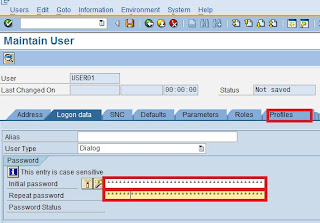
I Assigned SAP_ALL (SAP Administrator) you may assign your desired profile or role.
Click Save button and you're done!
Wednesday, December 15, 2010
How to Create user in SAP (SU01)
6:25 AM No comments
Subscribe to:
Post Comments (Atom)






0 comments:
Post a Comment